
In this final part of the review, it’s time to take a look at the camera & everything else I didn’t check out in the previous reviews…
Part 1 - The Hardware
Part 2 - The Software
Part 3 - Multimedia & Apps
Camera
The N97 features the standard Nseries 5MP camera with a Carl Zeiss Tessar lens & dual-LED flash. The focal length is 5.4mm & focal ratio f/2.8. Focus range is from 10 cm to infinity.
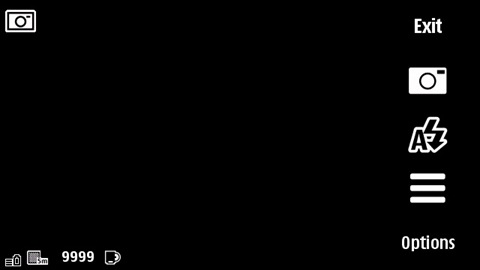
Focus is achieved using the camera shutter. Unless the flash is turned off, the camera will use the LED as an AF assist lamp. It takes around 2s between opening the camera cover, launching the camera app & being able to take a photo. Pressing the shutter key also launches the camera app.
The big question - can the N97 replace a point-&-shoot? To find out, I’ll be comparing it to my own camera – the Nikon L20. A 10MP compact camera, 3x optical zoom, $120.

First, the Settings.
Flash – Automatic, On, Off, Red-Eye reduction
Scene mode - Automatic, User Defined, Macro, Portrait, Night Shot, Night Portrait, Landscape, Sports
Video mode – switch between photo & video recording.
Show grid – overlays a grid on the screen.
Self-timer – off, 2s, 10s, 20s
Colour tone - Normal, Sepia, Black & White, Vivid, Negative
White balance - Automatic, Sunny, Cloudy, Incandescent, Fluorescent
Exposure – +2/-2 at 0.5 step
Light sensitivity (ISO) - Automatic, Low, Medium, High
Contrast/Brightness – 20 notches & 10 notches
Sharpness – Hard, Normal, Soft
Single/Sequence – Take a single shot or multiple shots.
Nokia have included most settings that you’d find on a compact camera. & it’s even better than my L20. The L20 has a 10s timer & no ISO control (no sharpness & contrast as well). & of course, the N97 has GPS tagging (with compass for direction).
There’s also the very handy User Defined mode where you can customize you own settings.
Photos comparison
The L20 has the finer details (click to zoom), but the photo is over-saturated.
Outright win for the N97 as it captures the correct colours with the perfect details while the L20 utterly fails with its auto-over-saturation…
Under low-light conditions, a phone camera will never beat a proper camera…
That’s the difference between a LED flash & a Xenon flash.
Surprise! The N97 almost equals the L20!
Hard to pick out a winner. But I’d prefer the N97 as once again the L20 over-saturates the colours. Both photos will require some post-processing.
Twilight shot. Surprisingly there’s not much difference between the two cameras…
I think this concludes the LED vs Xenon debate once & for all. LED is good for objects less than 1m.
Macro photography. If the L20 didn’t have a larger image sensor to capture more details, that would have been a tie.
From some of the above photos, the N97 has a problem with background lighting. One reason is that the N97 has no variable aperture, hence requiring exposure compensation.
Macro photography can yield some interesting results as long as the subject is not too near (>10cm).
I’ve been amazed by the low-light performance. The digital display shot was completely in the dark – something which not even my L20 could shoot!
As I had mentioned in the first review, the sliding camera cover has no clearance. Instead of protecting the lens window, the cover grinds dust particles against it, causing scratches. It is those scratches that cause the flash light to be refracted back into the lens thus giving that flare effect on photos.

However, it's not a big fault because the N97 is rarely used for night-time shots. Small sensor size, high noise ratio on higher ISO ranges & a weak flash with a range of only 1m - more reasons to avoid using the N97 in shady conditions.
Camera Verdict
With the right settings, the N97 can take some really great photos. However, I have to confess that by using the automatic mode, I didn’t really put the N97’s camera through its paces. One problem is that the camera app doesn’t store custom settings permanently.
Can the N97 replace my L20? The N97’s camera is very capable, but is a long way from a compact camera. Dual-LED flash is a joke. Low-light sensitivity is acceptable, but it can’t beat the large sensor of a proper camera. In fact, its performance is less than the camera-focused N8x (N82, N85, N86 8MP).
However as a convergence device, the N97’s camera stands out. If you need to take a quick snap & have no time to fiddle with your camera/DLSR, the N97 is perfect - a blogger’s best friend… :)
Video

Video recording on the N97 is a disappointment. No 720p, but VGA (640x480) at 30 fps – something which is available in like 90% of all smartphones. There is no pre-set focus, video length limited to 1h30min & again problems with lighting. Video is saved under h.264 .mp4. Here are the available settings:
Scene mode - Automatic, Night.
White balance - Automatic, Sunny, Cloudy, Incandescent, Fluorescent.
Colour tone - Normal, Sepia, Black & White, Vivid, Negative
Overall, video capture on the N97 is good only for YouTubing.
Editing

Within the Gallery app, S60V5 provides a wide range of image & video editing features.

Tons of effects - Brightness, Contrast, Sharpness, Resize, Crop, Rotate, Comments Bubble, Clip Art, Text, Frame, Poster, Red-Eye Reduction, Greyscale, Sepia, Negative.


Video editing is limited to cutting, merging, trimming, replacing soundtrack & adding text.
Ovi Suite

You have 4 ways to connect the N97 to your PC.
The first is Mass storage mode where the 32GB internal flash is recognised as a USB removable drive. Because the N97 & the PC can't both use it at the same time, the 32GB flash memory is disabled on the N97. So all running apps installed on the 32GB memory are closed - become inaccessible - & the theme is changed if you're using a custom theme.
The USB transfer speed is nearly the same as you would get with a removable flash drive.

The second mode is the Media transfer mode, where the N97 is detected by the PC as a portable media player so you can sync your music library with WMP & other programs.
Third mode is the Image transfer mode where the N97 is recognised as a camera.

The final mode is the PC Suite mode where the N97 is connected to the Ovi Suite. Both the internal memory & 32GB flash memory are accessible.
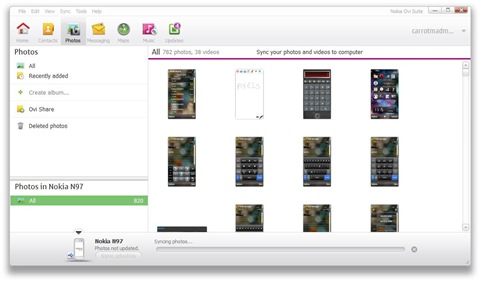
Contacts, messages, calendar, to-dos & photos can be synced with your PC.

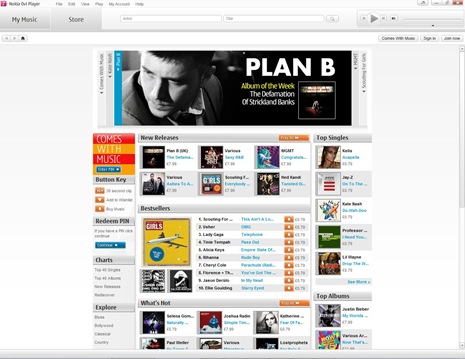
Nokia Ovi Player takes care of syncing your music library & navigating the Nokia Store to purchase content.

Backups can be made of the phone content & the firmware updated via Nokia Update.

Maps for Ovi Maps can be downloaded directly using Ovi Suite & loaded on the N97.
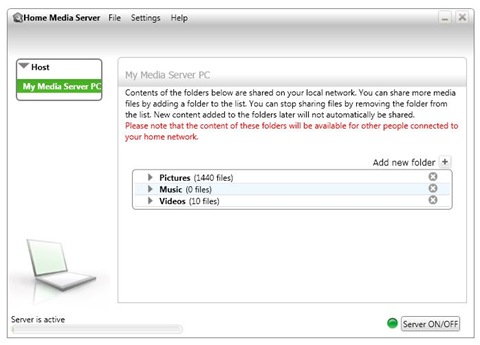
Ovi Suite also comes with Home Media Server & Orb for sharing & streaming to the N97.
Yet, despite all these features I wouldn't recommend installing Ovi Suite. For the simple reason that it uses a huge amount of RAM. From a 100MB process that stays permanently in the background, it reaches 300MB when you launch the Ovi Suite. I suspect it's because Ovi Suite is built using the Qt platform. Why couldn't Nokia just make a simple Windows client...
DayHand Input

Remember in the past reviews where I said I hated the default on-screen keyboard & wanted the Opera keyboard everywhere. Well, there is an app for that. DayHand Input replaces the default keyboard with a keyboard of your choice, including an Opera-like keyboard.

There’s also a keypad mode. Special characters (in grey) are inserted by flicking the key upwards!

You can add any kind of keyboard you like as making a keyboard is easy as modifying image files. Actually, the keyboard itself (keys, layout, highlighted keys) is one huge png that has overlaid on the screen & animated. That's why it can be moved around the screen.

The virtual keyboard comes with built-in copy/paste buttons & direction keys!
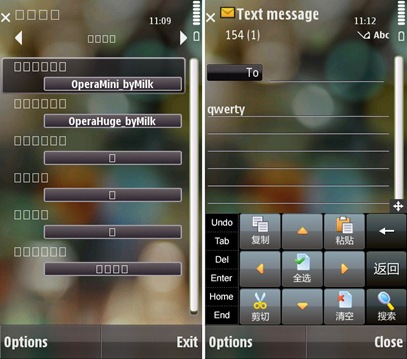
A killer app!? No, because it has two main faults. This app was developed by a Chinese company so as to add Chinese character support to S60v5. Hence, the entire app is in Chinese language. Apart from enabling/disabling it & changing keyboards, I have no idea what the other settings do.
The second fault is that this was made for the 5800. On the N97, it disables the physical Qwerty keyboard. So each time you want to use the physical keyboard, you have to disable the virtual one.
Battery life

The N97 comes with Nokia’s biggest battery – the BP-4L at 1500mAh. Here are Nokia’s estimates:
GSM Talk Time up to 9.5 hours
WCDMA Talk Time up to 6.0 hours
GSM Standby Time up to 18 days
WCDMA Standby Time up to 17 days
Video Playback Time up to 4.5 hours
Video Recording Time up to 3.6 hours
Music Playback Time up to 40.0 hours
- At trickle usage (a few calls, sms & retrieving mail), the N97 can last for several days.
On moderate usage (browsing over Wifi, listening to music, watching a few video clips), the N97 can last for 12h-15h, largely enough for you to recharge it.
Heavy usage (Wifi browsing, IM/Twitter apps in the background, gaming, watching a 1h TV show), the N97 can endure these for only 3h, at most 5h. Using Wifi a lot does overheat the battery, but that's normal.
Movie playback on Smartmovie (1000kbps Xvid, 128kbps mp3) using the headset, medium screen brightness - between 2.5h-3h.
These figures are well below those claimed by Nokia, but I have to point out that my review unit has already been used by several people. I would expect most of them to use it as heavily as I do, thus shortening the battery life.
Fortunately the N97 supports microUSB charging. So if you're anywhere near a computer, you'll never run out of juice. Except it might take a very long time to charge. The AC charger supplies 1100mA to the battery while a USB port provides a maximum of 500mA. While on AC, it takes 3h to fully charge the N97, via USB it'll take at least twice that time.
Resistive vs Capacitive

The debate over which touchscreen technology is better is ongoing. Resistive - better accuracy but requires hard touch & has no multi-touch. Capacitive - less accurate but requires just a feather touch & has multi-touch.
Capacitive screens use glass, which is scratch-resistant but very brittle. One fall & it's gone.
The N97 has a hard plastic resistive screen - it won't break when it falls, but is prone to scratches.
The reason I raised this point is because the N97 I had got a small scratch. How it happened, I don't know but the result is that there now exists a permanent hair strand on the N97's screen. So whether you're going to use a resistive or capacitive screen, you're still gonna need the same protection...
3G & HSDPA
Thanks to the "excellent" network coverage provided by Orange Mauritius, I couldn't really test the actual speed of the connection. Timeouts & long delays made it feel like a GPRS connection...
Wifi
The N97 has support for 802.11b/g. I do remember there used to be a setting on S60v3 where you could increase the power of the antenna. However, on the N97, I had to to be less than 10m near my Livebox for the connection to be detected. It's only after being connected that I could go beyond that range (hence the large number of duplicate connections being detected).
I don't know whether it's a problem with the Livebox (again by Orange Mauritius) or with the N97, but that was very annoying...
Once connected, the Wifi speed is exactly like I would get with a wired Livebox (including the slowdowns). Excessive use of Wifi tends to drain down the battery quickly, causing it to overheat...
The Last Word

Yes, it does make phone calls! Voice quality is standard Nokia & all network reception problems I had was due to the network...
& while talking, the proximity sensor disables the touch screen to prevent your ears from calling someone. ;)
N97 - The wrap-up
Nokia have done a great job in designing an innovative Qwerty side-slider with a tilted screen. However, they failed in the final implementation. Slow processor & lack of RAM cannot be countered by a 32GB internal memory (+microSD) & 5MP camera. Other negative points include a weird keyboard layout, the lack of a proper stylus & a camera cover that harms the camera more than it protects it!
S60 has more built-in features & is more optimized that other mobile OSes, yet a half-baked UI leaves a sour impression of it. The lack of quality apps also weakens the position of S60 as a sustainable platform. A direct consequence of that is the disastrous video playback capabilities for the N97.
Overall, the N97 is a device whose negatives far outshine the positives. As such, I would never recommend the N97 to anyone, not when there's the N900 available... or the N8.
Score - 6/10
Related Links:
- AllAboutSymbian - N97/N97 Mini Review:
Part 1 - The Hardware
Part 2 - The OS, The Interface, The Apps
Part 3 - Camera, Multimedia and wrap-up
- AAS - Nokia N97 Review - Part 1 - First impressions
- AAS - Nokia N97 Review - Part 2 - Touch-screen multimedia
- AAS - A fresh look at the Nokia N97
- AAS - Why the Nokia N97 sucks... and why it still rules
- AAS - Camera group test: Nokia N86 8MP, N97, N82 & Samsung i8510
- Tips and Guides On Nokia N97 Photography
- ZOMG its Cj - Ye Giant Nokia N97 Review
- Gizmodo - Nokia N97 Review: Nokia Is Doomed
- Engadget - Nokia N97 review: a tale of two bloggers
- Mobile-review - Nokia N97 - hands-on with Nokia's flagship






























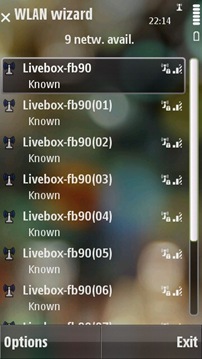

Please don't spam & don't swear!
Subscribe to my feed
I am not a photography expert, but I simple LOVE the macro mode of the N series camera (I use an N85) and the results are really amazing. (same cam spec as the above).
@Avish
I agree. The macro mode really equals that of compact cameras! :)
Review rating : 6/5!
This post is done in a clean n professional way! Keep it up Carrot!
Nice wrap up :-) just like detailed as the other 3 parts :-)
I don't know if you noticed it but in between the 2 LED flash's there is a tiny(literally tiny, Steve Litchfield only managed to notice it properly after taking a macro pic of the flash w/ an N86!) red bulb that is used when flash is set to off. It will also flash(for privacy concerns) if the flash is set to off.
Those macro pics where really great btw, you should post them on your photoblog ;)
@Rwishi
It's now that I realise that I saw that red light each time & never bothered to investigate it. Thankfully I have a few macro shots of the camera! ;)
saw all the 4 reviews .. great job .. the first review that has been made to every detail like you are feeling it now even when its not with you .. Le_Voyageur
@Le_Voyageur
Thanks! :)
Post a Comment
Some html tags like <b>, <i>, <a> are allowed & emos can be used. ;)
Copy your comment before posting in case something fails.
Comments are moderated, may take a while to appear.