It sucks. Because of reasons.
My first Apple product. Oh god why.
Now, let us proceed with the unboxing. The iPod Touch 4th generation (2010) comes in a clear plastic box.
The back of the box. It’s the 8GB version which has now been discontinued. It was being sold for $199 or Rs 9000 locally.
A view from the side.
Like with all Apple packaging, this box had step-by-step instructions on how to open it. Starting by removing the sticker tape at the top.
& here’s the device with a glossy screenshot stuck on the front.
& made in China.
Underneath the device, you have the guides and accessories.
A Finger Tips guide to get you started with the iPod Touch and two stickers…
The standard Apple headphones & the USB to 30-pin dock connector cable.
Back to the iPod Touch, the front looks sleek with the steel frame barely visible. The front glass layer is fused with the LCD and with the glass edges protruding, I suspect the chances of it surviving falls are very slim.
The iPod Touch 4th gen is a huge fingerprint magnet as it lacks the oleophobic coating found in the iPhones. The dot at the top is a front VGA camera for FaceTime.
The back of the device is a flat slab of shiny stainless steel with tapered edges. There’s no antenna window as the WiFi antenna is now located at the front.
The disadvantage of the mirror finish is that it’s extremely prone to scratches. Didn’t last 2 hours before superficial scratches started appearing on it. Since I don’t put cases on my devices, I’ll have to start looking at some pouches for it.
Measuring 111 mm x 58.9 mm x 7.2 mm, the iPod Touch is very thin. & at 101g it’s light but it feels heavy due to its higher density. The metal back definitely gives it a sturdy impression. I guess that’s how the iPhone 5 feels like.
At the bottom you have the 3.5mm jack, the 30-pin port and a speaker. A really tiny speaker, not very loud. Yet much louder than my N9, which has one of the quietest speakers in a smartphone.
On the left side, there are the two volume buttons flush with the tapered edge. It’s quite hard to push these buttons - you have to reach out and push it from under. There’s barely any feedback from these buttons. Similar story with the lock button at the top.
At the top you have the camera - a 960x720 camera with 720p video recording.
& next to it, the only microphone on the device - I discovered that while figuring out why Voice Control wasn’t working.
When I turned on the iPod Touch, I was profoundly shocked by how bad the display was. I knew it had a cheap TN panel instead of IPS, but wasn’t expecting something like this. In fact, in the photo the black looks like it’s blue, but in real-life it’s actually purple.
The viewing angle is as narrow as 30º (I measured it). Beyond that, the colours start getting distorted. & it has only 18-bit colour depth (dithered to 24-bit).
Contrast levels are equally poor. While it can’t be compared with AMOLED, it’s only after using the iPod Touch that I really started to appreciate how better the LCD on my N900 actually is. Where black is black, not grey.
It’s really un-Apple-like how Apple have fitted a cheap display on this, but the only thing good about it is the resolution – 960x640 on a 3.5” screen. That’s a Retina Display, which is absolutely fantastic. Once you go Retina, there’s no way you’re going back to low-pixel displays such as those on Symbian phones.
Setting up the iPod Touch…
While setting up my Wi-Fi network, I was surprised to note the support for BootP, an obsolete protocol used for assigning IP addresses.
Creating Apple ID…
It takes a while to setup everything if you’re not in the Apple ecosystem. Roughly an hour. But finally, it was ready.
& here it is… First impression - dat Retina display!
Internet working. Browser renders fine. I fixed the clock from PM to AM.
Which meant I had only one thing left to do – download some apps.
& this is where I made a rookie mistake - I signed with my Apple ID into the… Mauritius App Store. It’s only later when I discovered that there are zero app ratings, no music, no movies and no TV shows in the Mauritius iTunes Store that I switched my account to US store.
Remember that this is the first time I’m using iOS for more than a few minutes, so I really don’t know anything about it. :P
I finally learnt how to take screenshots. :)
The Internals
The iPod Touch 4th gen has an Apple A4 SoC with a Cortex-A8 underclocked at 800Mhz, 256MB RAM & PowerVR SGX535 GPU.
Since there areno cross-platform benchmarks on my N9, I’ll have to settle with Sunspider’s Javascript Benchmark. It should be noted that this test is heavily reliant on the CPU and the JS engine. Both devices use Webkit 2, so most differences should be in CPU. However, the N9 has a Cortex-A8 clocked at 1Ghz, 1GB RAM & PowerVR SGX530 GPU.
As expected, the N9 just edges the iPod Touch.
In everyday usage, although I have no other iOS device to compare against, the iPod Touch doesn’t feel slow. It’s not as speedy either (running iOS 5.1.1). Thankfully, I didn't notice any lag anywhere. With only 256MB RAM, it’s not made for multitasking a lot of apps, browsing multiple heavy pages and is thus incompatible to some games.
The iPod Touch has a 930 mAh battery, which may seem low. However, Apple have perfected the art of low-power usage, so it easily lasts for 24 hours. With games and video decoding in non-supported formats, that might prove to be less. The back does feel hot during heavy processing like browsing heavy pages or downloading via WiFi.
With 8GB user storage (only 6.43GB available), I doubt I’ll be able to do anything other than install apps and add a single album.
One last thing - the iPod Touch doesn’t have GPS & with my N9 not being to act as external GPS, mapping applications are pretty much useless to me.
The Camera
Nothing to see here.
Woeful in any kind of low-light and decent in full sunny conditions. Video recording, I haven’t tested it.
The Accessories
The accessories included with the iPod Touch are minimal as well. You get only a USB charging/sync cable and the standard Apple earphones without remote and mic. I prefer in-ear headphones as I have small ears and as expected the Apple earphones don’t really fit. Still, I tried it and wasn’t impressed - surround effects and the bass were hard to perceive. Not to mention that Apple don’t use the standard TRRS, so all my other headphones don’t work.
The USB cable is another story altogether. For some unknown reason, Apple staunchly refuses to put strain relief covers onto their cables. The consequence is that the cable ends are easily bended and become frayed.
On top of that, those connector covers are glossy, providing very little grip. While trying to pull the connector out of a USB port, you are more likely to pull the cable instead of the cover.
First impressions
- Hate iTunes. That thing is slow, it takes an eternity to load the store. I had to disable sync everywhere because each time I connect the iPod, it tried to delete stuff.
- The first time I used Cydia, I was overjoyed. Packages, sources, .deb. Sounds familiar. I know this. Coming from the N9/N900. :)
- Slider controls. The ability to slide the volume button to 31.4159265359%. “Me Gusta” - my inner control-freak.
- Push notifications. I enjoy the symphony of MetroTwit and Tweetbot chiming simultaneously.
- The keyboard is good. But not Windows Phone-good. AutoCorrect is so-so, I’d rather ignore it.
- Google Maps is very good. :P
- I love the apps. Whatever you think of, there’s an app for it. & if there isn’t, there’s a Cydia hack for it.
- Installous - It even supports torrents!
- Tweetbot - best Twitter app… in the world. If you disagree, let me know the time/place where I can meet you to settle our differences. But it’s not perfect – the only thing it lacks is support for Retweets/Favourites in Mentions (like Interactions on Twitter).
- f.lux - lowers the temperature of the display at night.
- Posted - tracks your parcels with notifications (not real-time, but close enough).
- Free My Apps - not an app, but a service. Who doesn’t want free apps?
- AVPlayer - plays all the video formats you need, not the ones you deserve.
- Zephyr - I love the button-less Swipe UI on my N9. Zephyr tries to replicate it by enabling swipe gestures such as swiping up to reveal the app switcher and swipe left/right to move between apps. It’s not as good as Swipe UI, but good enough to make me avoid using the Home button. :)
- Facebook app sucks. Even the mobile version is better than that.
- UI annoyances. I know much of these have been fixed in iOS 6.
- Why do I have to tap twice to clear notifications!?!? (Btw, there’s a JB fix for that.)
- No full-screen in Safari. Seriously?
- Natural scrolling is weird in Safari - the scrolling stops almost as I lift up my finger. Stark contrast from all the other apps.
- Why do I have to enter my credentials every time I download a free app?
- Lists are a bit dated. & glossy bars. In fact, anything glossy.
- The first UI glitch I encountered.
- Another bug I have, & it’s a major one, is when I unlock the device Springboard freezes for FIVE SECONDS. It doesn’t happen every time (around 70% of the time), but when it does, I’m left swiping aimlessly. I’ve scoured the Apple support forums and the only conclusion I’ve had is that there is no fix. It’s a problem only faced by the iPod Touch 4th gen & it only occurs if the device is jail-broken. So I guess I’ll have to live with it until it’s fixed in iOS 6 jail-break.
- UOM Wi-Fi works. Enter username/pass. Accept Certificate. Only 2 steps. Nokia, how hard can it be?
Wrap-up
This thing is exactly 2 years old; it was launched in September 2010. It does not have GPS. It has a useless camera. It has only 256MB RAM. It has a very poor screen. It’s not cheap ($199/Rs 9000). & certainly not a poor man’s iPhone.1 If I were to buy this last week, I would be really pissed off by the waste of money.
But I did not. It was a gift. :)
Score - 6/10
1 The same things cannot be said for the 5th gen iPod Touch. These do look like a real alternatives to the iPhone. Devices built to be upgradable for the next two years. What I’m trying to say is, it’s hard to justify selling 2-year-old low-end devices in 2012. Really, the only thing good about the iPod Touch 4th gen is iOS.
Your favourite apps, hacks, tips and shortcuts. Please do post them in the comments. :)
Related:
- AnandTech - Apple's iPod Touch (2010) Review, Not a Poor Man's iPhone 4
- Engadget - iPod touch review (2010)
- Wikipedia - iPod Touch







































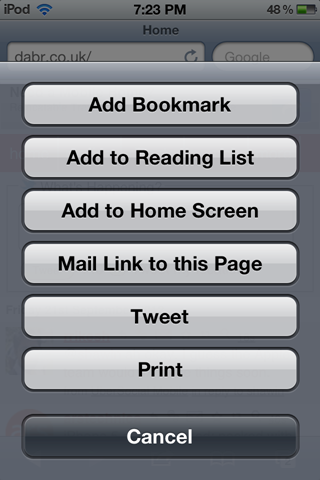



Please don't spam & don't swear!
Subscribe to my feed
At one point in time (2 years ago), I wanted to buy this but did not have the dough. Thank God, I would have regretted.
Tweetbot, Path, Foursquare, Instagram, Flipboard, Temple Run, Checkmark
The 4th gen iPod Touch run's at it's best on iOS 4(believe me, I used it nearly everyday in 2011); iOS 5 really made the iPod lag, unless you were un-jailbroken...
Don't worry about the iPod breaking, I seen it withstanding 5 feet falls with no effect, unless it falls directly flat down on the glass panel...Here are some of my recommendations:From Cydia;
-Download winterboard as well. THEMES :P And also you can change the blue panels in safari, mail etc to black then(until you move to iOS6 ie)
-Install gestures, much better than Zephyr. It doesnt copy on the N9's gestures per say. You like pinch the whole screen with 4 finger to exit an app, slide sideways with 3 to switch between apps etc... And the implementation is extremely good given Apple designed it for iOS for the iPad but don't offer it for the iPod.-BytaFont - change your system font, 1000's available.-MxTube - download YouTube vids.
-iFile- Now what would iOS be without the best file manager? :P Use it; you won't believe how easily you can change application and os data. (I just had to change a "No" to a "Yes" in a plist to activate multitasking on my iPhone 3G).
From the AppStore:
-Viber
-Stanza or Kindle
-DocsToGo(Works in perfect harmony with any online account you have, including box.net)
-Box.net(I prefer it over DropBox since they gave me 50GB free...)
-Shazam
-WhatsApp
-Find iPhone(it is pretty much accurate actually, best use is to make the iPod make noise in case you can't find it)
-Reeder
-Wikiamo(Best wikipedia reader. Period)
-Downloads(Best download app. Also enables you to connect to wifi network for transfer it w/t SSH's it)
The rest you can discover :P
Btw, just turn off auto sync in iTunes so it won't start syncing as soon as you connect your iPod, also tick manually control songs etc...
Also best way to browse your iPod from you PC? Use iFunbox. You can also install apps that you have downloaded from apptrackr via this program; and you don't even need to be jailbroken, also allows use of iPod as general storage.
Just a few tips from what I use :)
- iOS 4. No way I'm downgrading... :S
- Gestures not supported on iOS 5. :(
- iFile - downloaded. :)
Apps: Reeder (for RSS feeds)
iStudiez Pro (if you have problems managing your time table, like me)
Alien Blue (for Reddit)
Groove 2 (better than the default music player) - or Track 8 if you want a WP8-style music player
Calcbot
Screens (if you use VNC to control your PC)
Kindle
Air Video (stream stuff from your PC)
iA Writer (minimalist writing app)
Keynote & Pages
FileBrowser (directly access files on your computer)
The Google apps (Gmail, Chrome, Drive, etc...)
Jailbreak tweaks:
CyDelete
AppLinks
SBSettings
Zeppelin
Safari does run at full screen :/
Not on iOS5. But that's not problem. I have installed FullScreen for Safari. :)
Post a Comment
Some html tags like <b>, <i>, <a> are allowed & emos can be used. ;)
Copy your comment before posting in case something fails.
Comments are moderated, may take a while to appear.