In the 1st part of this review series, I'll be taking a look at the E72's hardware.
Like all its Eseries counterparts, the E72 is primarily a business smartphone. Hence it has a design reminiscent of Blackberrys - rectangular screen with full Qwerty keyboard.
At the top, there's the power button & the 3.5mm audio out, which surprisingly doesn't support video out. As a business-oriented device, it could have been a killer feature during presentations...
At the bottom left, the 2mm charging port & the strap slot.
On the left, protected by attached plastic covers, there's the micro USB port (with USB charging) & the microSD card slot.
One complaint I have is that the slot is far too recessed & each time, I have to use a tool to push the card in & out. :|
The E72 comes with a 4GB microSD card, which is barely enough to store all the photos, music library, apps & videos. Given that it has no internal flash memory, 8GB should have been the minimum.
The right side of the E72 has the volume keys & a 3rd key which is not a camera shutter key, but a voice command key. I wonder if people really use voice command that much?
At the back, you have this stunning engraved stainless steel battery cover. But so flimsy that it came off twice while the phone was in my pocket. & because, it's only the cover that holds the battery in place, you can imagine the consequence of it coming out...
I would have preferred a plastic cover with a proper grip to this more expensive but functionally worthless cover.
The E72 is so thin that the 5MP camera & single LED flash make a rather large bump on the back. More on that in the forthcoming reviews…
The mono speakers are located to the left of the camera, which means the sound is played away from you. A better position would have been on the sides, like on the N97. Thanks to the bump, placing the E72 on its back doesn't hide the speakers.
For mono speakers, the volume is actually quite loud & you will hardly notice the difference between this & stereo speakers.
Just on top of the camera, there's a second microphone, used by the E72 for active noise cancellation during calls.
Underneath the cover, you have the absolutely phenomenal 1500mAh BP-4L. No really, I've never come across a device that has such an incredible battery life.
It takes 2 days of heavy usage to drain the battery down to a single bar. On normal usage, it can easily last for a week! Just take a look at the battery stats:
- GSM Talk Time - 9.2 hours
- WCDMA Talk Time - 6 hours
- VoIP Talk Time -13.6 hours
- GSM Standby Time - 33 days
- WCDMA Standby Time - 36 days
- WLAN Standby Time - 4.6 days
- Video Playback Time - 13 hours
- Video Recording Time - 6.4 hours
- Video Call Time - 4 hours
- Music Playback Time - 41 hours
Removing the battery gives access to the SIM card slot.
The front of the E72... A chromed metal border running all around the device. Metal edges around the main keys. It’s a sheer beauty! :)
A 24 bit, 2.36 inch transflective screen with a resolution of 320x240.
It's bright enough for all light conditions & if it didn't have that glossy cover, it would have performed very well under direct sunlight. Indeed, it’s a fingerprint & dust magnet.
Above the screen, you have the earpiece, the ambient light sensor & the front VGA camera.
& now, to the most interesting part of the device, the Qwerty keyboard. In addition to the 2 selection keys, the Menu/Home key, the Call & End key, there's also 3 more shortcut keys, the One-touch keys - Calendar, Contacts & Messaging.
The even better feature is that you can customise these keys (short & long press) to point to any apps.
At the centre of the direction pad, there's the Optical Navi key - a touch sensitive key which you only need to flick/swipe through it to scroll around. An awesome alternative to the hard d-pad (no strain on your thumb). The only downside is that it's sensitive to anything. So accidental brushes will occur frequently & if you keep it in your pocket without locking the screen, it will navigate on its own!
The keyboard... At first, I hated it cos I found it to be too cramped for my fat fingers (it still is). After 1 week of usage, I’m liking it a lot. & that's without using the predictive text input which autocorrects all your wrong key presses. I avoid using that because it slows down the CPU & the typing.
The raised keys provide great feedback as you can always feel when a key is pressed. As soon as you get used to it, typing becomes a gratifying experience.
The Qwerty keyboard has its own set of little improvements that make typing even more enjoyable. First are the dedicated @, ?, ! & apostrophe keys.
A function key (insert symbol on top of key), a Shift key (used for highlighting & change caps) & a Sym key (insert other symbols).
& finally a Ctrl key for what else but Ctrl+V, Ctrl+C, Ctrl+X, Ctrl+A... Sadly, there's no Ctrl+Z. :(
Then there are the Home screen shortcuts - you can turn on/off Bluetooth, turn on/off the camera LED for use as a flashlight, & go into Silent profile. Why isn’t this standard on all device!?!
One-handed operation of the keyboard is possible but will require some practice if you're used to narrower phones (lots of slipping will occur).
The keyboard backlight is adjusted by the same LCD backlight setting. It's all white on black, but I would have preferred if the Call & End keys had their usual green & red.
The only thing missing on the E72 is a lock switch. I thought of including a camera shutter as well, but the Optical Navi key performs admirably as a shutter – touch to focus & then press to shoot. Also the Navi key doubles up as notification lights. When you receive a new message or email, it blinks for a set amount of time. & it’s also a standby light if you turn on the Breathing light settings. :D
At 114 x 58 x 10 mm, the E72 is a sleek & easily pocketable device. With the battery, it weighs only 128g, so it’s not that heavy as well. But more importantly (excluding the back cover), the build quality is outstanding. When you hold it in your hand, you get the feeling that - “Yes, this is meant to last.”
Coming to the internal hardware, I‘m glad that Nokia have been learning from their mistakes with the N97. It has a faster CPU - a 600Mhz ARM11. More internal memory - 250MB, with 175MB free (so you can install all updates & apps without running out of space). & as I mentioned earlier, there’s no internal flash memory.
Alas, it has only 128MB of RAM, which translates to roughly around 40MB free on startup. That’s barely enough for proper multitasking.
Bluetooth 2.0, Wifi b/g, A-GPS, accelerometer, magnetometer, FM radio (with headset) – it’s all in there. Do take note that there’s no FM transmitter & no Infrared port.
Final thoughts on the hardware
The E72 was meant to succeed to the immensely popular & one of the best business smartphones of all time, the E71. Nokia have achieved exactly that, by upgrading every component (camera, CPU, network, etc.) while maintaining the same form factor & almost the same size.
Having said that, the E72 does have a few flaws. The build quality would have been perfect if it wasn’t for the wobbly back cover. The Qwerty keyboard being small requires a steep learning curve. While the battery life is fabulous, the memory (or rather the lack of it) isn’t so.
Yet, I still like this phone, because there’s one area that overshadows everything else – the design. The E72 really is absolutely, unbelievably, mesmerisingly gorgeous!












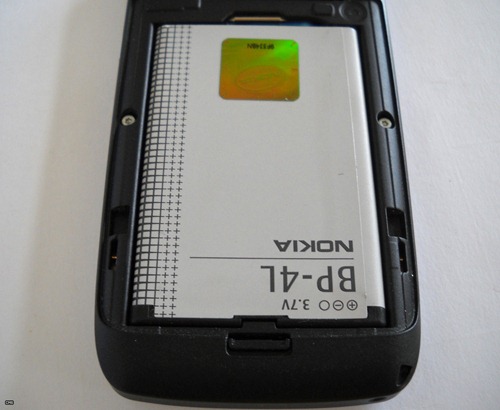
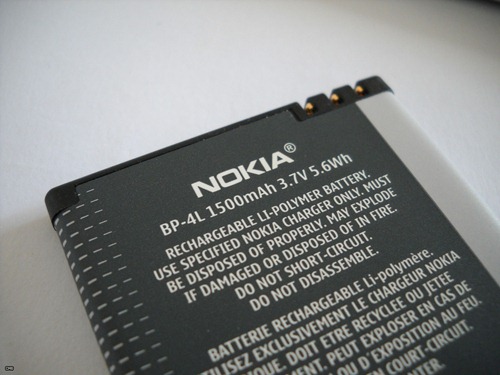


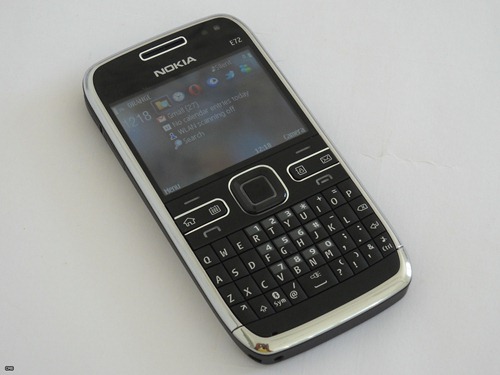



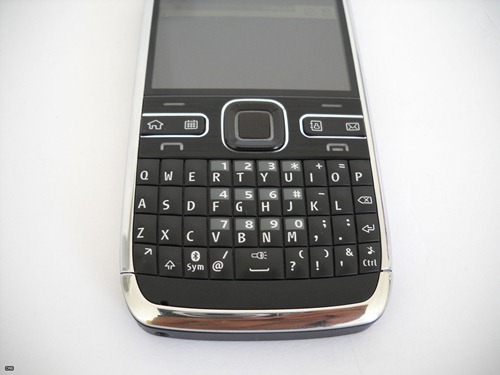




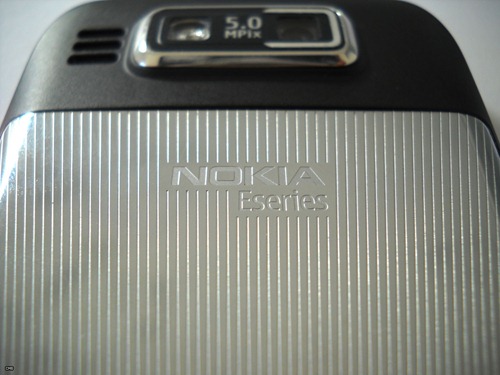
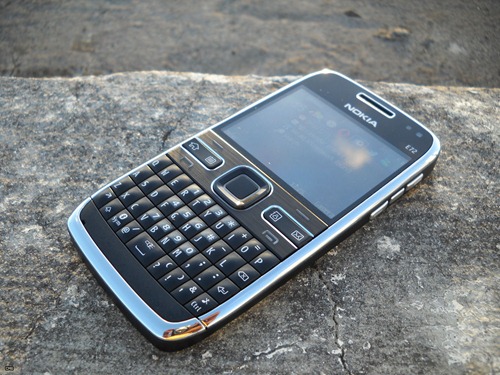
Please don't spam & don't swear!
Subscribe to my feed
Great review. You might wanna try doing video too - you'll do good! :)
@Natarajah
Thanks! I haven't considered doing video reviews but maybe in the future when I have a better camera. :D
Thumbs up!
Nobody can beat you for reviews, not in Mauritius ;)
+1 for the back cover.
had the same problem when i got it to test
@Yashvin
Thanks!
@Selective Apathy
I've found the speakers to be very annoying because I have to cup my hand at the back so that I can hear anything properly. :|
Nice review carrot! That middle button in between of the volume rocker doubles as a play/pause button while playing music but using some app(forgot the name) you can redirect the button to launch something.
I have never been able to get used to the optical navi key, not really great from my point of view :P
I always had great hopes from the E72 but the confusing menu's, optical navi key and a few other caveats ruined it for me :P I prefer settling down with the E75 :D
Btw, are you sure there is only 40mb's of RAM left free?! I thought it was around 90!
@Rwishi
Nope, the voice command button doesn't do that.
I love the Navi key. :D
Yeah, it's only 40MB. :(
Hi, I love this phone, its tons better than the E71. but I wish I could have the backlight on when its in its car holder and on charge, any ideas on how to do this?
@Anonymous
I've found two apps that can control the backlight.
Light Control & PhonePhreak SmartLight Automatic Backlight. :)
thanks a lot.help me out to choose among the best cellphone out there...
thanks a lot,help me out to choose the best cellphone out there...
hello, where did you get that background? :P good review btw
@Anonymous
It's from the theme - HTC Hero Theme for S60.
Post a Comment
Some html tags like <b>, <i>, <a> are allowed & emos can be used. ;)
Copy your comment before posting in case something fails.
Comments are moderated, may take a while to appear.