Part 2 of the E72 review. Part 1 – The Hardware is here.
The Nokia E72 runs on Symbian S60 V3 Feature Pack 2 (firmware 31.023) with a few customizations due to its Eseries legacy.
S60v3 has been around since 2005 & has received quite a few upgrades which makes it the most feature-complete non-touchscreen OS. Indeed, it still has features that are still unavailable on other OSes - proper multitasking, themes, videocall, printer support, etc.
Stability, ease of use & a large catalogue of apps - that's what defines S60v3.
If you've read my N97 review, S60v3 core applications are almost the same, so I will instead focus on the other apps & functions.
One important thing which should be noted is that the screen resolution of the E72 is 320x240, not 240x320 like most candybar S60v3 phones.
It has no effect on any of the apps since they all run perfectly. Only the themes are resized & notifications are now at the bottom.
This is the active mode theme where you have shortcuts to 6 apps & different other apps such as mail, calendar, WLAN & system-wide search. Add in the keyboard shortcuts & the 3 custom One-touch keys - launching apps has never been easier.
Talking theme. It seems Nokia have put in more effort than usual to encourage usage without looking at the screen. This is a talking theme where a voice navigates you through optimized options.
Thanks to the wide screen, the menu is a 4x3 row. Running apps have a spinning icon at the top. Calendar, Contacts, Logs, Messaging. Same as the N97.
There are 6 folders here - Internet, Media, Office, Ctrl Panel, Help & Applications.
Ovi store is pretty much the same thing as the N97, but with lot more apps for s60v3. It's not expected to have a facelift until the N8 is released.
Another Eseries-only add-on - a dedicated email client.
Running in the background, it regularly syncs itself with all your email accounts. The app downloads the headers, but to view the actual html mail, it uses the browser.
Web Browser

The web browser on S60v3 has remained consistent throughout all devices, having had only under hood upgrades.
It has a quick navigation grid, which works great to move quickly through a page, but then you'll have to wait a few seconds for the grid to disappear to actually read the content.
The E72 has a built-in YouTube client which streams a super-optimized (hear pixelated) version of videos. That said, only the most viewed videos are available. You can't watch recent videos or lesser known ones because YouTube haven't compressed it yet.
This is a Facebook client for E72 which I downloaded from Ovi store. But there's a catch. It doesn't work! Every time I tried to log in, it crashes even before I can enter my password.
Accessing Facebook mobile using the web browser works, but trying to load the full website slows down & eventually crashes the browser. So no Facebook out of the box, eh?
The Media folder contains everything to do with photos, audio, video & music. There's the radio app which requires a wired headset to work. The recorder allows up to 1h of audio recording. & RealPlayer to play videos.
The music player on the E72 is your bog-standard S60 music player, like the N97, without the album-art - it's all list-based.
The music player has a few settings & an equaliser to tweak the audio output.
The track being played is displayed on the Home screen, without any controls - selecting it brings up the music player. While there are buttons for volume control, the voice command key doesn't double up as a play/pause key.
Nothing to report here. It's the mobile version of Ovi Music running on the browser.
Now that's one interesting feature - allows you to play something using voice recognition.
Video clips can be accessed from Gallery, RealPlayer & it's own app. A bit too much of redundancy... Formats supported - .3gp, .mp4, .flv
Like all S60 devices, the E72 fails miserably in supporting the common .avi.
The gallery groups all media found on the device including music, videos & presentations (remember, it's a business device).
Photos are presented in this carousel view.
Opening a photo offers several image editing options including crop, tagging, applying effects. Printing over bluetooth is also supported.
The office folder contains all your common office apps.
File manager - basic file manager to manage files on the internal memory & flash card.
Dictionary - Nokia's built-in dictionary (not as good as MsDict).
Intranet - settings for configuring access to VPNs.
Converter - units converter with currency.
Font magnifier - very handy tool which allows you to tweak the font size.
Calculator
Notes
Zip - unzipping & compressing utility.
An Eseries only bonus, you get the full version of QuickOffice with free upgrades (the N97 had a trial version).
Word, Excel & PowerPoint documents can be viewed & edited in QuickOffice.
I should point out that using a menu-driven interface doesn't make it really user friendly. Don't expect to create documents in it, unless it's for an emergency editing.
A full version of Adobe Pdf Reader is also included. However, reading can be quite awkward due to the delay in zooming in & out.
Another 3rd party app included in the E72 is this slideshow control app over bluetooth. To use it, you first need to transfer the receiver app from the phone to the PC, install & then connect it.
Awesome app. OCR on the fly. Expect a few glitches if the image is blurry or the font not recognisable.
Control Panel
Connectivity settings.
Phone settings & Text to Speech.
Themes
Phone Switch - syncs data between S60 devices.
Modes is a kind of advanced profile, because in addition to changing the ringtone, it changes the theme, the home screen & notifications settings.
Printer settings. I doubt you'll ever find such extensive printing support built-in in other devices.
The Help folder contains all the Help files for native apps, the phone setup wizard & Tutorial.
Tutorial, as its name suggests, has interactive tutorials for many phone functions.
A mix of native apps & 3rd party apps are available out of the box in the E72.
In games sub-folder, we have Block Cascade & Solitaires. I understand that the E72 is a business device, but I would preferred a better choice of games (Gameloft?).
Block Cascade is Tetris in brighter clothes.
Solitaires - card game.
Connects to your home network over Wifi. Haven't tested it.
Ovi Maps is pretty much the same thing as on the N97. Given Mauritius' location, it's near impossible to get a GPS lock without network assistance. & the coordinates are 2km off mark...
System-wide search with only Google available for Internet search.
Psiloc World Traveler 
Voice recognition control of the phone (over Internet).
There is no dearth of apps for S60v3, although with the released of Symbian^X, development of apps has slowed down.
I'll be blunt. The S60 browser sucks. & the very first thing to do on the E72 is install Opera Mobile to have the ultimate browsing experience.
Tabbed browsing, bookmarks, shortcuts, select/copy/paste. In short, Opera Mobile is exactly the same browser as on the N97, except this one uses the direction keys for navigation.
My 2nd favourite app is of course CorePlayer which allows playback of Xvid & x264 videos.
& because the E72 has a 600Mhz processor, it can play bigger videos than its native 320x240.
All dvdrips & tv shows play fine. Even x264 up to a certain bitrate. The only drawback is that it can't play AC3 audio, which is frequently found on rips.
Includes support for emos! I never enjoyed IM with the N97, but with this native client, the E72 with its Qwerty keyboard is perfect.
As I had said with the N97, there is only one Twitter client on Symbian, & it's so good that you'll never want to try any other clients.
Along with Opera, WLM, Gravity with its Twitter, Facebook & Google Reader support almost kept me away from my PC!
Snaptu provides access to the most popular Internet services including Flickr & Picasa.
Google built its own app upon the S60 browser to showcase Search, Gmail & YouTube.
What's more it also installs a Home Screen shortcut key - C for non-qwerty phones & Backspace key for E72.
Google Maps
As is the case with the N97, Gmaps is a much better maps app than Ovi Maps with more precise map information & routes.
On the first boot the E72 had 245MB of free internal memory. That's largely enough to install all your apps & still have enough space to take around 50-75 photos.
The E72 has 128MB of RAM with usually around 40-50MB. Thankfully, it's enough for multitasking around 5 apps. & enough to run both Opera & Gravity. Out of memory errors do occur, but less so than the crippled N97.
For the processor, the E72 has a 600Mhz ARM-11, which at the time of its launch was the fastest Nokia! Even the N97 had only 480Mhz. It's only now that the C6-01, C7, E7 & N8 have 680Mhz ARM-11s (still behind the 1Ghz competition).
In real-world usage, this ultra-fast processor means that everything is snappy & fast. There are hardly any lags on the E72 (except while zooming photos).
The Bottom Line
The E72 is a great combination of hardware & software. While it’s aimed at business users, the S60v3 OS gives it enough flexibility to customize it to your whims. The UI itself may seem bland until you enable theme effects – which brings it up to par with all the eye candy of competing OSes. & because it has a fast processor, none of the eye candy induces any lag.
Out of the box, it has more native apps than any other OS. & in case you aren’t satisfied with the performance of these apps (such as the browser), you can still install alternatives. Most of the popular 3rd party apps are available on the Ovi Store. For that one particular app, you will still need to browse obscure forums…
However, with the advent of touchscreen Nokias, most developers are turning to Symbian^3 & eventually Qt. Although Nokia have claimed that S60v3 will support Qt, I doubt it’ll be made available to the E72 (with its widescreen resolution). The fact is that S60v3 on the E72 is a dying platform…






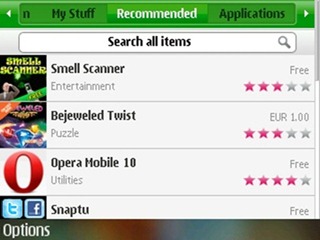












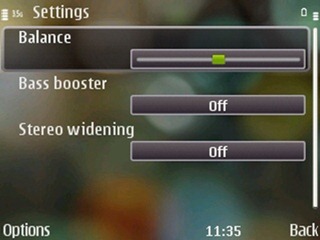

















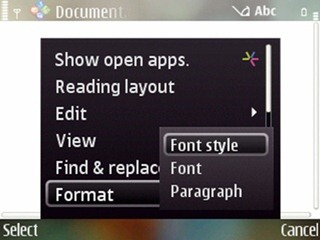




















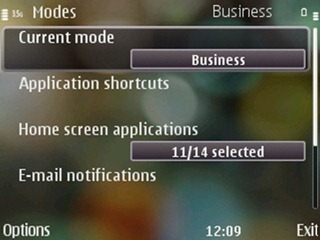

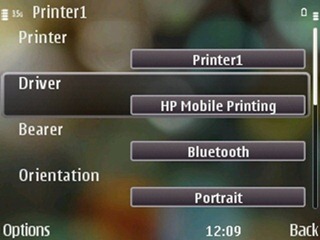











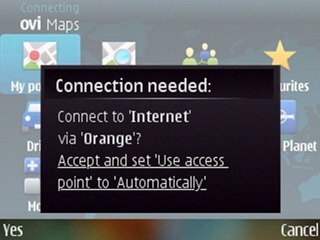







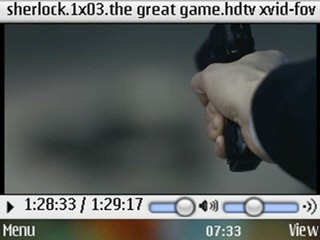

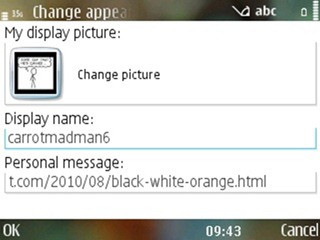








Please don't spam & don't swear!
Subscribe to my feed
Hello!!
I think I deleted some files from phone memory which were used for playing youtube videos in browser. I cannot play anymore videos on browser which need flash player. Can you help me please? Please send me an e-mail at dove4js@yahoo.com address. Thank you!!
Post a Comment
Some html tags like <b>, <i>, <a> are allowed & emos can be used. ;)
Copy your comment before posting in case something fails.
Comments are moderated, may take a while to appear.