It’s been nearly 4 years since there has been no Wi-Fi hotspots at the prestigious world-class University of Mauritius. & since last year, the CITS have been busy deploying that network. Time to test it.
So, connecting to the Wi-Fi network at UOM, how hard can it be?
As it turns out… very hard. Screenshots from intranet-only mysites.uom.ac.mu/wifi
These are just a few steps that you have to do the first time you’ll access the network. The UOM Wi-Fi network uses EAP-TLS authentication, which means that to login you have to first obtain a User Certificate.
& if you have Windows laptop, to ensure that the Certificate is, erm, certified, you have to add UOM’s Root Certificate as Trusted to your laptop.
I should point out that phones & devices that don’t support EAP-TLS won’t be able to access the Wi-Fi.
But before doing all that, if you are a student, you have to first obtain your username & password from the same site where you enrol for modules & check results – http://online.uom.ac.mu Currently, there is no Wi-Fi option there as they haven’t officially launched the Wi-Fi network yet. See below.
But the thing that caught my eye is this – if you are a visitor to UOM, i.e. someone who’s there to attend a 2h seminar, a lecture or some event at the auditorium, to use Wi-Fi , you need to fill up a form & submit it to the CITS helpdesk!
You need to fill a form to use free Wi-Fi.
I’ll let you comment on that.
Here are the terms of use, copied from http://mysites.uom.ac.mu/wifi – the UOM Wi-Fi portal that is, so far, accessible only via Intranet.
Use Policy for UoM Wi-Fi
1.0 Description of UoM Wi-Fi System
Wi-Fi is a wireless network, which allows users to connect to the Internet. Users should possess a wireless-enabled device to connect to a Wi-Fi network.
Users of the Wi-Fi System must comply with this Use Policy (UP). The UP is intended to prevent unacceptable uses of the UoM Wi-Fi System. In general UoM does not actively monitor the use of the Wi-Fi System. We may however in our sole discretion, remove, block, filter or restrict any materials that, is either illegal or may subject UoM to liability or may violate this UP. UoM may cooperate with legal authorities and/or third parties in the investigation of any suspected or alleged crime. Violation of this UP may result in the suspension or termination of your access to the Wi-Fi System without any prejudice to legal actions.
The entire UoM campus is not provided with Wi-Fi coverage. The UoM Wi-Fi provides access only at locations equipped with wireless access points, which are as follows:
- NAC 7th Floor
- Raised Plaza
- LT2/Under Bridge
- Student Union’s Lobby
- Outside Staff Club
- Finance Stone Building
- Library 1st Floor
- Library 2nd Floor
- Outside In front of Faculty of Agriculture
- ETB Ground Lobby
- Student Canteen
- ETB Lecture Theatre
- Eng Phase III Lecture Theatre
- RBLT Lecture Theatre
- POWA Main Lobby
- CITS/ In front of FSSH Faculty of Social Studies & Humanities
- CITS Corridor
These "Terms and Conditions of Use", govern your rights and responsibilities and that of UoM relating to the use of the UoM Wi-Fi System.
2.0 Fee for Wi-Fi System
The Wi-Fi system at the UoM is currently provided "free of charge" as a value added service to the UoM Staff Members, Students, and certain Visitors. The University also reserves the right to charge other category of users for usage of this system. The University may decide to introduce a fee for usage of the system by Students.
3.0 Access to Internet
UoM reserves the right to screen or restrict access to any content accessible through the Wi-Fi network. UoM may also screen or restrict communications between parties via the Internet (e.g. IM, File Sharing). You acknowledge that if you access the Internet you may receive or be exposed to content, goods or services which you consider to be improper, inaccurate, misleading, defamatory, obscene or otherwise offensive. You agree that UoM shall not be liable for any action or inaction with respect to any such content on the Internet accessible through the Wi-Fi System.
4.0 Your Responsibilities
4.1 You must bring your own Laptop or any other handheld equipment (including personal digital assistants, I-Phones etc.) to connect to the Wi-Fi System. You must comply with local, and international laws and regulations, including but not limited to copyright and intellectual property rights laws.
4.2 You will keep confidential any access codes or passwords provided to you in order to access the Service, and will not disclose them to any other person for any reason. You will be responsible for any loss that arises from you losing, misusing or otherwise disclosing any such access codes or passwords. If you lose any such access codes or passwords, you should contact helpdesk@uom.ac.muhelpdesk@uom.ac.mu
4.3 The Service is intended to allow you to access the Internet and UoM intranet in order to use, amongst other things, the worldwide web and e-mail. You undertake that your behaviour while using the Service will be lawful, honest and proper. Without prejudice to any other provision of this agreement, we may terminate your use of the Service at any time without notice if we become aware of any behaviour that has a negative impact on our equipment or network or the use by other customers of our equipment or network or the internet in general, or which damages, or has the potential to damage, our reputation or standing.
4.4 You are responsible for and you shall bear all risks for the accuracy, completeness, reliability and/or usefulness of any content available through the Wi-Fi System.
4.5 You are responsible for and you shall bear all risks and consequences for all communications that you send or receive via the Wi-Fi System. UoM does not undertake the security of any data you send through the Wi-Fi System and it is your responsibility to secure such data.
4.6 You understand and agree that UoM may disclose your communications and activities using the Wi-Fi System in response to lawful requests by governmental authorities, including judicial orders.
4.7 Without prejudice to the generality of paragraph 4.3 above, you must not:
4.7.1 Use the Service for any illegal purpose; access or attempt to access the Service via more than one device, unless authorized by the university; access or attempt to access the Service provided to any other customer;
4.7.2 Use the Service in such a manner as to host a web or other server, send or facilitate the sending of bulk e-mail or collect third party personal data without appropriate consent;
4.7.3 Resell, or attempt to resell, the Service to any third party;
4.7.4 Impersonate any person or entity or falsely state or otherwise misrepresent your affiliation with a person or entity; forge headers or otherwise manipulate identifiers in order to disguise the origin of any material transmitted through the Wi-Fi System;
4.7.5 Transmit any material (by uploading, posting, email or otherwise) that you do not have a right to make available under any law or under contractual relationships (such as inside information, proprietary and confidential information learned or disclosed as part of employment relationships or under non disclosure agreements);
4.7.6 Transmit any material (by uploading, posting, email or otherwise) that infringes any patent, trademark, trade secret, copyright or other proprietary rights of any party;
4.7.8 Transmit (by uploading, posting, email or otherwise) any unsolicited or unauthorized advertising, promotional materials, "junk mail," "spam," "chain letters," "pyramid schemes" or any other form of solicitation;
4.7.9 Transmit any material (by uploading, posting, email or otherwise) that contains software viruses or any other computer code, files or programs designed to interrupt, destroy or limit the functionality of any computer software or hardware or telecommunications equipment;
4.7.10 Transmit any material (by uploading, posting, email or otherwise) that is unlawful, threatening, abusive, defamatory, obscene, invasive of another's privacy, hateful or racially, ethnically or otherwise objectionable;
4.7.11 Intentionally or unintentionally violate any applicable local, state, national or international law, or any regulations having the force of law;
4.7.12 Harass or collect or store, or attempt to collect or store, personal data about third parties without their knowledge or consent;
4.7.13 Interfere with or disrupt the Service or servers or networks connected to the Service, or disobey any requirements, procedures, policies or regulations of networks connected to the Service;
4.7.14 Use the Wi-Fi System for high volume data transfers, especially sustained high volume data transfers, hosting a web server, IRC server, or any other server.
5.0 Breach of the Agreement
We shall investigate any suspected breach of the agreement by you, and reserve the right to take such action as we, in our sole discretion deem appropriate, including suspension or withdrawal of the Service with immediate effect and without notice to you. You agree that UoM may terminate this Agreement and cancel your access to the Wi-Fi System at any time, without notice and for any reason including, but not limited to, violation of any of the terms and conditions of this Agreement, security or safety reasons, and/or using the Wi-Fi System to perform any illegal activity. You further agree that in the event of termination for any reason, UoM will have no liability to you.
6.0 Disclaimer
6.1 You acknowledge that your use of the Service is at your own risk. The Service is provided on an "as-available" basis, we hereby exclude all and any warranties or conditions of any kind, whether express or implied, in respect of the Service and any content or data obtained or downloaded from it;
6.2 We do not warrant that the Service will be uninterrupted, timely, secure or error-free at all times or will meet your requirements;
6.3 We are not responsible for the security, integrity, accuracy or completeness of any information that you transmit or receive while using the Service;
7.0 LIABILITY
7.1 UoM and its employees are not liable for any costs or damages arising, either directly or indirectly, from your use of the UoM Wi-Fi system.
7.2 We shall not be liable to you in contract, tort or otherwise arising in connection with this agreement for any economic losses (including, without limitation, loss of revenues, profits, contracts, business or anticipated savings), any loss of goodwill or reputation, any special, indirect or consequential losses or any destruction or loss of data.
7.3 Our liability to you shall be restricted to the amount of fees you have paid to us in connection with the Services.
7.4 You will indemnify us against all and any losses or claims arising from any breach of the agreement by you, and against any claims or legal proceedings arising from your use of the Service, which are brought or threatened against us by another person.
8.0 GENERAL
8.1 UoM may, at its sole discretion, modify the terms and conditions of this Agreement at any time. Such modifications shall be binding and effective upon posting on the Wi-Fi system webpage accessible at http://mysites.uom.ac.mu/wifi/ . You agree to periodically review the Wi-Fi system webpage page to maintain awareness of any modifications. By continuing to use the Wi-Fi System after such postings, you accept and agree to any and all such modifications.
8.2 We reserve the right to assign or sub-contract any of our rights and obligations under this agreement without notice to you.
8.3 If any provision of this agreement is found to be unenforceable by a court of competent jurisdiction, the other provisions will nevertheless remain in full force and effect.
9.0 Notice of Problems or Complaints
If you experience a problem accessing or using the UoM Wi-Fi System, report the problem by calling extension 7777 or by emailing helpdesk@uom.ac.muhelpdesk@uom.ac.mu and include "WIFI" in the subject line.
UoM requests that anyone who believes that there is a violation of this UP direct the information to helpdesk@uom.ac.muhelpdesk@uom.ac.mu and include "WIFI" in the subject line. If available, please provide the following information:
- The IP address used to commit the alleged violation;
- The date and time of the alleged violation, including the time zone;
- Evidence of the alleged violation; and
- Your contact details including full name, email address and telephone number.
When reporting an issue regarding unsolicited email please provide a copy of the email messages with full headers which typically provides all of the above10.0 Acceptance of Terms and Conditions of UoM Wi-Fi Use Policy
By clicking on “I accept the Terms and Conditions of UoM Wi-Fi Use Policy”, you indicate that:
YOU HAVE READ, UNDERSTOOD AND AGREED TO THE TERMS AND CONDITIONS OF THIS AGREEMENT.
If you do not agree to the terms of this Agreement, you may not use the UoM Wi-Fi System. Your electronic acceptance of the Agreement has the same effect as if you had actually signed the Agreement. The effective date of this Agreement is the date that you requested Wi-Fi connection.
As it stands, right now, students still can’t use Wi-Fi at UOM. I’ll update this post once it will be activated. I wonder which sites will be blocked… Facebook, Twitter, YouTube? :)
In other news, in UOM’s most advanced lab, the old Windows Xp-running Pentium 3 PCs have finally been replaced…
… by bottom-line Core i3s! :)
Update 2/2/2012:
The UOM Wi-Fi was officially launched on 31st January in a mail sent to all students. As I had mentioned before, there wasn’t any Wi-Fi option on my student portal. So when I went to UOM today, I spent half-an-hour trying various combinations of my ID/login so that I could access the Wi-Fi. None of them worked. It’s only when I returned home that I found that the Wi-Fi option had just been added.
Once you click on WIFI Access, you’ll be presented with this Terms of Use agreement which you’ll have to accept if you want to access the Wi-Fi.
& then you get your username & password which exactly the same as your ID & password for the student portal. That’s how I figured out why my ID/login wasn’t working – you must accept the Usage Policy before they’ll let you have access.
Once your account has been activated, the link will change to WIFI Connection Help which points to http://mysites.uom.ac.mu/wifi/
Update 9/2/2012:
Finally, with my account now activated, I could test it... Does it work? Read it in Wi-Fi at UOM - Part II
Related:
- Nayar's Blog - Wi-Fi @ University of Mauritius: How Soon Is Now?
- The Independent - PLANS TO MAKE UOM CAMPUS A WIFI ZONE


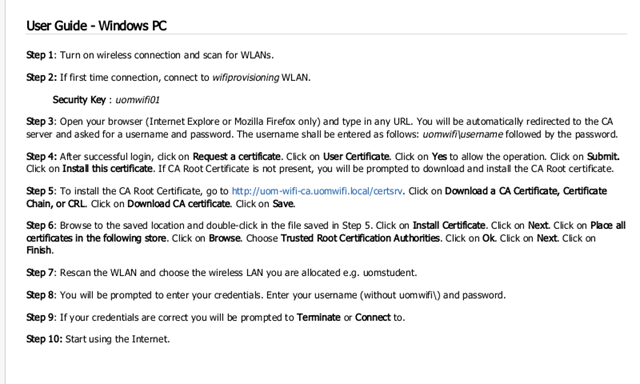







Please don't spam & don't swear!
Subscribe to my feed
Buses have Wi-Fi but UoM doesn't. How hard can it be?
UOM and wifi. It's a BIG LOL. Free wifi which requires login. :p that's a first.
PITA
To add to what yadhav13 said :
In RHT, you just send a sms to get registered. How hard can it be for a university?
"You need to fill a form to use free Wi-Fi." because you need an account on the server to access!
"How hard can it be?"
You have to choose: security v/s easy. uom went for security. problem?
I've got nothing against the security solution for the student accounts.
My problem is with the visitor Wi-Fi. Why do they need an account? When I go to Bagatelle, do I need an account to use the Wi-Fi?
Forget about visitors. Rightful students can't even access it. Students should be given priority over visitors.
To prevent hackers, or simply an easy way to track them LMFAO XD
UOM is an EPIC FAILURE LMAO
Tou sa grimass la zis pou decourage zelevs servi wifi la... pfff...
"The University may decide to introduce a fee for usage of the system by Students."LOL... garde to wifi pou toem... xD...
bzin met imP bus RHT otour campus..XD
UoM reserves the right to screen or restrict access to any content accessible through the Wi-Fi network. UoM may also screen or restrict communications between parties via the Internet (e.g. IM, File Sharing).
#FACEPALM
@SAB or simply to track what you're doing, your passwords, ect. xD
It worked for me. It was quick too. I will try to connect with an ubuntu laptop tomorrow and post the results.
This wifi deployment has been deployed by a retarded moron.
Post a Comment
Some html tags like <b>, <i>, <a> are allowed & emos can be used. ;)
Copy your comment before posting in case something fails.
Comments are moderated, may take a while to appear.