With Symbian^3, many of the native apps have been updated to take advantage of the new hardware. Detailed reviews of these apps are in the N97 software & multimedia reviews. Here, I'll be focusing on the improvements & new features.
This post is Part 3 of Nokia N8 Review series. The remaining posts are here:
- Part 1 - The Hardware
- Part 2 - The OS
- Part 3 - Native Apps
- Part 4 - 3rd Party Apps
- Part 5 - Gaming
- Part 6 - The Camera
- Part 7 - Final Thoughts
Calendar
No change.
Messaging
New feature - Conversations, a chat-styled threaded messaging view. Symbian finally has a decent way of viewing your SMS exchanges. Also, I would have preferred some kind of warning before deleting a conversation because it deletes ALL messages in that conversation from the Inbox.
Emoticons support as I mentioned in the last post. I should point out that these are not graphics sent with the text, but only character replacements.
How do you move between Inbox, Drafts, Folders, etc? Flick left or right? Nope. You actually have to tap the tiny tabs at the top. UI fail!
Ovi Store
The first time you launch Ovi Store, the N8 opens the web browser & gives you a link to download the app. Seriously, couldn't Nokia have added the app & then allow you to update it?
After this first glitch, the new Ovi Store is a big improvement from S^1. You don't need to sign-in to your Nokia account until you try to download.
It's fast, intuitive & functional. The Ovi Store app showcases why more similar Qt-based apps are needed.
The problem with the Ovi Store is that it's flooded with useless content, mostly RSS feeds of blogs/websites disguised as apps. There are tons of reviews (mostly from people who have no grasp of English), but these less-than-10-words reviews aren't very helpful. It's quite difficult to find the great apps, unless you've been tipped by a blog or you're willing to try all apps.
Ovi Maps
Not any visible improvements. Until Google Maps mobile 5.0 launched, Ovi Maps was by far the best mapping app thanks to its free offline navigation (including turn-by-turn). Mauritius isn't included in the list of countries with offline maps. You need to cache the maps manually. Note that the Mauritius maps available are far from accurate. Don't be suprised to find roads in the sea...
The N8 was significantly faster than the N97 at achieving an A-GPS lock. However, one major bug is that the compass feature doesn't work at all. Tapping on it does nothing. I hope they'll fix it in the next update.
Multimedia
The new feature is this Cover Flow clone, the Media Wall.
The songs view remains the same, but you do have a mini-Media Wall in the album view.
Still no gapless playback & editing of tracks details has been removed.
Photos
If you look at the photos being displayed, you'll notice something weird - there's a Play arrow on the thumbnails. For a reason that completely eludes me, Symbian again & again insist on adding videos to the Photos app. Why do they have a Videos app then? Videos in Photos. Stop it. Please. (If they keep doing this, I swear I'll never ever use a Symbian device again!).
Another thing, why does it scan the entire internal drive & display every single image file? What's the use of the Images folder then...
All criticisms aside, the Photos app now has support for multi-touch pinch-to-zoom. The dedicated graphics chip allows fast rendering & zooming of 12MP photos. Navigating between photos is also much quicker.
Overview of the Photos app & Photo Editor (check below).
Videos
Thanks to the new graphics chip, the N8 can boast of exceptional video playback features. It can play videos up to 720p as long as the file size is less than 2GB. & output them over the HDMI port with multi-channel audio via Dolby Digital Plus. With the N8, Tron Legacy trailers (with DRM) were pre-installed on the device.
This is the video playback screen. The problem is that due to the repositioning of the buttons, the seek bar is now shorter. Furthermore, you can only forward by small increments. Move the seek bar by a large amount & the video just hangs (the app doesn’t crash, & you can still press Back)…
Codec support? Well, there’s a good news & a bad news.
The bad news is mkv. Yes, it does support x264 mkv, but it’s as fickle as S^1’s mp4 support. Of all the mkv files I’ve tried, only one played – the 720p Top Gear episodes.
The good news is that unlike all Symbian devices till now, Symbian^3 can play every kind of avi file. Support for Xvid, DivX, mp3 & AC3, it’s all there – it played everything I threw at it, except one broken avi video. That’s absolutely fantastic.
Sadly S^3 doesn’t support subtitles. That’s a re-encode with the subtitles hard-coded. (It does support subtitles now!!! Srt & sub. Just updated!)
Flv playback. :)
To conclude, video playback is a semi-failure on the N8. Awesome avi support, but extremely limited mkv support. However, given that it now uses a graphics chip, 3rd party developers should be able to add the required codecs for playback. Something like VLC (or Coreplayer) for S^3 would be one hell of a killer app…
Here are two videos of me playing Top Gear. AMOLED screen = fantastic viewing experience.
On Symbian^3, you have this Web TV folder which contains on demand video applications (built on WRT). Basically, each TV channel adds its own app from which users can stream flash videos. So it’s not actually “live” TV channels streaming.
Here’s the CNN Video app showcasing videos on different news stories.
As expected, it’s quite buggy…
Settings
Pretty much the same thing. As I previously mentioned, Symbian^3 does support animated backgrounds, but only if it’s included in a theme. The default theme (Nokia Black) has no animated wallpapers & anyway they aren’t as good as Android live wallpapers…
USB connectivity settings, Application manager & Calling.
Connectivity settings is the one setting you’ll be most concerned with.
Especially concerning how data is handled. Symbian^3 has something called Network destinations to sort out your Wifi & network data connection. Yet, although I do remember having selected the Confirm option, it never asked for permission when switching from Wifi to 3.5G. Users, beware…
& finally, in the Application settings, you can choose your own default app. Apart from the browser (Opera), there’s isn’t much choice to switch to other apps.
Applications
Apart from ScreenSnap & Snaptu, these are the native applications included on the N8. The camera app isn’t in the root menu, because you can trigger it by pressing the shutter button (something which WP7 has been touting as an amazing feature!).
Office
The Office folder misses two apps – Active Notes & Converter. Yep, there is no units converter on the N8. After more than 6 years of existence, Nokia have removed the essential Converter app, for no apparent reason.
Coming to the File Manager, in addition to supporting removable drives, the other new feature is the ability to map network storage, hence have virtual hard drives connected to the cloud. I tried to setup Box.net & DropBox, but was unsuccessful. To use DropBox, a 3rd party website is required.
QuickOffice (Viewer only) & Adobe PDF. Absolutely nothing has changed between the N97 & the N8. Documents support (doc, pdf) is absolutely horrendous on Symbian^3. Epic fail.
Nothing much to see here. Like all previous Nseries, the N8 has an FM transmitter & radio.
Symbian^3 has something of an Eseries novelty. A dedicated mail client that’s separate from Messaging. First of all, it doesn’t work in Offline mode, so you need to insert your SIM. At which point you can setup your mail account.
Frankly, the way the message headers are displayed, it’s not easy to “quick read” them.
That said, despite having a unappealing UI, it has all the necessary features of a decent mail client.
Opening a mail renders it using the browser & that includes pinch-to-zoom!
Sent from my Nokia phone!
YouTube
It just doesn’t work. Not at all. Every time I get the same error.
Photo Editor
The N8 has a 12MP camera & as you’d expect, Symbian^3 has new photo & video editors to make the most of its capabilities.
The Photo editor goes beyond the photos app with this super-zoom ability, which incidentally showcases how great the N8’s sensor is…
Apart from the usual crop, rotate, resize & other basic image editing, there’s a tuning mode, where you can change contrast, brightness, sharpness, colour balance, etc.
The Effect mode, with the ability to choose which area to apply the effect.
Clipart.
Video Editor
The Video editor is something akin to a very basic Movie Maker. You have the storyboard into which you can insert…
Videos & background music.
Of course you can trim the videos, add the title & then join everything together with suitable transitions.
Alternatively, you could just make a slideshow from photos…
Social
Since quite some time, Symbian has been the only platform without any kind of social network integration. Furthermore, it is only mobile platform with no official Twitter client & with a rarely updated official Facebook client. Apart from Gravity, 3rd party clients are to all purposes worthless. With Symbian^3, Nokia have decided to remediate this by including this native Twitter/Facebook WRT app – Nokia Social…. which doesn’t work unless you have your SIM card inserted.
The Twitter app. Not too bad. Except it’s massively slow. The Earth moves faster than the time it takes for a menu to show up! There’s some kind of anti-kinetic scrolling behaviour built-in that makes scrolling through tweets feel like an un-scratchable itch.
The Facebook app. I’ve never complained about the Nseries font before, but the Social app has been designed for the sole purpose of exposing all its flaws.
If you were thinking that the big Options menu accesses some kind of settings, it doesn’t. Both the Facebook & Twitter app refresh on their own accord.
I guess you’ve got the point by now that the Social app is bad. As in so bad that it’s awesome…
Wrap-up
In terms of native apps, Symbian^3 doesn’t really bring anything new to the table. Music Player, Ovi Store, Photos, Messaging have all had some improvements. Pdf support is non-existent. & Nokia’s attempt at social networking integration is a pathetic app. There’s a new Photo/Video editor & the Video player brings in the awesome Xvid/Divx support. With AMOLED screen, the N8 remains one of the best devices for watching videos.
That said, if you’re looking for native apps that sells the platform, there really is none – all you’ll find is a mash-up of different interfaces & a lack of basic features coupled with varying levels of slowness. The only thing common among all the apps is that they have nothing in common… Symbian needs some strict UI guidelines (& a new resolution).
This post was Part 3 of Nokia N8 Review series. The remaining posts are here:



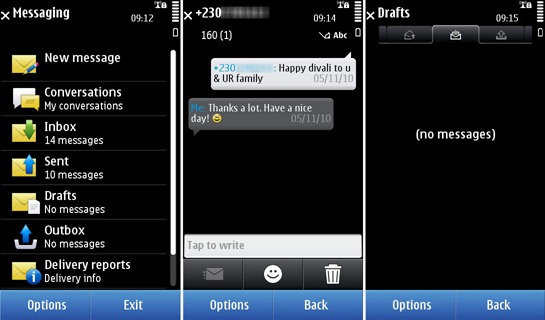



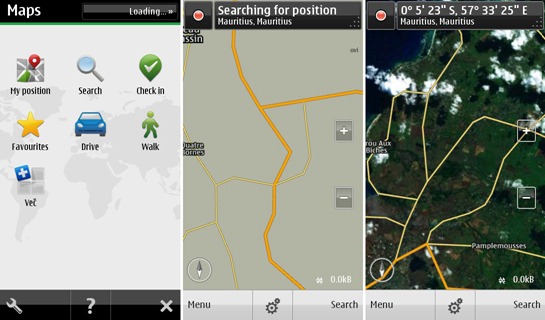

























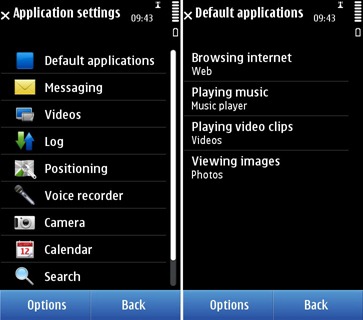






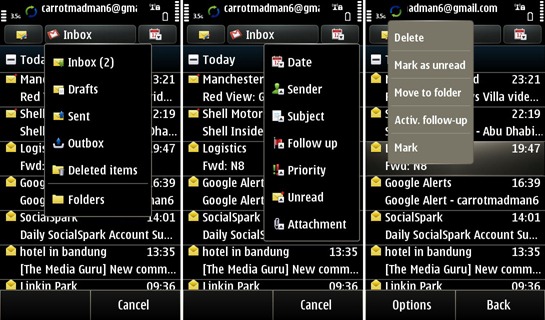
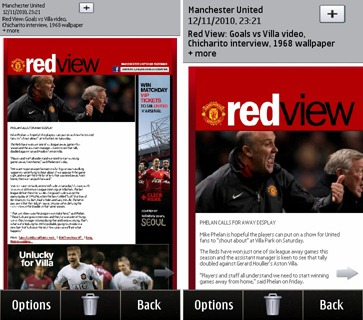





















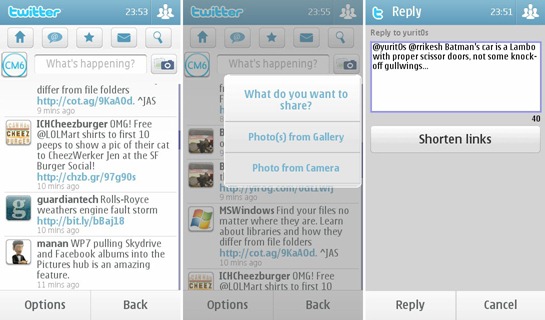



Please don't spam & don't swear!
Subscribe to my feed
wow. Carrotmadman6 now includes his own videos in his reviews :-)
Definitely a pro now lol!wow. Carrotmadman6 now includes his own videos in his reviews :-)
Definitely a pro now lol!
the nokia n8 it out of stock...
btw...your n8 for the review....was made where?
was it as you expected?
what deceived you in the n8?
@Anonymous
This N8 was made on Finland, but it has been reported that those N8 made in China are slightly inferior in terms of build quality (materials used & assembly process).
Well, although the N8 has already been returned, I'm still writing the review, so I haven't made a final opinion on it yet.
I've written quite a lot on the drawbacks of the N8 in these 3 posts, so you can check that out.
& I would recommend reading the N97 reviews as well, because it's a direct comparison, as the N8 is an evolution from the N97.
:)
Who granted you the Nokia N8 for the review?
What I wanted was a feedback from a Mauritian N8 user....
Anyway thanks...
@Anonymous
Hmmm, Nokia! Not their Mauritian distributor, but from Nokia UK PR branch. :)
These reviews are my experience of the N8 as a Mauritian smartphone user... ;)
I expect to wrap this up by next week, so do check back for my final opinion.
@carrot , make no mistake. The Nokia N8 is a phone from the future. The map on the sea is the Dream Bridge!
umm.. This article look less like a blogpost and more like an N8 manual.
Excellent Review! But I still don't want this phone -.-
@Sun
LOL :P
The N8's manual doesn't mention the suck parts. :P
I agree with most things except 2 in particular: YouTube works very good for me and I find PDF support to be good too. I have opened & used very large pdf files with no problems.
It struggles with word/excel documents but that is the fault of QuickOffice.
@Anonymous
For some unknown reason, the YouTube client never worked for me. It always showed the same error (even after a soft reset).
It struggles with large PDF files with images & then there's the zoom. Some pinch-to-zoom is much needed here.
I've noticed that you can't rename any 'Notes' which is incredibly inconvenient, as are the missing apps that you spoke of - activenotes and converter...how does one remedy this? Is there an alternative app that I can get for the phone?
@keerthika
For active notes, I don't know. For the converter, there's Converter on Ovi Store by OffScreen.
Post a Comment
Some html tags like <b>, <i>, <a> are allowed & emos can be used. ;)
Copy your comment before posting in case something fails.
Comments are moderated, may take a while to appear.