
I’ve just noticed the new “Add a Gadget” function on Blogger in Draft.
Well, it turned out it was more than just another new function… the whole “Add a Page Element” feature has been revamped into the more stylish (& better-looking) Add a Gadget. But rest assured, your Basic Page Elements features are still there - that's the first thing that comes up in the Basic Tab.
However, there are quite a few new Gadgets as well - Blog List (feed of your blogroll), Slideshow, Subscription Links & Search Box.
Nevertheless, the most interesting thing about this new function is the availability of over 40,357 gadgets!!! Which means that you no longer need to search for widgets to add to your blog anymore – everything is here & it’s listed by categories (News, Tools, Technology, etc.).
& you can even add your own Gadgets as well…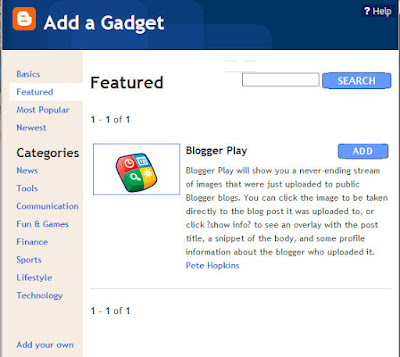
Check it out now on Blogger in Draft. & actually, this should have been labelled widgets instead of Gadgets, because Gadgets are more synonymous with Windows Sidebar Gadgets. (& most of the gadgets seems to have been lifted off from iGoogle’s Gadgets database!)
Some of the gadgets on BloggerBuster...

Please don't spam & don't swear!
Subscribe to my feed
Hello!
Apparently, those 40,357 gadgets are not available for "blogger." All I can choose from are 42 gadgets. :-(
I am trying to find a gadget that will allow me to keep track of who voted on a poll. In theory, there IS a gadget there that does that, but it is not working.
Please let me know if you have good news for me.
Thanks,
Denise
@Balša and Denise
Apparently, most of the gadgets just disappeared... :S
For the poll gadget, it only tracks people who use Google Friend Connect.
I want to add some more gadget for my blog.How can i done it.My blog is http://www.serial-monster.blogspot.com
please give me solution this problem
@Shavo
Use the add HTML/Javascript to add any piece of HTML/Js code that can double up as widgets! :)
Most gadgets have disappeared . Do you know how to get back some old gadgets like Live traffic Feed ?
SB
http://dubai-this-weekend.blogspot.com/
@Weekend Planner
No, unfortunately I can't find any repository for Blogger gadgets.
So if you're looking for a gadget you should probably Google for it.
im a blogger user and their gadgets are really nice.
what a cool gadgets....it's really fun to use...!!
I love gadgets, but whenever I try to rearrange them or place a new one, they jump to another place - mostly to the gadget row under the title - and I can not place them back. This has been going on for a few weeks now.
Please help! Some of my blogs:
http://haiku-haiku-haiku.blogspot.com/
http://curacaonu.blogspot.com/
http://hikingcuracao.blogspot.com/
I use Firefox.
Thank you!
Femia Cools
@Fernia
All your answers can be here.
I swear that about a year ago you could pick from thousands of gadgets to add to blogspot, but they look like they have disappeared. I used to have an ebay gadget to track my products for sale in real-time, but I can't find it anymore. I will continue to search I guess.
http://keninc.blogspot.com
Post a Comment
Some html tags like <b>, <i>, <a> are allowed & emos can be used. ;)
Copy your comment before posting in case something fails.
Comments are moderated, may take a while to appear.