
According to Mozilla, Firefox 3.5 was such a major update that they decided to leap the version number from 3.1 to 3.5 to reflect this.
Let's take a look at the list of new features:
- Faster Tracemonkey Javascript engine.
- Private Browsing mode & Forget About This Site history option.
- Restore closed tabs.
- Some support for HTML5 including audio/video tags.
- New CSS features.
- Geolocation


To sum-up, Firefox 3.5 is what we can define as playing catch-up to the competition.
However, I'm more interested in the performance of Firefox 3.5. To find out, I decided to compare it against the other major browsers on Windows 7 - IE8, Opera 10 Beta 1, Chrome 3.0.190.1 Beta & Safari 4.
Note: It's completely different to what Lifehacker tested, probably because of the huge gap in hardware performance. So the following results are more suited to older machines.

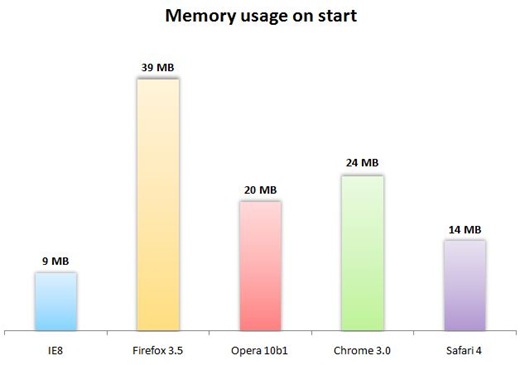


Firefox 3.5
Firefox's numbers are misleading! Because once you enable even the most basic of extensions, it's back to good old bloated Firefox 3.0. Memory usage climbs to an average of 100MB on a single tab. It takes around 10-15s for Firefox to load even on a warm startup.
As I had long suspected, but which very few tech blogs reported, Firefox 3.5 is an unfinished product. Mozilla rushed its release to meet the deadline, leaving along most of bugs from Firefox 3.0. There is still a damn permanent bug, observed in Betas & RCs and now the final version, that pops a tab as a new window! There were no memory optimisations and features were left out. Is this all Mozilla have been doing for over ONE YEAR?!?
It doesn't have Ubiquity built-in, nor the new visual Ctrl+Tab tab switch & neither does it support the next version of Windows!


Verdict: A faster, but equally bloated Firefox 3.0. Firefox 3.5 SUCKS!!!
The Competition
IE8
IE8 renders websites as you'd expect Firefox 2.0 to do & the Compatibility view breaks them even more. & then there's the New Tab lag. Otherwise it's relatively slow, but its great strength is the tab preview on Windows 7.
Safari
Safari tried to copy the features of all the browsers & it failed. Massive memory & CPU hog. Top Sites & History in Cover Flow mode is just a visual gimmick. & it doesn't support extensions. Not to mention that it tries to sneak in iTunes & Quicktime on each update. & btw Safari is certainly not "the world's fastest browser."
Opera
Opera 10 is still in beta & has quite a few design issues - the autofill Wand has a key icon! However in terms of native features, it's probably the best out there, especially with new Turbo Mode & Opera Unite support in future versions.
Chrome
Chrome 3.0 supports extensions! Although, I could get only one to work. With its clean interface & fast browsing speed, Chrome may pose the biggest threat to Firefox (i.e. until they make the Most Visited thumbnails an option).
The best browser?
... doesn't exist! Sorry fanboys, but there is no point sticking to one browser. Each browser has its strength & you try to get the best out of it.
Use Firefox for its extras - AdBlockPlus, Firebug, Greasemonkey & the rest! Use Chrome when you need to do some quick browsing. Use Opera's Turbo mode when your connection is slow (it doesn't work with Twitter). & use IE8 for... downloading the other browsers!
So what's your favourite browser? Let the Browser Wars begin... :P


Please don't spam & don't swear!
Subscribe to my feed
Love the article. You should detail your test environment though.
I've been using Opera since a week or so and it's been a blast. It's faster than FX but that's on my machine.
FX3.5 sucks as you described it.
Refine your test to:
FX3.5 (with all plugins/extensions you use) VS default Opera 10b1 VS default Flock VS IE8 but add HTML and CSS rendering to the tests. Also, try running Opera 10b1 with Turbo turned on a dialup.
Anyway, your article is way better than the many reviews out there.
Personnaly i like firefox... however seems that 3.5 has still some incompatibility issues concerning the plugins... Anyway... It's nicer than before... ;)
@I_POWER
Firefox 3.5 could only compete with the rest only because of the lack of extensions.
If I should repeat the test with all my extensions, I suppose it will be as slow as IE8! :S
Opera will kill everyone on CSS/HTML rendering tests. :P
I using Chrome and i think its pretty good.. it does the job.. my favourite.
The most visited thumbnails IS an option. You can choose to load a webpage on startup. and u can hide some of the thumbnails easily. fair enough. although you cannot completely erdicate it. i dnt see why anyone would do that.
firfox is banned from my room. Until....... It dethrones Chrome.
Nice review..! True indeed, you could use IE08 to download other browsers.. :P
*dear browser.. be gentle on my ram*
@Sun
To answer your question, take a look a this comic: :P
Frame 1
Frame 2
Frame 3
:P
I'm having CPU problems too. Seems to be a hog. Bummer because I've always loved Firefox.
firefox 3.5 is great, but I prefer Google Chrome more, because it's "somehow" faster than firefox and the home page shows your most visited page properly arranged along with snapshots
@alomoris
Seems like there's a lot of Chrome lovers. :)
FF 3.5 looks nice but does not work nice, it sometimes freezes while loading pages, and is a memory hog given I use some of the addons to perform tasks as well
Crap, I was expecting to overuse the "porn mode" but you just don't even give me the incentive to test it. In any case, the video tag has been dropped and it was the only interesting thing that I could test with FF 3.5. re-crap!
I been using FF v3.0.11, just over 6 month, and had no problem with it, until, i update to FF v3.5. and found out the New FF v3.5 is full crap, it has more bug, an the bug house, it not fast, but "slower", an the old one, it's slower on startup & on Shutdown, so i have gone back to FF v3.0.11, until then, they can keep there FF v3.5
and until they fix the bug in FF v3.5, or i will go elasewere, for better browser, that work me, and not for them
I starting to use Firefox again... The safari 4 seem to use so much memory and the ie is just ie. Chrome is not bad, but some sites display differently. Firefox has one major advantage is that it has so much add-ons and you can do whatever you want with it.
And for the windows 7, I like the fact that all the tabs are in one preview! As I tend to open 7-10 tabs in one browser and I don't want everything to preview. Just click on firefox and choose tabs.....
Most of the time I want my last open tab to display so it's good for me.
And for the "bugs" in firefox. I use it everyday and does not crash at all...
It's a piece of crap. Crashes all the time. Went back to 3.0 for now.
Newer versions of Firefox (since 3.5.0, basically) are becoming more bloated, slower, buggier and more unstable than any other previous Firefox releases.
Firefox 3.5.5 crashes most of the times I try to use Googlemaps, and it sometimes randomly crashes for no apparent reason. It's ridiculous.
The sad truth is that Firefox is becoming more and more like Internet Explorer, and forgetting the very basic principles that made people migrate to Firefox in the past 5 years: a simple, fast, stable and secure web browser.
still has many bugs but Firefox 3.6 has just launched recently ;)
Post a Comment
Some html tags like <b>, <i>, <a> are allowed & emos can be used. ;)
Copy your comment before posting in case something fails.
Comments are moderated, may take a while to appear.