The Nokia E7 runs on Symbian^3, the same OS as the N8. At the time I had it, the Anna update hadn't been released. So naturally, you would expect it to behave exactly as the N8.
Except it didn't.
- Spontaneous reboots – that was my biggest gripe; the OS reboots from time to time for no apparent reason, e.g. open the keyboard, it reboots.
- Frequent hang-ups - run any CPU intensive task & the OS just locks up. You can't even kill the offending app using the task manager!
- No connection- sometimes, it just refuses to connect to access points. You have to delete & re-add them. At other times, it connects via 3G even though WLAN is available.
- It won't load web pages while 3rd party apps work fine. You need to reconnect with the network.
- Get message deferred errors while sending SMS despite having full network connectivity. Reboot required.
- Photos rotates automatically while zooming in landscape mode.
- Bubbles app crashes when receiving a message, can't unlock, have to reboot.
So now you know why I kept procrastinating this review when I had received this E7 way back in June. When you dislike something, it's hard to get around the “writer's block.”
Coming back to the review, the OS, the UI & the on-board apps are exactly the same as the N8 (but much buggier), so I won't go through the same review again (see N8 – the OS & Native Apps). So I'm going to focus on some of the 3rd party apps & the only thing that worked flawlessly on the E7 - games!
The 3 Home Screens which annoyingly moves after you have completed the swipe gesture.
The Main menu. As you can see, I’m using a theme that resembles the new icons that were added with the Anna update.
The arrangement of the icons on the E7, owing to its Eseries nature, is different from the N8. The Office folder has been moved to the Main Menu & the Videos folder moved to Applications.
The Music icon, instead of launching the Music Player, now is folder with Radio & Ovi Music added to it. There are two new apps in the Office folder, namely F-Secure & (Microsoft) Communicator.
In the Applications folder, we have the Videos & TV folder with Video player, YouTube & the Web TV apps. Where previously on the N8, you needed only one tap to access the Video player, now you require 3 taps!
Apps
Some of these apps have already been reviewed in the N8 3rd Party Apps review.
Let’s start with Battery Monitor. Since the last time I’ve used it, the most significant improvement in Battery Monitor is more detailed statistics, with a per-app breakdown. Although the percentages do not add up to 100%, it gives you all the necessary information required to optimise your usage. As you can see, I’ve been playing a lot of games. Power Saving mode settings, which are not available in Settings, have also been added.
Vlingo is a voice control app which is quite good but a bit slow as it relies on the network.
Ah, the Grid. By far, the best app-launcher for Symbian. Check out the video to see the new improvements.
Nokia Play To, a DLNA streaming app that shares photo slideshows, music & videos to any DLNA compatible device, such as my PC. The playback is a bit laggy & choppy for several reasons, namely that my Orange Livebox’s wifi connectivity is poor (even if it’s 40cm away from it) & that my PC struggles to play 720p videos.
YouTube Downloader does exactly what it name suggests. An ad-supported app which even allows you to download the 1080p version of videos, which unfortunately cannot be played on the E7.
UC Browser. While the interface may look a bit weird, it has a wide variety options, more that the built-in browser & Opera combined. But, is it faster? No.
Magic Brush. A paint-styled app.
Nokia Situations is an app which changes your profile depending on the time, the day, your location & your network(s). Handy if you have change profiles on reaching work/school.
Molome – a photo-sharing app with filters. Yes, it’s an Instagram clone for Symbian.
Borg – A Facebook client.
TwimGo – a twitter client for Symbian/MeeGo/Maemo.
Symbian doesn’t have any SSH client for wirelessly accessing files fro your PC. But there’s a substitute which uses FTP - SymFTP.
Dukto - another file-transfer app which requires a PC-side client as well.
Smart Office. As you can see from the video, screen taps on the E7 is very un-responsive & the virtual keyboard appears at will…
FastPanel is a home screen add-on, which adds a shortcut menu so that you don’t need to access the Settings menu to change some of the most used settings such as Brightness, Bluetooth, Wifi, data usage, etc. It also has a few amazing tweaks such as showing battery percentage & tapping the Top Left corner to lock!
& finally, if you were wondering what that Mauritius Blog List app is… it’s just the MBL RSS feed bundled in an app. :)
Games
If there’s one area where the E7 has redeemed itself, that would be definitely the games. Even though the resolution is only 640x360, a 4-inch screen is perfect for playing games. The on-screen controls are well-spread & the colours are fantastic! Not to mention that given the E7 uses the same Broadcom BCM2727 GPU as the N8, there is no lag!
Angry Birds, Hero of Sparta, Avatar, Real Football, NFS Shift, Galaxy on Fire, GT Racing & Rally Master Pro have already been reviewed with the N8. Tron was crap; no light racing! WTF! Spiderman was ok, but I kept dying too easily. &, Fruit Ninja was my favourite game. :)
The Settlers. I love RTS games. In fact, the very first game I played on a PC was an RTS. While I was expecting some kind of Age of Empires mobile, it didn’t disappoint.. However, the extensive amount of resources to be gathered, the fact that your territory can only be extended through watch-towers & workers & the short amount of time before the enemy attacks means you have to be very good at micro-management. Expect lots of saves & reloads.
Assassin’s Creed: Altair’s Chronicles. You know the plot. Hide, kill, jump, kill, climb, kill, die. By the time I finished the game, I must have died at least 500 times.
Tom Clancy’s H.A.W.X. A combat flight simulator. On my PC, I’ve never been able to survive more than 15 mins in any flight simulator game, so I just abandoned playing this genre. So you can imagine my surprise when I actually finished this game. I prefer the on-screen controls because using accelerometer is very disorientating… ;)
Wrap-up
The E7 had the worst OS I have ever used. Period.
With the E7, I experienced some of the horror stories of Symbian that dominates the various support forums & finally understood why so many people were leaving Symbian for Android/iPhone. It baffles me how two devices, the E7 & the N8, having nearly the same internals & differing only in screen-size & keyboards, have such contrasting experiences.
The apps, well, Symbian suffers horribly from a lack of well-designed apps. Nearly a year has passed since Symbian^3/QT was introduced, & there’s only one decent Twitter app & not a single decent Facebook app. At least, it’s not as bad as MeeGo.
& that is why during the entire time I had the E7, I spent 80% of my time playing games. If there’s an area where Symbian is better than Android, it’s gaming. No lags, no drops in FPS, games are very fluid. It’s just too unfortunate that Symbian is doomed…
Oh, that photo above? The display caught in limbo. Reboot...


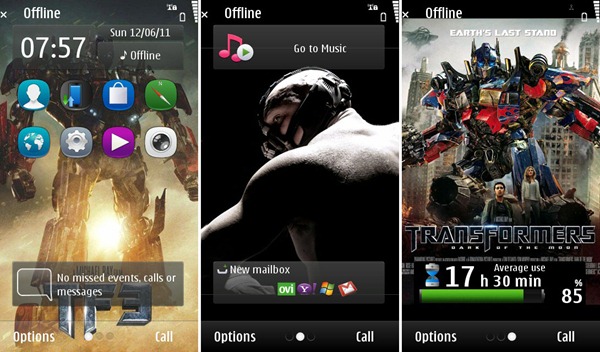











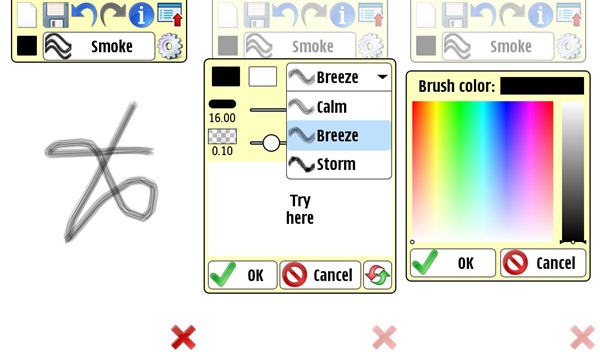





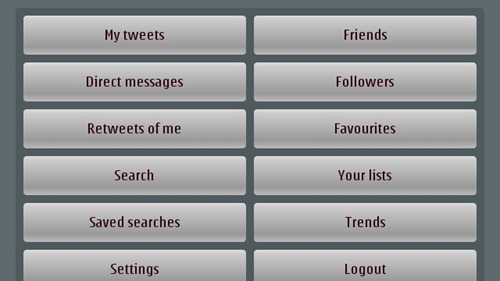


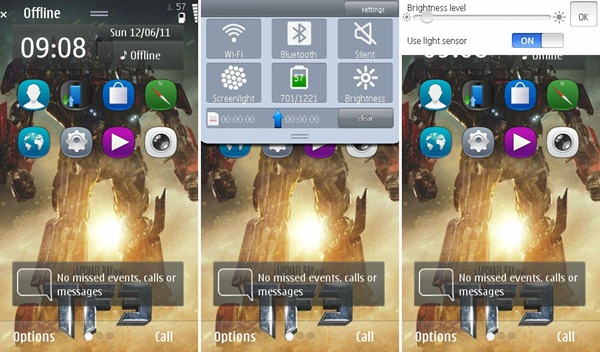
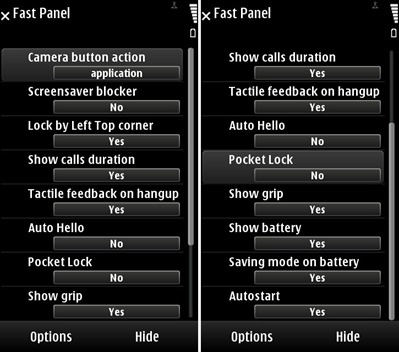



Please don't spam & don't swear!
Subscribe to my feed
Post a Comment
Some html tags like <b>, <i>, <a> are allowed & emos can be used. ;)
Copy your comment before posting in case something fails.
Comments are moderated, may take a while to appear.