 How to download embedded Flash Video (flv) from video-sharing sites like YouTube, Google Video, MSN Soapbox, Metacafe, DailyMotion, Veoh, Blip.TV, MySpace, iFilm & more?
How to download embedded Flash Video (flv) from video-sharing sites like YouTube, Google Video, MSN Soapbox, Metacafe, DailyMotion, Veoh, Blip.TV, MySpace, iFilm & more?The most obvious solution would be to go straight to download sites like javimoya.com or downloadyoutubevideos.com or techcrunch.com or keepvid.com to get a direct link to the flv…
Unfortunately it doesn’t work anymore… (Sometimes they work, sometimes they don’t)
The prehistoric method
 Play the video & grab the flv from your browser’s cache. Usually it’s in the *.flv extension, but sometimes it’s named get_video?video_id=12342342… You just need to rename the file to *.flv to be able to play it.
Play the video & grab the flv from your browser’s cache. Usually it’s in the *.flv extension, but sometimes it’s named get_video?video_id=12342342… You just need to rename the file to *.flv to be able to play it.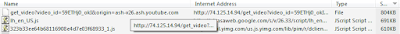 Internet Explorer 7:
Internet Explorer 7:- C:\Documents and Settings\USERNAME\Local Settings\Temporary Internet Files
(You’ll need to allow Hidden files & Protected System files in the File Options, to be able to view the folder)
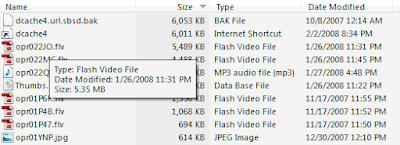 Opera
Opera- C:\Program Files\Opera 9\profile\cache4
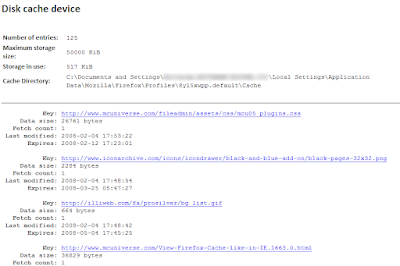 Firefox
FirefoxFor Firefox it’s a bit more complicated. You can view the cache by entering about:cache?device=disk in the address bar. To be able to view the cache properly, you’ll need to download the CacheViewer addon.
Actually, we won’t need all these things since there’s a much better way with Firefox via another addon.
The new way
Why Firefox has become the world’s best browser is because it supports extensions & Add-Ons (& GreaseMonkey).
 DownloadHelper is the addon that makes downloading embedded FLV videos easy as 123. Download it here.
DownloadHelper is the addon that makes downloading embedded FLV videos easy as 123. Download it here.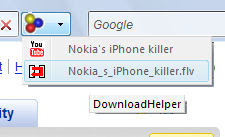 After installing it, you just need to open the video url… wait a few seconds & the link will appear in the DownloadHelper drop-down menu.
After installing it, you just need to open the video url… wait a few seconds & the link will appear in the DownloadHelper drop-down menu.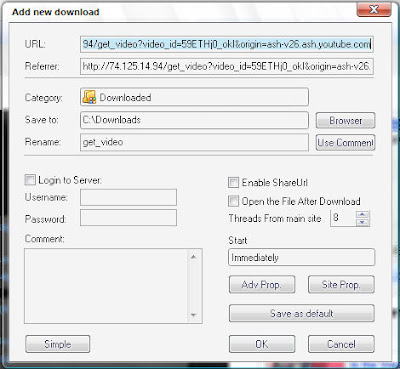 You can configure DownloadHelper to automatically send the link to your download manager. Remember that for most video-sharing sites, multiple-threads or parallel downloads is not allowed, so use only a single connection in your download manager.
You can configure DownloadHelper to automatically send the link to your download manager. Remember that for most video-sharing sites, multiple-threads or parallel downloads is not allowed, so use only a single connection in your download manager.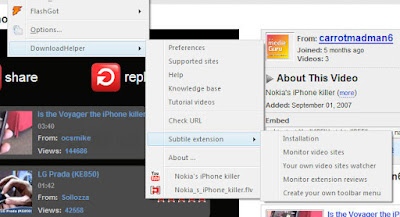 DownloadHelper can also be accessed from the Tools menu.
DownloadHelper can also be accessed from the Tools menu.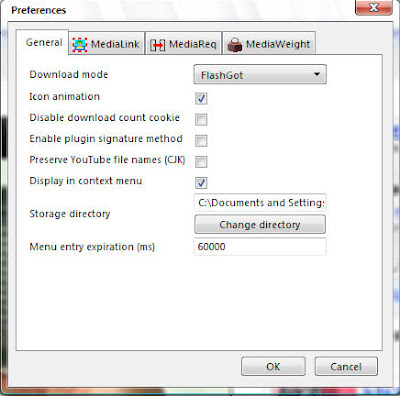 What makes DownloadHelper so attractive is that it can download almost any type of embedded content. & it has advanced configuration features as well.
What makes DownloadHelper so attractive is that it can download almost any type of embedded content. & it has advanced configuration features as well.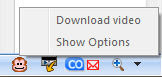 An alternative to DownloadHelper is Fast Video Download. Fast Video Download is quite straightforward - you open your video link & click Download Video at the bottom of the browser.
An alternative to DownloadHelper is Fast Video Download. Fast Video Download is quite straightforward - you open your video link & click Download Video at the bottom of the browser.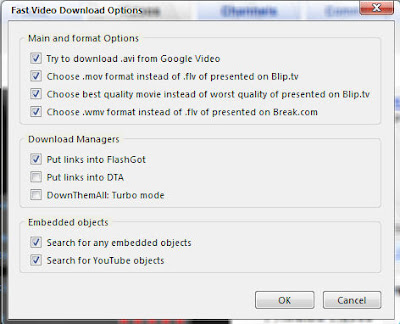 The download will be sent to your download manager if you have configured it. Fast Video Download has quite a few interesting options.
The download will be sent to your download manager if you have configured it. Fast Video Download has quite a few interesting options.How to play FLV videos?
 Now that you’ve downloaded your FLV videos, it’s time to watch them. I would recommend VLC & FLV Player - they are both free applications that can play your FLVs. VLC is better since it is an all-in-one media player - it can play ANY audio/video/media file!
Now that you’ve downloaded your FLV videos, it’s time to watch them. I would recommend VLC & FLV Player - they are both free applications that can play your FLVs. VLC is better since it is an all-in-one media player - it can play ANY audio/video/media file!Update: Still can't download streaming videos? Try Orbit Downloader! Click here learn more!
The hard way - capturing streaming content
Only use this if you’ve tried every possible way to capture streaming content - like saving the stream with VLC. Most streaming content use either Quicktime or Windows Media or Realplayer streams, so they can be easily detected.
Unfortunately, there are LIVE streams that are temporarily stored to cache & play… well, live! It’s quite hard to capture them if you don’t have the direct streaming link or it’s very well hidden behind a Flash Player.
 The solution is to capture the video directly from the screen & the audio from your sound card. Any good commercial screen video capture software can do it, but among the free solutions, there’s CamStudio.
The solution is to capture the video directly from the screen & the audio from your sound card. Any good commercial screen video capture software can do it, but among the free solutions, there’s CamStudio.It captures the video correctly, but the only problem I get is with the audio. I can’t configure it quite well… so I expect all the audio problems will be solved in the next version.
In the meantime, remember that CamStudio is capturing your screen & saving it to hard disk in RAW avi… so you need quite a powerful PC & loads of memory. & don’t forget to buffer your streaming video completely before attempting to record… so that you won’t need to record in parts & join everything later.
If you have a slow connection, just forget it…
Good luck with your downloading… :P

Please don't spam & don't swear!
Subscribe to my feed
it can also be done using orbit download manager eith its built in grab++ utility. last time i tried it could capture almost any video stream as well as music from radio blog club (hence basically anything which plays through a flash based player) can't test it anymore though since i don't have windows :P
oups, forgot the link :P http://www.orbitdownloader.com/
Thanks for the tip! I'll try it out. :P
WoW!!! This app rocks!
:D
I've been able to download a stream that was undownloadable (until now!).
Should edit that post... :P
Thanks a ton!!! :D
please can someone tell me what to use to download flv off this site -
http://media.theage.com.au/?rid=38151
I tried all the online downloader , including on program which is the mozilla firefox addon, but they all
give errors and can not download the videos. please help ?
send replies to auto7890@campus.ie
Try & use Orbit Downloader with Grab++.
The video is a streaming flv (rtmp).
Cheers, i am always using download helper to download my favorite youtube videos. thanks all the same.
http://www.ilikemall.com/convert/burn-flv-to-dvd.html
Post a Comment
Some html tags like <b>, <i>, <a> are allowed & emos can be used. ;)
Copy your comment before posting in case something fails.
Comments are moderated, may take a while to appear.