It was rumoured since long that Google was working on a web browser & 3 days ago Google revealed a comic book explaining why we need a new one. & then on Tuesday, Chrome beta, codenamed Chromium, was released – officially launching Google’s foray into the browser oligopoly. You can download Google Chrome here. (use this standalone installer instead of the downloader – it doesn’t install GoogleUpdate.exe startup process) On installation, the transition from Firefox/IE is seamless - Chrome will prompt to import history, bookmarks & passwords. It's up to you to decide whether you want Google to have access to all your private info. Chrome's interface follows Google design language - clean, simple, efficient & minimalist. Like most Google products, Chrome's logo has the colours of the Mauritian Flag on a... spinning top!! There's no menu bar on Chrome - only the essential back, forward, reload, go/stop, control & settings button. There's not even a loading bar - your only visual guide to page loading is the circular animation on each tab. Notice the star bookmark button from Firefox. I've also figured out that while Chrome imported both IE & Firefox settings, it's the Firefox bookmarks that are given priority. Chrome is centred around tabs. Not only giving prominence by putting it above the address bar but making each tab have its own process. Just like IE8, Chrome is a multi-threaded browser, improving stability & for faster processing with multiple-core CPUs. Tabs are sandboxed so that the whole browser doesn't crash. & believe me, that really improves stability - I didn't have a single crash with either IE8 or Chrome - Chrome is still a preliminary beta at version 0.2.149.27!! Chrome makes full use of Aero on Vista & so does the tabs! If you try dragging one of them, you'll get a nice animation. & if you drag a tab out of the tab bar, the tab becomes a new window. Opening a new tab (or starting Chrome) gives you a thumbnail list of your most visited sites & recently closed tabs - like in Opera. Searching through your history is a breeze. Clicking on history opens a new history tab - with history imported from other browsers as well. Chrome's address bar is no Awesome Bar like in IE8 or Firefox, but it does have search suggestions (by Google Search) & an option to search through history. The domains & sub-domains are also highlighted! Paste & Go! The UnAwesome Bar (Omnibox if you want) can use search engines other than Google & can be configured like Firefox for keyword searches. There is a kind of status bar at the bottom, but it doesn't feature any kind of loading animation. & when you hover over it, the status bar slides down. :) There's no download manager on Chrome - instead downloads are shown on the huge download bar that appears at the bottom. Clicking on it takes you to the Downloads Tab. Tabs that are downloading have a Download icon on them. Ctrl+F brings up the find bar at the top which highlights the search terms & shows the number of occurrences with the possibility to move from one word to another. Pop-ups that are blocked are notified at the bottom. If you click on the pop-up bar, the blocked pop-up will appear in a window. Chrome features highlighted form borders & resizable text fields. One of the best features of Chrome is its Task Manager, accessible via Shift+Esc or Tools -> Task Manager. Remember that each tab is sandboxed in its own process. Task manager reveals you the CPU usage, memory usage & network usage of not only the different tabs but also of plugins (Flash player shown above - I was on YouTube). Here's what I meant by the sandbox - one process per tab. Memory usage is quite low at 100MB. Google built Chrome by "stealing" parts of Firefox & WebKit & then adding a V8 engine to it. Not the V8 found in a Ferrari F430, but a JavaScript engine. But unlike most other engines, V8 compiles JavaScript source code directly into machine code (more details here). Which means it's incredibly fast. Twice faster than Firefox 3! Check these Sunspider benchmarks: Although Chrome uses WebKit, it's an old version. Even then Chrome's Acid3 score is at 79/10, slightly better than Firefox 3 at 71/100. You can still see that why Chrome is in early beta - using the Inspect Element (in the right-click context menu) gives you an html inspector straight out of Safari. As expected Google Gears is integrated into Chrome. This allows you to use your webapps offline. Chrome also places a desktop shortcut or a Start Menu shortcut or Quick Launch shortcut. I didn't try some of the best webapps so I just sticked to Google apps. After finding that I had to download 2000 subscriptions on Google Reader, I quickly canceled it. I had much less luck with Google Docs. Since it's virtually impossible for me to be offline, I couldn't really test those apps but they were much faster than when using it from the web. Adobe Air seems to have got a formidable opponent. Chrome features an Incognito browsing mode aka the pr0n mode like those found on IE8 & Safari. Although I doubt it's really a private browsing mode since Google is collecting personal data while browsing (see below). Btw Firefox users can take advantage of the pr0n mode by using the Distrust extension. Google Chrome offering to save passwords like in Firefox! But I won’t certainly won’t recommend it… since Chrome stores your passwords as plain text & you can view them when you want… Chrome asking for form resubmission… can ya improv’ ya UI? The about: pages... about:memory about:stats – secret stats? WTH? about:crash – the default crash page! about:histograms – huh? about:network – network sniffer! about:plugins about:dns about:cache about:version about:internets – Only available on XP with Pipes screensaver There’s also about:% which completely crashes Chrome!!! view-cache:[Full_URL_of_Website] If you are tired of information overload on a new tab page, use about:blank. The Cons I've always hated the way Safari handles selection & since Chrome is based on WebKit, you also have that bug here. You can’t zoom pages as well! Since I'm a Firefox addict, I've been conditioned to having the Open in New Tab below Open in New Window. But on Chrome, it's New Tab which gets priority 1. I guess I'll either to change my habit or tweak Firefox to put Open in New Tab first. (Update – Menu editor for Firefox & Customizing Context Menu!) Chrome isn't based on the newest version of WebKit but on an old version, meaning it has still has the same old security flaws. (Read more here) Chrome has absolutely no support for RSS. Here’s what I got when I opened Slashdot RSS from Google Reader. Google Chrome doesn't have a user agent identifier of it own - so it's still recognised as Safari. The impressive user agent: A few days ago, Google "donated" $60 million to the Mozilla Foundation & in return Firefox uses Google default search provider & a Google search homepage. The truth is that this Google funding represents 85% of Mozilla's total revenue. Now that Google has its own browser, should Google retract its funding, Firefox will become an endangered specie! & there’s no doubt that Google’s immediate plans are to kill Firefox! When launched, Chrome had a controversial Privacy T.O.S. Since then it has been removed, but I’m not going to be fooled. Google is the Internet god who perfected its business model by tracking user data. Why should Chrome be any different? Actually having its own web browser means that it can finally have access to how users browse the Internet - this means better ad targeting on AdSense. Where user privacy is concerned don't trust Google – always remember Viacom vs YouTube! The Verdict When I first used Chrome my initial thoughts were that this is BS, just a webapp browser. Well, it's not. This is a proper browser that It doesn't have RSS support (a link to GReader would do), nor add-ons or advanced configuration settings. But remember it's only an early beta - version 0.2.149.27 It also has privacy issues. Updates: - Outfoxing Firefox - Chrome will get EXTENSIONS in the future! - [link] - Lifehacker does some Battles of the Betas, Verdict: Tie between Chrome & Firefox! [link] - Lifehacker compile a list of extensions you wanna add to Firefox to make it Chrome-like. [link] - Chrome on Wikipedia – nice read! [link] - More Chroming from the Mauritian Blogosphere - [link], [link] & [link].
The installer is 7MB. Install size is around 42MB - not in Program Files, but in your Profile's Local folder.
Or if you are feeling rebellious against evil Google – here’s the portable version!
But be aware that if you have a single tab & you close it, Chrome will close completely!
Google Chrome – 2706.2ms
Safari 3.1.2 – 4,384.4ms
Opera 9.52 – 4,986.8ms
Firefox 3.01 – 5,328.8ms
IE8 Beta 2 – 14,387.6ms
IE7 – 127,445.8ms
Remember the Stats for nerds bit on the Task Manager. That led to about:memory which gave some ultra-detailed mem stats. Here's more of them:
view-source:[Full_URL_of_Website]
But I'm very disappointed that there's no about:config page to tweak Chrome like in Firefox. :(
Mozilla/5.0 (Windows; U; Windows NT 5.1; en-US) AppleWebKit/525.13 (KHTML, like Gecko) Chrome/0.A.B.C Safari/525.13
"By submitting, posting or displaying the content you give Google a perpetual, irrevocable, worldwide, royalty-free, and non-exclusive license to reproduce, adapt, modify, translate, publish, publicly perform, publicly display and distribute any content which you submit, post or display on or through, the services."
rips combines some of the best features from Opera, Firefox & Safari (& IE) & is powered by an über-powerful V8 engine. This is the fastest browser in the world, perfect for use with Google Apps. It's the most stable since I didn't have a single crash & uses less memory.
Nonetheless, Google have just dealt a massive blow to IE & Firefox. WBW2 (World Browser War) has just been reignited... :)
- The peeps over at Firefox got offended by the V8 Engine & they've made a TraceMonkey update faster than Chrome on the Sunspider test (at least). [link]
Posts on Photoblog
Posts on Photoblog
Posts rss feed
Featured Posts
Featured Posts
- How to become a Pro Photographer?
- The Mauritian Pyramids
- Nexus 7
- Infotech 2012
- Unboxing the Nokia N9
- That Orange ADSL 1Mbps offer…
- Cheated by Orange Mauritius
- New Adsl prices: -Rs 100 & My.T: Speed DOUBLE!!!
- Infotech 2010 - Intelligent Mauritius
- Orange ADSL & My.T prices decrease on 1st March 2009!
- Orange ADSL's Fair Usage Policy - the stab in the back!
Recent Posts
Recent Posts
Categories
Categories
Blog Archive
Blog Archive
|
© 2013 | themediaguru.blogspot.com | carrotmadman6 |



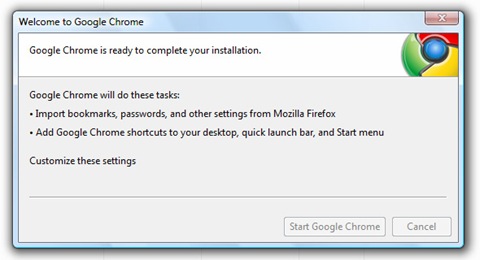
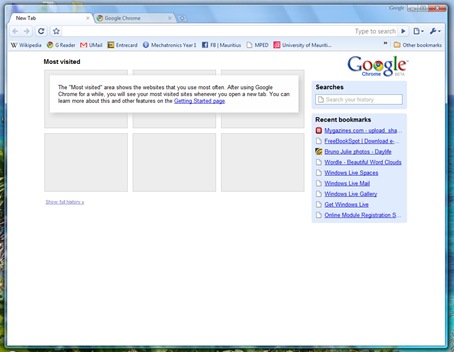
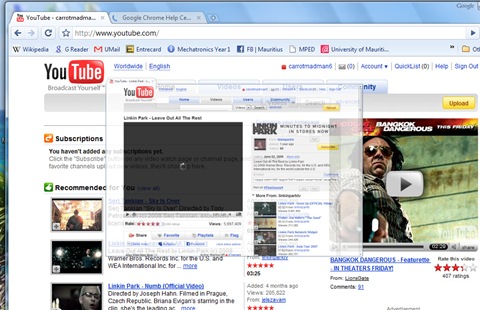
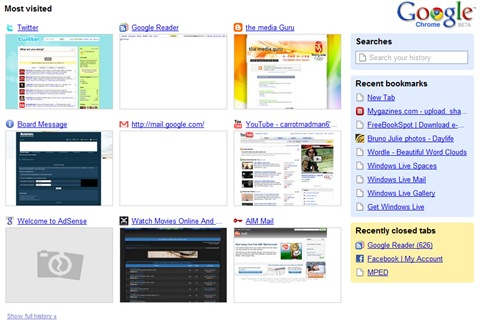
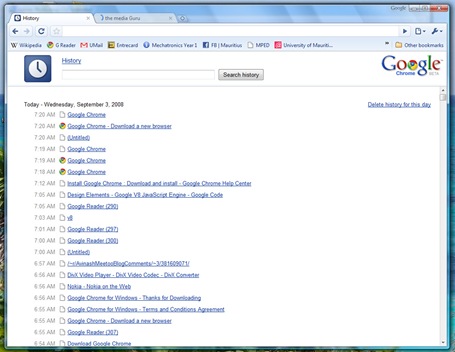
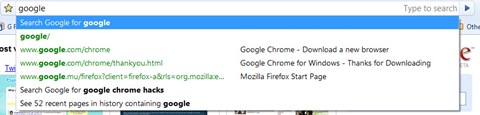
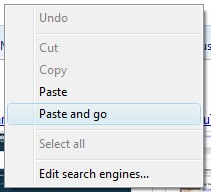
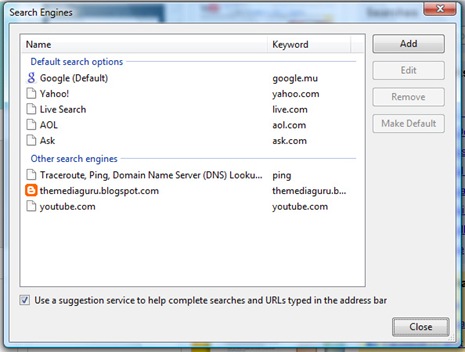

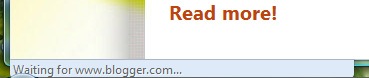



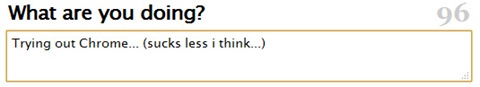
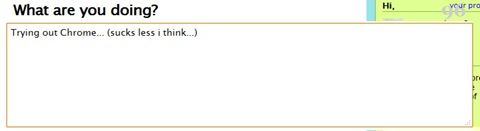
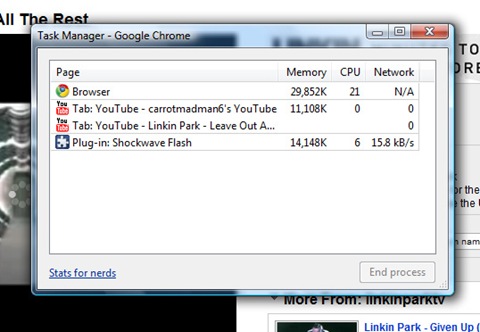
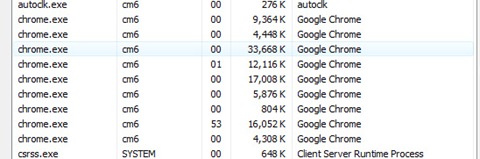
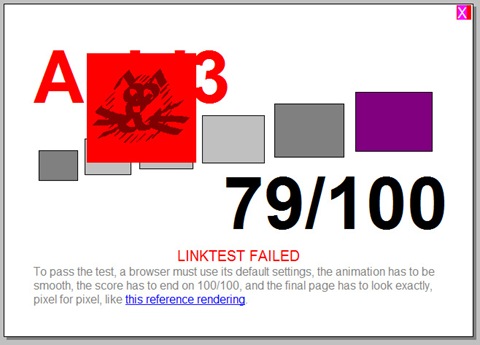
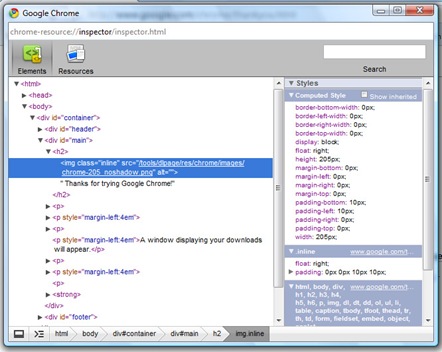
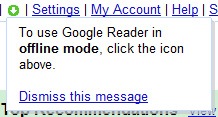
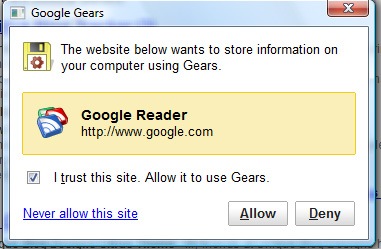
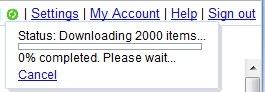
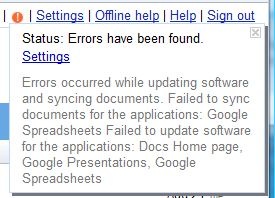
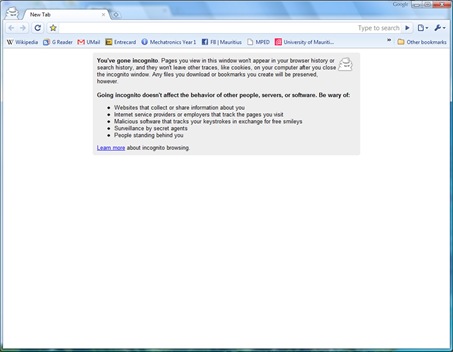
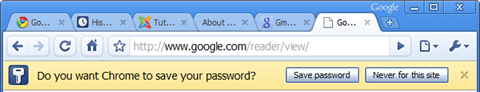
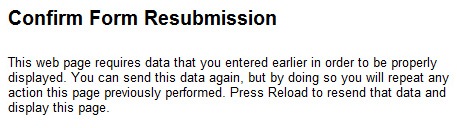
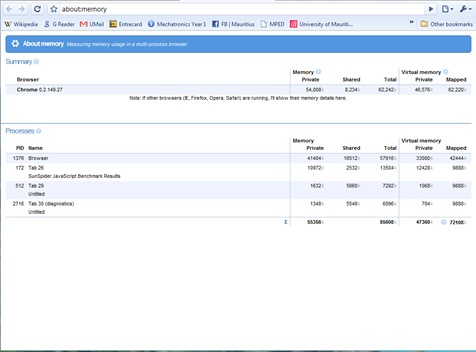
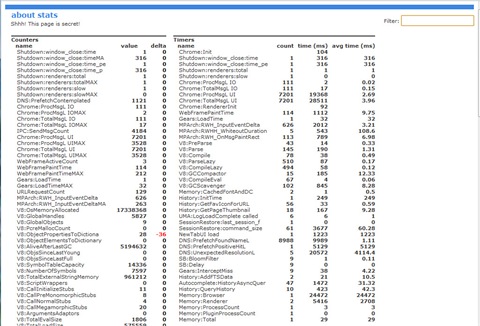
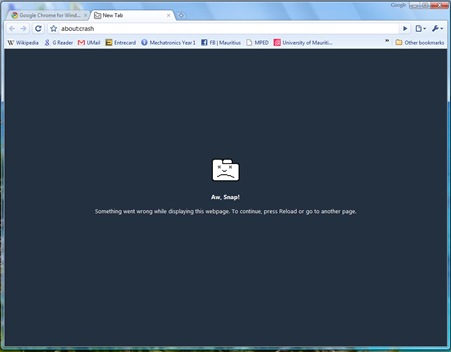
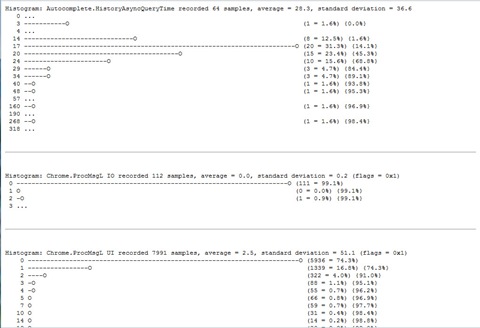
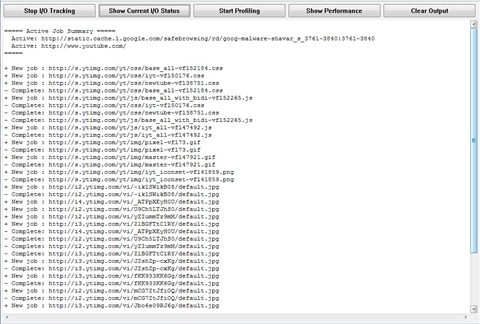
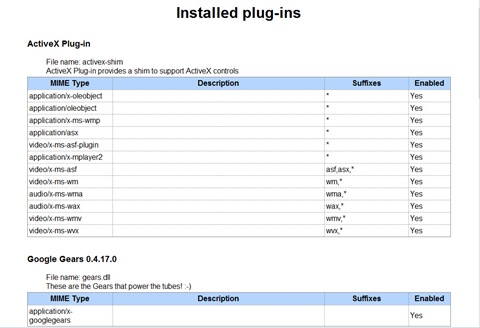

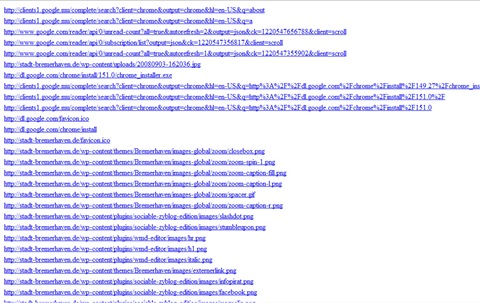

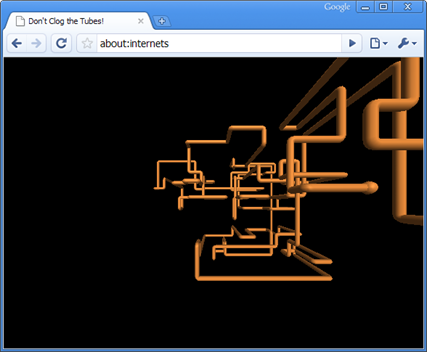
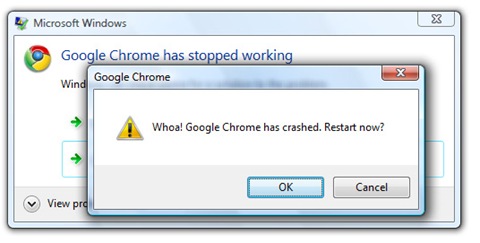

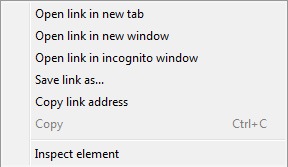
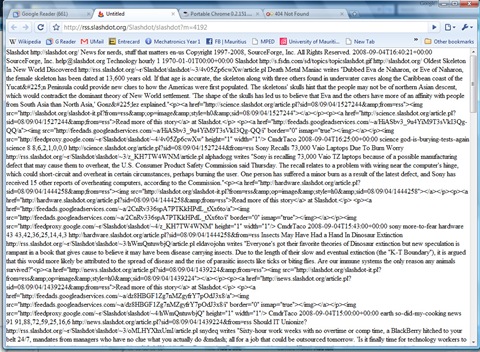
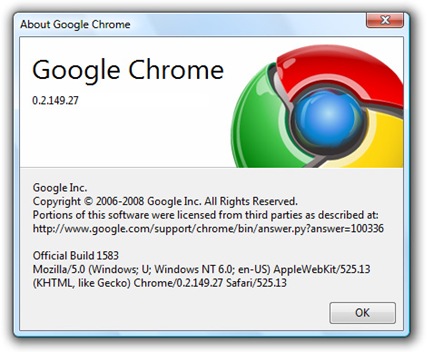
Please don't spam & don't swear!
Subscribe to my feed
WWWOOOOOOOOOOOO long post this one :D Very nice. By the way thanks for looking out for the direct standalone download link... I was getting annoyed to download with the google downloader since i cldnt use idm.
I'll try the portable version... the page still loading for me to download lol.
@Kurt
I first downloaded using the downloader... but afterwards I uninstalled it so that I won't have that GoogleUpdate.exe! :)
Very nice post!!!
And i learnt loads of things !
btw, seems that the first comment is a spam? :P lol
@Yashvin
Yep, it's spam... but it's some "nice" spam - which is quite rare to find! :)
& the translation made me ROFL!!! :P
Firefox is slower, i know, but there's just some features i can't do without
phewww.... SUPER DUPER POSTSSSSSSSS
some spamming....
http://sozzz.net/google-chrome-beta-new/
:P
Firefox still rules though...
Post a Comment
Some html tags like <b>, <i>, <a> are allowed & emos can be used. ;)
Copy your comment before posting in case something fails.
Comments are moderated, may take a while to appear.