Microsoft have released the 2nd Beta of their infamous Internet Explorer browser. Even if IE is the still the most used browser in the world, Microsoft are still playing catch-up to Firefox. Can IE8 change anything?
First glitch - it won’t install on Vista. Great then, it won’t mess up my Vista. So I tried it on XP SP3, ignoring the warning that once installed on SP3, I won’t be able to remove it. :)
IE8 looks exactly like IE7 & it still hasn’t improved in terms of CSS compatibility (notice the lack of background).
While IE8 passes the Acid2 test completely, it scores only 21/100 on Acid3!!! (IE7 does 14/100) Javascript is even worse… (Sunspider test)
Safari 3.1.2 – 4,384.4ms
Opera 9.52 – 4,986.8ms
Firefox 3.01 – 5,328.8ms
IE8 Beta 2 – 14,387.6ms
IE7 – 127,445.8ms
Let me do a round-up of the new features:
- Smart Address Bar
When I mentioned Microsoft playing catch-up to Firefox, I should have pointed out that they are “copycatting” FF3! Microsoft’s Smart Address Bar is in fact the AwesomeBar! ROFL
The IE8’s “AwesomeBar” makes the domain name bold – but unfortunately, it doesn’t quite work with sub-domains.
- Accelerators
Accelerators are almost the same thing as Mozilla's Ubiquity prototype - user-centric content mashups. The blue accelerator icon pops up every time you select something or right-click.
With Accelerators you can select some text & mail it, translate it, tweet it, search it on Google or Wiki. & it's done on spot – I don’t think Windows Live Translate is in beta, is it?
Ubiquity is more powerful but its command-line interface (CLI) will take some time getting used to. On the other hand, Accelerators are more user-friendly & there's a whole gallery of them!
- Web Slices
Web Slices are a bit like instant updates for “portions of your favourite website.” Like Facebook Status Updates, Twitter updates, Digg Top 10, etc directly from your toolbar. However, the website should be web slice-enabled before you can subscribe to it by clicking on the green icon.
I subscribe to the Digg Web Slice…. & I get Top 10 in all topics.
Suggested sites is also a Web Slice, giving you similar sites to the one you are currently browsing – except that it’s still in beta…
- Instant Search
IE8 now has instant search with every search provider.
- Faster Find
Ctrl+F brings up a findbar a la Firefox, but on the top. Search terms are immediately highlighted & you can move from one results to another using Tab.
- Coloured Tabs!
Yes, Microsoft were definitely inspired from the ColourfulTabs Firefox extension. But IE8 goes even further by grouping tabs opened from the same main tab.
- InPrivate Browsing
Aha, for once Microsoft have beaten Firefox to it. Private Browsing was supposed to be FF 3.0, but was pushed to 3.1, leaving Microsoft clear to grab the name – InPrivate Browsing! Also known as pron mode, InPrivate Browsing doesn’t collect any user data, cache & history during a session. IE8 pron mode is so far the best implementation of anonymous browsing because it also includes InPrivate Blocking which prevents sites from collecting data from you. (more info here)
Tip: You can run IE8 in Private mode by using the –p command. :)
- Smart Screen Filter
Smart Screen Filter is a bit like the Phishing Filter on IE7, but this one also check your files for viruses!
- New Tab
Opening a new tab is more helpful in IE8 as it allows you to open previously-closed tabs. Even better, you can open your last-browsing session when you closed IE8.
The error page doesn’t stare at you with a 404 anymore. IE8 helps you diagnose connection problems.
- Developer Tools
Viewing the page source doesn’t just open up Notepad – you get a full-featured Developer Tools.
Verdict
I guess you must be pretty excited by these new features… but wait, let’s check the memory usage! 340MB!!! The problem is that to improve stability, IE8 makes a different process for each tab so that if one crashes, the others won’t. Also, each tab would be much faster when using multi-core CPUs, but the memory footprint is just too enormous!
& then there’s compatibility view! For some sites that aren’t compatible with IE8 standards mode, it allows you to switch back to IE7 mode! But why? If they did make this improvement, why didn’t they just make it Acid3 compatible???
The fact is that IE8 has loads of new features… which will soon be ported to Firefox. So which is the best browser? :D
Google Chrome is next up…
More reviews:
ArsTechnica - IE8 Beta 2 shows Microsoft is serious about playing catch-up
Shah’s Journal


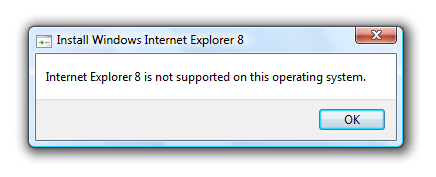



















Please don't spam & don't swear!
Subscribe to my feed
I don't use IE..I don't even have IE on my pc..Firefox rulzzzz..
Why do people still tick to that ugly IE??? Is it too hard to everyone to downlaod firefox and install??
@tushal
can u not have IE on ur pc???o yes linux...sory man
for the private browsing..u get it in safari..i've been using safari for a while and its quite good
@Kurt
I only use for reviewing & to find out what new Firefox extension I need to download. :P
@Sleepoholic
You also have it on Firefox - try Distrust.
Why do so much people use IE when it s**ks? :S
@slasher
I guess they don't download software! :P
Post a Comment
Some html tags like <b>, <i>, <a> are allowed & emos can be used. ;)
Copy your comment before posting in case something fails.
Comments are moderated, may take a while to appear.