The N8 has a 12MP wide-angle camera with Xenon flash. That puts it in direct competition with entry-level point-&-shoots. Can a $500 smartphone take better photos than a $100 P&S? Can a camera phone replace a compact camera? That is exactly what I'm here to find out - the Nokia N8 vs Nikon L20.
This post is Part 6 of Nokia N8 Review series. The remaining posts are here:
- Part 1 - The Hardware
- Part 2 - The OS
- Part 3 - Native Apps
- Part 4 - 3rd Party Apps
- Part 5 - Gaming
- Part 6 - The Camera
- Part 7 - Final Thoughts
The Hardware
Underneath that huge bump at the back of the N8, there lies some cutting-edge hardware. At the heart of it, there is a 1/1.83" image sensor. That's 30% bigger than most compact cameras. My own Nikon L20 has a smaller 1/2.5" sensor.
It has a mechanical shutter & a wide-angle 28mm Carl Zeiss lens (actual focal length of 5.9mm) with a fixed aperture of f/2.8. Focus distance is from 10cm to infinity.
The Carl Zeiss optics are protected on the outside by a Gorilla Glass window, meaning it's scratchproof & shatter-proof. But not immune to smudges & fingerprints. It will need a good wipe before you take any photos.
Next to the camera, you have the Xenon flash & a red LED. The red LED is an auto-focus assist light used to help the camera to focus in low light by illuminating the subject. There is no option to turn off this AF assist light (or to use it as an emergency light).
Fixed Aperture
Unlike the N86 8MP, the N8 has no variable aperture. Instead, it has a Neutral Density filter that slides in when the light level exceeds a certain threshold. An ND filter reduces the light intensity while a variable aperture will make the aperture smaller allowing less light into the sensor.
However, it isn't all about light intensity. A large aperture means narrow depth of field (more background blur), while a smaller aperture means large DOF (sharper photos). That's why a variable aperture is better.
On my own camera, the aperture usually stays at f/3.1 under normal light conditions & lowers to f/5.5 under bright sunlight. But I don't have any control over the variable aperture (no aperture-priority mode). Even the N86 with f/2.4, f/3.2 & f/4.8 has its aperture controlled automatically.
What I'm hinting at is that unless you have control of the aperture, it's not essential - it's cheaper to have a less complex ND filter.
That said, the holy trinity of aperture, shutter speed & ISO has been broken - full manual control will never be possible (officially or unofficially). :(
(If you don't know these terms, here's a quick guide & an advanced guide).
Camera UI
The biggest let-down with the N8 is in fact what has been the problem with Symbian^3 - the UI. Take a look-back at the N97's camera review & see the N8 above. What has changed? Almost nothing.
Take a look at the video. Notice how I have to double-tap to change scene modes. I'm not complaining about the lack of controls, but the way you access the controls. The UI should have designed in such a way that no settings is more than 2 taps away. Nokia should take a look at the UI of actual cameras, the Samsung & SonyEricsson camera phones.
Although I would have liked more Scene modes (you can have only one user defined scene mode), the N8 has all the essential controls you’d expect from a digital camera.
Flash – Automatic, Red-Eye reduction, On, Off.
Scene modes - Automatic, User Defined, Macro, Portrait, Night Shot, Night Portrait, Landscape, Sports.
Show grid – overlays a Rule of the Third grid on the screen.
Self-timer – off, 2s, 10s, 20s.
Colour tone - Normal, Sepia, Black & White, Vivid.
White balance - Automatic, Sunny, Cloudy, Incandescent, Fluorescent
Exposure – +2/-2 at 0.5 steps.
Light sensitivity (ISO) - Automatic, Low, Medium, High.
Contrast/Brightness – 20 notches/10 notches.
Sharpness – Hard, Normal, Soft.
Single/Sequence – Take a single shot or multiple shots.
Much has been said about how the camera settings will be persistent. However, the only settings that are permanent are those related to image handling - resolution, naming, storage & geotagging.
By default, the N8 doesn’t save your last modified Settings when you exit the camera. It reverts to Auto mode each time you start the app. For that you have to customise the User Defined mode as per your Settings (for me Flash off & Grid on) & then set it to default mode. I’ve never come across a digital camera doing this…
Otherwise a make-shift solution right now is to let the camera app running in the background. No worries about memory usage, because the camera goes into standby mode when switching to another app.
In my version of the N8, I did have the option to turn off the shutter sound. If not, look around for a patch. ;)
From the camera shooting screen, there really is no option to view recently taken photos – you have to launch the Photos app from the Settings menu. One addition I’d like in the Photos app is the EXIF data. Which reminds me, the N8 doesn’t actually show live preview of ISO & shutter speed…
Another problem with the UI is the placement of the buttons. In the video, I managed to press the menu button by mistake. That's still ok. What about if you press Exit? Given the location of the Exit button is where you would usually hold your thumb, exiting the camera app happened all the time when I was using the N8. Ironically, the older side buttons UI was much better.
Another quirk I noticed was that sometimes the resolution would automatically change from 12MP to 9MP. It's only much later that I found out that pinch-zooming the screen does that.
Out of the box, the N8's camera is set at 9MP, cropped at 16:9 - 4000x2248. Why that isn't at the full sensor resolution of 4000x3000 is to anyone's guess...
For normal users the camera interface might be ok. But, this isn't any Symbian device we're using here. More than a let-down, it's an insult to the great camera on the N8.
Jpeg compression
You may find it surprising that the average file size of the 12MP photos taken by the N8 is... 1.75MB. While having RAW mode would be overkill, I expect at least a low jpeg compression mode that gives the highest image quality. Hence maximum details & more freedom for cropping.
Fortunately there is a hack to remove the 85% compression & set it at 97% or 100%. 97% is largely enough with file sizes at 4MB.
Autofocus area
If you've used previous Nokia phones, you'll notice that it had a large centre focus area. In the N8, it's been made smaller - much to my delight. This allows faster AF & gives precise focus control.
Did I mention that a half-press on the shutter button locks both the focus & the exposure like all cameras? :)
Camera shake
The N8 doesn't have any optical image stabilisation (it wouldn't be feasible anyway). Camera shake while pressing the shutter button is something you'll have to take care of if you have not-so-dexterous-hands. Fortunately, the N8 does have an on-screen button which is easier to tap.
& what if you need to lock focus? You can use the timer. Set it at 2s.
The other way is to first lock focus on the subject using the shutter button. & then remove your finger to quickly tap the on-screen button. Most of the time, the AF will focus on the same point as you previously manually focused. :)
Shutter speed
Shortest exposure time I've obtained is 1/1114s while the longest exposure is 1/5s. Sadly, with no exposure control, long exposure photography is out of question. No light trails photos. It wouldn't be practical anyway because of the large aperture.
The above night photo is one of the rare ones without motion blur. So if ever you want to take night shots, you’ll have to get a makeshift tripod & set the ISO to low/medium to lower the high noise.
Speed of camera
Time between pressing camera button & being able to shoot on N8: 3s
Time between unlocking, pressing camera button & being able to shoot on N8: 5 to 6s
Time between turning on & being able to shoot on Nikon L20: 5 to 7s
Autofocus shoot time - time between tapping on-screen button (without any AF lock) & taking photo on N8: 0.5 to 1s
According to Nokia's camera supremo Damian Dinning, the N8 has an AF time of around 0.35s & a shutter lag of 150ms. In practice, I've found the N8 to have exactly the same AF time as my Nikon L20 in almost all situations. Even in low light with flash, I was surprised to find both cameras going off at exactly the same time. For a phone camera, that's some incredible advancement!
However, this is no DSLR. Like with my L20, you have to anticipate when an action will take place & time your shot accordingly with the AF lag in consideration.
There's no burst mode on the N8, but the lag between taking photos is at most 1 to 2s in sequence mode. Unlike previous phones where this could only be achieved by using the phone memory, the internal NAND storage is much faster on the N8 - write speeds of around 10MB/s.
AMOLED performance
As I mentioned in previous posts, the AMOLED screen doesn't give an accurate colour representation. When you take a photo, the saturation seems perfect. It's only when you load the photo on your PC that you notice it's not that striking anymore...
The other problem with the screen is that it's reflective. For reasons only known to Nokia, they didn't include the polarized Clear Black Display on the N8.
Face detection
Yes, the N8 has face detection, where a small square appears on people's faces when it detects them. I haven't tested it as I'm not interested in these commercial gimmicks. Same as faux-HDR.
Photos Comparison
Wide-angle
 Nikon L20 | f/5.5 | 1/500s | ISO-64
Nikon L20 | f/5.5 | 1/500s | ISO-64
 Nokia N8 | f/2.8 | 1/243s | ISO-105
Nokia N8 | f/2.8 | 1/243s | ISO-105
 Nikon L20 | f/5.5 | 1/260s | ISO-64
Nikon L20 | f/5.5 | 1/260s | ISO-64
 Nokia N8 | f/2.8 | 1/152s | ISO-102
Nokia N8 | f/2.8 | 1/152s | ISO-102
 Nikon L20 | f/5.5 | 1/284s | ISO-64
Nikon L20 | f/5.5 | 1/284s | ISO-64
 Nokia N8 | f/2.8 | 1/189s| ISO-100
Nokia N8 | f/2.8 | 1/189s| ISO-100
A wide-angle camera captures a wider angle of view from the same point (kinda obvious). The Nikon L20 has a focal length of 7mm while the N8 is 5.9mm. In 35mm equivalent, that’s 38mm vs 28mm.
Macro Mode
 Nikon L20 | f/5.5 | 1/647s | ISO-64
Nikon L20 | f/5.5 | 1/647s | ISO-64
 Nokia N8 | f/2.8 | 1/392s | ISO-105
Nokia N8 | f/2.8 | 1/392s | ISO-105
The wide angle has almost no effect on macro photography.
 Nikon L20 | f/5.5 | 1/192s | ISO-64
Nikon L20 | f/5.5 | 1/192s | ISO-64
 Nokia N8 | f/2.8 | 1/95s | ISO-100
Nokia N8 | f/2.8 | 1/95s | ISO-100
In fact, in macro mode, N8 focuses better than the L20…
Saturation
 Nikon L20 | f/5.5 | 1/135s | ISO-64
Nikon L20 | f/5.5 | 1/135s | ISO-64
 Nokia N8 | f/2.8 | 1/173s | ISO-105
Nokia N8 | f/2.8 | 1/173s | ISO-105
If you haven’t noticed it by now, the L20 does tend to slightly over-saturate its photos. & here, with red/magenta colours, it gets worse. The N8 has no such problems!
If you look at the background blur, the L20 has some radial blur (looks like lens aberration) while the N8 gives nice round bokehs…
Low light
 Nikon L20 | f/5.5 | 1/384s | ISO-64
Nikon L20 | f/5.5 | 1/384s | ISO-64
 Nokia N8 | f/2.8 | 1/216s | ISO-105
Nokia N8 | f/2.8 | 1/216s | ISO-105
Dark clouds, just on the verge of raining. N8 wins.
 Nikon L20 | f/3.1 | 1/67s | ISO-64
Nikon L20 | f/3.1 | 1/67s | ISO-64
 Nokia N8 | f/2.8 | 1/124s | ISO-104
Nokia N8 | f/2.8 | 1/124s | ISO-104
The N8 is obviously better (bigger sensor & all), but it doesn’t sacrifice that at the expense of noise! Direct sunset photos is impossible by the way (no variable aperture).
Zoom
 Nikon L20 – Optical zoom | f/6.7 | 1/337s | ISO-64
Nikon L20 – Optical zoom | f/6.7 | 1/337s | ISO-64
 Nokia N8 – Digital zoom | f/2.8 | 1/215s | ISO-100
Nokia N8 – Digital zoom | f/2.8 | 1/215s | ISO-100
Ok, that’s one area where a digital camera will always beat a camera phone… Note the white haze in the N8’s photo.
Flare
ND filter vs variable aperture.
 Nikon L20 | f/5.5 | 1/738s | ISO-64
Nikon L20 | f/5.5 | 1/738s | ISO-64
 Nokia N8 | f/2.8 | 1/797s | ISO-105
Nokia N8 | f/2.8 | 1/797s | ISO-105
If you crop the sun out, the N8 has done a pretty neat job.
 Nikon L20 | f/5.5 | 1/369s | ISO-64
Nikon L20 | f/5.5 | 1/369s | ISO-64
 Nokia N8 | f/2.8 | 1/129s | ISO-105
Nokia N8 | f/2.8 | 1/129s | ISO-105
Once again, the N8 fares pretty well. Although you do have the light scattered all over the place…
Night (without flash)
 Nikon L20 | f/3.1 | 1/40s | ISO-400
Nikon L20 | f/3.1 | 1/40s | ISO-400
 Nokia N8 | f/2.8 | 1/100s | ISO-213
Nokia N8 | f/2.8 | 1/100s | ISO-213
Both the L20 & the N8 can’t take photos at night without flash (excessive noise & blur). However, how about some candle lighting? Can’t believe that the N8 is better – look at low noise level!
Night (with flash)
 Nikon L20 | f/3.1 | 1/30s | ISO-64
Nikon L20 | f/3.1 | 1/30s | ISO-64
 Nokia N8 | f/2.8 | 1/50s | ISO-132
Nokia N8 | f/2.8 | 1/50s | ISO-132
 Nikon L20 | f/3.1 | 1/30s | ISO-64
Nikon L20 | f/3.1 | 1/30s | ISO-64
 Nokia N8 | f/2.8 | 1/50s | ISO-148
Nokia N8 | f/2.8 | 1/50s | ISO-148
Something’s wrong here…
Details
Here are 1:1 crops of photos taken by the N8 & the L20.Important things to consider - the L20 has a 10MP sensor with (supposedly) superior optics. The N8 has a bigger 12MP sensor with a wide-angle lens. Which will win?
 Nikon L20 | f/5.5 | 1/544s | ISO-64
Nikon L20 | f/5.5 | 1/544s | ISO-64
 Nokia N8 | f/2.8 | 1/250s | ISO-103
Nokia N8 | f/2.8 | 1/250s | ISO-103
 Nikon L20 | f/5.5 | 1/707s | ISO-64
Nikon L20 | f/5.5 | 1/707s | ISO-64
 Nokia N8 | f/2.8 | 1/291s | ISO-103
Nokia N8 | f/2.8 | 1/291s | ISO-103
 Nikon L20 | f/3.1 | 1/337s | ISO-64
Nikon L20 | f/3.1 | 1/337s | ISO-64
 Nokia N8 | f/2.8 | 1/90s | ISO-105
Nokia N8 | f/2.8 | 1/90s | ISO-105
 Nikon L20 | f/3.1 | 1/168s | ISO-64
Nikon L20 | f/3.1 | 1/168s | ISO-64
 Nokia N8 | f/2.8 | 1/280s | ISO-105
Nokia N8 | f/2.8 | 1/280s | ISO-105
The result isn’t astonishing - the N8 has the better details! I agree there is some over-sharpening in the last set, but for a camera phone, that level of detail is insane!
In defence of the L20, it does have one manufacturing defect. The L20 has some serious lens aberration - if you check the landscape photos, there are certain areas out of focus. & it also has a very aggressive noise reduction algorithm.
The N8 has some aberration, but it's barely noticeable except in some landscape photos. Out of focus areas is more likely due to camera shake.
Flash
 Nikon L20 | f/3.1 | 1/30s | ISO-64
Nikon L20 | f/3.1 | 1/30s | ISO-64
 Nokia N8 | f/2.8 | 1/50s | ISO-123
Nokia N8 | f/2.8 | 1/50s | ISO-123
Maximum range of the flash is between 3 to 4m. Damian Dinning tipped that the N8's flash is at its most powerful when you use the red-eye reduction mode. Weird.
The Nikon L20's flash is far more powerful & has greater range. The L20 uses 2 NiMH AA batteries (2.4V) while the N8 has Li-ion (3.7V). Hence the L20 takes around 5 to 10s to recharge between flashes while the N8 takes less than 5s. (Read about how flashes work here)
However, despite having a Xenon flash, the photos look as if they've been taken with a LED flash!
A quick detour through Lightroom reveals that the white balance is way off for the N8.
Tweaking the temperature & the tint makes the photos nearly similar to that of L20. This should be a priority fix for the N8's camera in the next firmware.
Red-eye
I can't show photos of people here, but what I can tell you is that both the L20 & the N8 failed the red-eye test. In pitch darkness, with the subjects at a distance of 2-4m, even with the pre-flash strobes, it made absolutely no difference. Could have used the normal flash instead of wasting the battery using red-eye reduction mode. Result - I had to spend the whole day on Photoshop painstakingly rebuilding eyes.
Perusing through the photos, I did find one non-red-eye photo. The subject was 1.5m away. Point to note - if you want to take night-time portraits with red-eye reduction mode on the N8, keep your subjects within a distance of 1.5m.
Digital Zoom
Up to 2x of digital zoom. You can use the on-screen controls, double-tap or use the volume rocker switch.
ISO
These are the custom ISO settings for Low, Medium & High. It would have been nice if we could have IS0 200, because beyond ISO 400, the noise level is unacceptable. Note that during prototyping, the N8’s sensor could reach up to ISO 1200…
Bokeh
There's actually one reason why I'll forgive Nokia for the lack of variable aperture. Large aperture = awesome bokehs!
These light bokehs are quite easy to achieve. Use the macro mode & tap the on-screen button. By default, the AF system, when it can't achieve focus, shoots the photo at the closest focus range.
Panorama
There's no built-in panorama mode on the N8. Instead, there's a free Nokia Panorama app which you can download on Ovi Store. The panorama app produces decent results, but I don't like how it artificially curves the horizon.
The best way to take panoramas remains the old-fashioned way of shooting individual photos & stitching them on your PC. Here are 2 examples posted on the photoblog – Pointe aux Biches & Montagne Longue.
The big problem with the N8's camera is that some of the photos still have that artificial "phone camera" feel with it.
First, there's obviously a slight lack of vibrancy & saturation (& some wrong white balance with flash). On the AMOLED screen, you never notice it because the screen is over-saturated. My Nikon L20 brings out the colours perfectly, although it does over-saturate sometimes. The N8 could do with slightly more realistic colours in certain cases. I haven't tried the vivid mode, but you should use it if you find the photos to be less lively. Of course, nothing beats post-processing... It's better to have an under-saturated photo than an over-saturated one which you can't modify.
The second problem is the flare. With no variable aperture, it's really difficult to control bright objects. Furthermore, the (relatively) slim profile of the camera means it captures a lot of ambient refracted light. It would be pretty useful if we could add a "hood" in front of the lens. So the variable aperture is something everyone will sorely miss...
Video recording
The N8 finally brings in some 720p recording. The audio is stereo with another digital microphone at the back. With the 12MP sensor, there's 3x optical-like zoom. Video is recorded using H.264 codec (average bitrate of 12Mbps) & audio at 128kbps AAC sampled at 48kHz. The frame rate is limited to 25fps. & here's the hack to bump it up to 30fps. The low light mode lowers the frame rate to 15fps. & the night-mode reduces it to 5fps.
I've uploaded 2 videos on YouTube. Best viewed at 720p. First one is at 25fps & 2nd one at 30fps. There are certain problems with recording video on the N8 - you need steady hands or the video will end up as above. & you have to practice with the zoom controls so that you don't have those sudden zoom steps. It would be nice if Nokia could add smooth zoom in future updates.
In the 2nd video, one thing you'd notice is that while I zoomed in the video, the details got better! According to Damian Dinning, that's because at around 2.5x, there is no downscaling. The video is recorded at a 1:1 sensor ratio.
PS. My PC struggled to play these 720p videos. :S
If you've noticed, I didn't do any kind of macro video recording. That's because it's not possible on the N8. Instead of a continuous auto-focus system, there's an Active Hyper-focal Distance system that focuses on everything from 60cm to infinity.
Is there a hack to add continuous AF? Yes, but it doesn't work. HyperX has encountered problems with the macro mode while using continuous AF. So it's up to Nokia to find a way to add this much demanded feature.
Wrap-up
With the N8, I do regret one thing - I haven't pushed it to its limits. Even though tweaking the settings isn't user-friendly (especially if you need to shoot quickly), I should have worked some more on the composition of my shots.
That said, I've had an immense pleasure using the N8. I've been using it far more than my Nikon because it's more pocketable & it's less awkward to take it out to snap a pic. If I had used my camera, everyone stares at you, trying to figure out what this freak is doing. With N8, not only no one cares because it's discrete, but also it's so powerful that you're confident that you'll get a great shot with a single tap. For quick shots, the N8 is terrific!
Furthermore, given how technical I've gone with this review, I think Nokia have achieved something here. If you start talking about details only a photographer would understand, then this is no longer a phone. We are in camera territory.
So, can it a replace a point-&-shoot? I would say the N8 is 75% there. With some post-processing, photos from the N8 are virtually indistinguishable from my L20. The details in the images is almost the same if not better. Nikon, Canon & the other manufacturers should be very worried. The margin between phone camera & compact cameras is rapidly blurring out. With a revamp of the UI, optical zoom, variable aperture & addition of more features/manual control, the next camera flagship from Nokia will definitely compete with compact cameras.
To conclude, if you have to choose between a point-&-shoot camera & the Nokia N8, go for a decent compact camera (Canon, Nikon or Panasonic). You will never regret it.
If you want an all-in-one device with the camera having the first priority on your feature list, you should definitely consider the N8.
If you want the best camera phone that currently exists, then this is it. The N8 is the best.
N8 Photography
Here are some of the best photos I’ve taken with the N8. Includes some of the above, plus macro photography, street photography, night, landscape… the Nokia N8 can do it all!
Sorry, no originals from me. Photos are at the maximum Blogger limit of 1600x1200px. It’ll take me days to upload the 500MB of photos I’ve used in this post & the slideshow.
This post was Part 6 of Nokia N8 Review series. The remaining posts are here:
- Part 1 - The Hardware
- Part 2 - The OS
- Part 3 - Native Apps
- Part 4 - 3rd Party Apps
- Part 5 - Gaming
- Part 6 - The Camera
- Part 7 - Final Thoughts
Related links:
Posts from Damian Dinning, the man behind the N8’s camera. Read the comments as well.
Nokia N8 Camera - 2,260 days in the making – Part 1 & Part 2
Nokia N8 photography - all the FAQs
GSMArena - Nokia N8 in focus: An interview with Damian Dinning
Nokia N8 Camera School – set of posts (29 so far!) on how to get the best out of the N8 in various situations.
My Nokia Blog - Rant: Fixing Nokia's Symbian Touch Camera UI – Perfecting the Nokia N8 Camera experience
The Nokia Creative N8 Photo Awards by James Burland
Nokia N8 Flickr User Group - http://www.flickr.com/groups/nokian8/
Other Reviews
AllAboutSymbian - Review: Nokia N8: part 2 - camera and camcorder
Shootspeak – N8 Camera Preview
PhoneArena - Nokia N8 Review
FoneArena - Nokia N8 Review Week – Day 2 – Camera
World of Phones - Nokia N-8 review Part-4: Camera
Photos
TheGadgetBuff - Colours of India in low-light [Shot on a Nokia N8]
ZOMGitsCJ - Nokia N8 Photoshoot: In Flight
ZOMGitsCJ - Nokia N8 Photoshoot: Panoramas of Mumbai
ZOMGitsCJ - Nokia N8 Photoshoot: Mumbai by Day
ZOMGitsCJ - Nokia N8 Photoshoot: Mumbai by Night
ZOMGitsCJ - Pictures from the Nokia India N8 Urban Spree
SymbianWorld - Nokia N8 Macro Shots Tips and Gallery
The Handheld Blog - Nokia N8 Review: Camera – Includes 75 Photo Samples
FoneArena - Exclusive: 89 Live Pictures from the Nokia N8 Camera
The Nokia Network - How Good is the Nokia N8 Camera?
My Nokia Blog - Freakishly Awesome Gallery: Human Cloning with the Nokia N8 – Witchcraft?
My Nokia Blog - Gallery: Nokia N8 Black and White Photography
Comparisons
The GSMArena Photo Compare Tool – check it out to see how far ahead the N8 is…
GSMArena - Nokia N8 vs. Samsung Pixon12 vs. Sony HX5v shootout: Blind test
Nokia Innovation – Nokia N8 vs Samsung PL151
ZOMGitsCJ - Nokia N8 vs Sony Ericsson Satio: The 12 Megapixel, Xenon Flash Camera Showdown
Symbian World - Macro Comparison on Nokia N8 and Nokia N97 mini
The Handheld Blog - Shootout: Nokia N8 v Canon 550D DSLR
My Nokia Blog - Gallery: Nokia N8 versus Canon IXUS 130 – 9MP vs 10MP shots – witness the N8's precision pixels.
My Nokia Blog - Gallery: Nokia N8 versus Fuji Finepix F30 (and Motorola Zn5)
My Nokia Blog - Gallery: Nokia N8 versus Sony Ericsson Satio versus Samsung Pixon 12 (Battle of the 12MP cam phones)
My Nokia Blog - Gallery: Nokia N8 versus Samsung Galaxy S shootout
My Nokia Blog - Gallery: Nokia N8 versus Panasonic TZ10 versus Samsung i8910 vs Nokia N82 (plus a xenon flash test)
Video
ZOMGitsCJ - Nokia N8 Review: Camera Video Samples
The Handheld Blog - Nokia N8 Review: HD Video – Samples Across All Conditions
Nokia Creative – Video Capture – Low light
Nokia Creative – Video Capture - Zoom




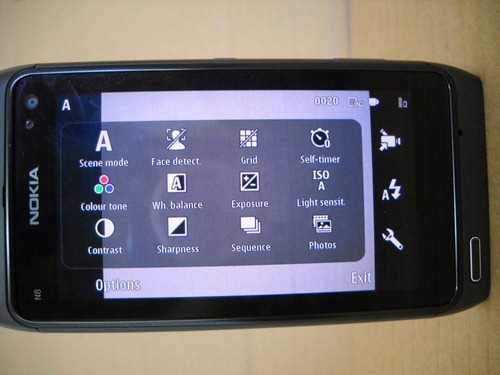
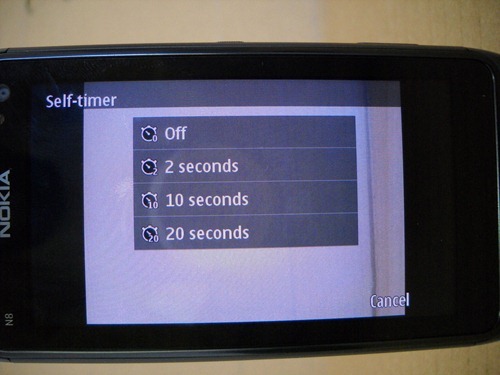
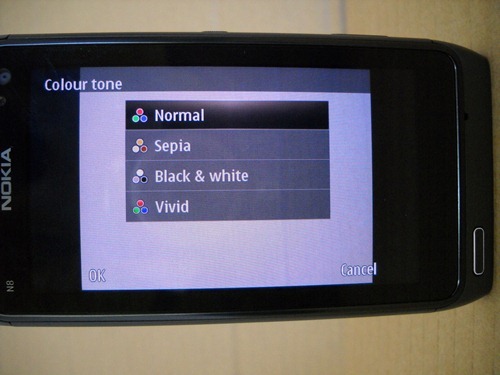


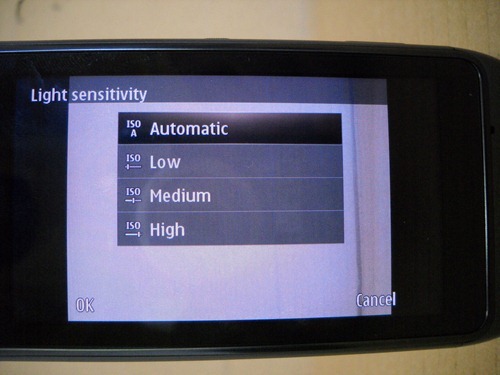
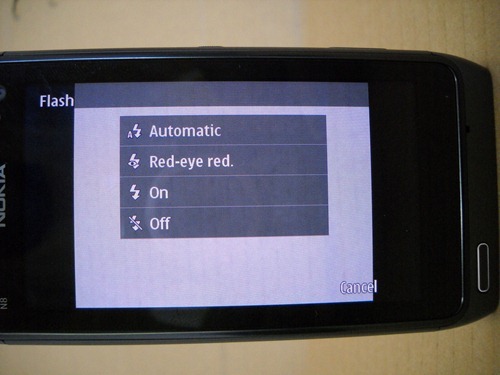
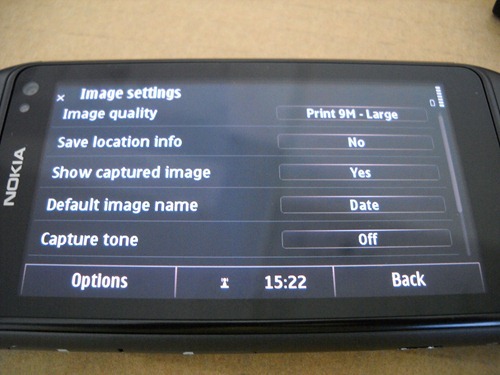
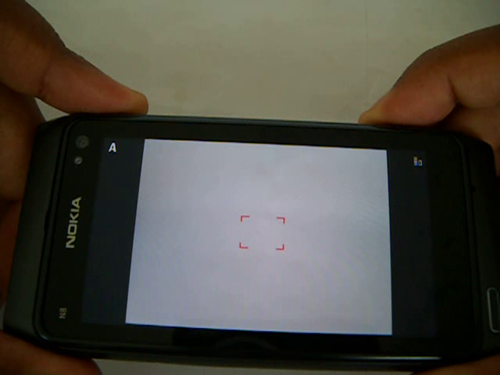












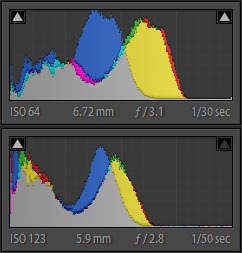
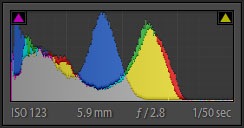

















Please don't spam & don't swear!
Subscribe to my feed
Phew. Next time, I need to lay down a bottle of beer in front of me before reading Carrot's reviews.
They are simply awesome (and detailed = lengthy :P).
your pc struggled to play these videos? What player and codec pack are you using? By the way nice review dude
@Yashvin
Hehe :)
@Anonymous
Using CoreCodec on KMPlayer.
The thing is that my old PC drops frames when playing 720p videos with bitrates higher than 5Mbps at native resolution.
& the N8 records at 12-14Mbps...
CoreAvc is a very codec for hd things.But do you have a good graphic card man?
@Anonymous
Nah, no GPU acceleration either. See the specs here. :|
dont know about you , but i like the L20's pic. :/ I'd rather call the n8 pics 'undersaturated' than the l20 pics oversaturated.
Well, just my eyes! But i really like 'striking' pics.
@Sun
Yes, the N8 does under-saturate the photos while the L20 has the best colour reproduction.
Nothing that can't be fixed on Photoshop/Lightroom. ;)
To be honest, a 3rd camera (a DSLR) is needed here... :D
Thanks for a great review. I do quite a bit of hobby photography using Nikons D2x, but that is a huge camera. To me, the N8 is a perfect point and shoot camera. It takes good shots and its always there. I could never be bothered carrying around a separate camera if I'm not carrying my DSLR so the N8 is a 100% win for me.
That said, I really agree with all your comments about the UI. Not only for the camera, but for the phone in general. It's a step in the right direction, but it's still old fashion. Love the handset, still waiting for the software to catch up.
@Stigster
Indeed, the N8 suits its purpose well as a secondary camera. :)
The PR1.1 firmware update coming soon will give higher quality JPG option as well as less noise reduction and so greater detail than before. There are more improvements but those were the most important ones I happen to remember. The update is likely available in about 2 weeks.
@Anonymous
Thanks for the info. :)
one of the most detailed reviews i have ever read great work :)
Comment from Mazor on WOMWorld Nokia quoted here:
nice review. There is obviously benefits and disadvantages of having a ND filter over variable apeture. Both effectively does the same purpose by reducing light going to the sensor. Personally I prefer to have bokeh narrow depth of field shots all the time, as it allows for more creativity. Variable apeture is nice, but without any form of manual control, it is unpredictable, and thus useless for creative bokeh shows.
A hint for those who want a more dslr look to their images. Remember to set the sharpness to soft in all scene modes as you use them each time. The “M” programmed mode is only mode that allows you to save this setting. Even on the soft mode, the images are clearly very sharp when pixel peeping, but not overly sharp to compromise print enlargements. If you require sharper images, ie web upload etc, apply sharpness after using in built Nokia picture editor, which does a good job in saving a copy after editing, leaving the original as a digital negative essentially.
mazor
There is obviously benefits and disadvantages of having a ND filter over variable apeture. Both effectively does the same purpose by reducing light going to the sensor.
hey neither this phone has 3g nor led flash.
yeah but it is th best phone.
hi..
just wanna ask if its possible to take a video in a dark or night? with a flash on? because i tried to take a vid @ the backyard @ night but the n8 video failed..
hi...
is it possible to have a flash on while taking a video?..with n8? while using it in a dark room or outside @ night?
@Vertigo
It's a xenon flash, not LED flash. It can't be used as light source.
Your review is amaising, one of the best (if not the ultimate best) I've seen.
Keep in mind one thing about digital photography, everyone perceives the world differently.
reading the review and watching the pics i did't notice it was mauritius lol then i saw of the pics of the UOM :) keep it up good work :) with some moding i got some awsome bokehs check it out http://www.flickr.com/photos/michaelparis03/
Yeah, I saw your photos. The bokehs are fantastic! :)
:) tried with nokia x7 but not the same results.
d most thing abt nokia n8 is,is v cant take light art photography(light graffiti)
Thank you for the review, it's amazing and in detail. I have the N8 and i absolutely hate it. My old sony ericsson 3.2 megapixel cybershot was much better for what i used it for. I mainly take pictures at night when i'm with friends and the flash that has that whole white balance issue, makes the phone useless to me...as well as the blurry photos when someone moves. But your post is awesome, thanks so much.
Nikon is wrong, it's too warm for technical reason. I have Nikon D3x and it takes pictures with warmer white balance than expected.
Post a Comment
Some html tags like <b>, <i>, <a> are allowed & emos can be used. ;)
Copy your comment before posting in case something fails.
Comments are moderated, may take a while to appear.