Note: This is the first post in the 3-post review of Windows 7.
- Part I: The Performance
- Part II: The UI
- Part III: The Bugs
Specs of my 5-year-old system:
- Intel Pentium 4 Northwood 3.06GHz with HyperThreading (512KB L2)
- 1.25GB DDR (underclocked at 133Mhz)
- 128MB GeForce Fx5200 AGP 4x
- 250GB Hitachi IDE HD (& a failing 80GB Samsung HD)
- Gigabyte GA-8PE800-L mobo with built-in soundcard.
<rant>
Windows Vista
Before tackling 7, I'd like to talk a little bit on Vista. If you look at my above specs, you'd notice that it's the minimum configuration for running Vista - the FX5200 is the lowest supported card for Aero.
When I installed Vista, I was worried that I would need to stop using some of my devices, but I was totally blown away by the fact that Vista supports all my outdated hardware perfectly. Graphics card, integrated sound drivers, mouse drivers - everything was there! It just worked! & Aero was turned on by default. AeroFlip worked & later even Dreamscene with no lag!!!
It even recognised my most oldest piece of hardware: my Epson 1160 A3 Printer. The only drivers I had to download was that for my Sagem Fast ADSL modem.
I managed to get a score of 2.0/5.9 on the Windows Experience Index. Whoever said you needed 2GB of Ram for Vista is a FRICKING RETARD. I did it with just 1GB...
I've been using XP for more than 4 years & the experience wasn't great. Sure you could blame the hardware & drivers but sometimes it was the OS itself that crashed. 7 months has elapsed since I'm using Vista - & it's the most stable OS I've ever used.
I only used to get BSoDs for two reasons; one was the failing hard disk which I replaced with a new one. It was in fact Vista that informed me on my first boot that my hard disk was failing & I had to buy a new one.
& the second reason was that the graphics card came loose once - fixed that as well. Nothing since then...
Certainly, it does have a few bugs. It took 5 mins for the Removable Disk to appear when I connected my defunct camera. When I insert a Dvd for the first time, I have to do it twice since it's recognised as blank on the first try.
Well, I could live with those since on the whole, the thousands of little improvements make Vista a much much better OS.
The point I want to make is that Vista doesn't suck (maybe pre-SP1 it did). I thought at first it was yet another piece of bloated software, but when I tried it, there was no going back to XP.
It was all bad press & gross misconception from so-called tech professionals that made Vista appear as a disaster. & you don't need top-notch hardware to run it nor 2GB of Ram - I proved that... WITHOUT stripping-down the OS!
There are many people out there who never made the switch to Vista. Apart from the Vista-is-over-bloated-crap & you-need-2gb-to-run-Vista, their other rant is:
"XP works just fine for me, why should I switch to Vista?"
My answer: Windows 95/98 worked fine as well, no?
</rant>
Windows 7
When the first screenshots of 7 appeared, many ranted on it, dismissing it as Vista SP2, just a PR stunt or that Vista was the beta while 7 is the final version. Frankly Microsoft needed to revamp their image & so they decided to release 7 much faster. However I believe that it's the rise of Linux-powered netbooks that pushed Microsoft to go forward with 7.
& I find the fact that it's built upon Vista to be more of an asset. Vista has already proved itself to be a very stable OS - 7 will definitely improve on that...
Ok, enough of useless talk, let's get straight to the review.
The Download
Windows 7 can be download on the official site or if you want, here are the direct links. 2Mbps speed. :)
x86 – 2.44GB
x64
Microsoft grossly underestimated the demand for Windows 7 & to make amends for it, they have decided to drop the 2.5 million download limit. You can download 7 till the 24th of January.
For x64
jydv8-h8vxg-74rpt-6bjpb-x42v4
rfftv-j6k7w-mhbqj-xymmj-q8dch
482xp-6j9wr-4jxt3-vbpp6-fqf4m
d9rhv-jg8xc-c77h2-3yf6d-ryrj9
7xrcq-rpy28-yy9p8-r6hd8-84gh3
For x86
6jkv2-qpb8h-rq893-fw7tm-pbj73
4hjrk-x6q28-hwrfy-wdyhj-k8hdh
gg4mq-mgk72-hvxfw-khcrf-kw6ky
qxv7b-k78w2-qgpr6-9fwh9-kgmm7
tq32r-wfbdm-gfhd2-qgvmh-3p9gc
Things to know before installing:
- If you install Windows 7 on a separate hard disk with a single partition or unallocated space, 7 will create a 200MB separate partition for WinRE (Recovery Environment). To avoid this, partition & format your hard disk before install.
- Note that if you’ve got Vista already installed, 7 will overwrite the Vista MBR, rendering any OEM emulation (Vista Loader) cracks useless.
- The first thing you need to do when after installing 7 is run Windows Update & download the KB961367 mp3 fix to prevent your mp3s from getting corrupted. Or download it here.
The Install
You can upgrade Vista SP1 to Windows 7. You wouldn't want to do that though since it's a Beta OS. So I did a quadruple-boot setup with XP SP3, Vista SP1 Ultimate, Vista SP1 Ultimate (old hard disk) & Windows 7. I wanted to remove XP completely since I never use it, but then I needed it for the benchmarks. Installing it was exactly like on Vista, much easier in fact. It even setup my home network for me. Install size was 10GB. The average memory footprint is 500MB.The boot sequence features a new animated Windows logo instead of the loading bar. It's beautiful yes, but I find it to be more of a resource hog for older PCs – it’s not that fast on my computer.
The Boot times
I timed the how much it takes for each OS to go from the OS selection screen to when the desktop appears - not the welcome screen.
But I wanted it to be less than 30s. I suspected that the new animated boot screen was delaying the whole boot process by rendering that complex animation. When I tried the no GUI boot option, it went down to 33s. So I was right, the boot animation will be slowing down older PCs.
There's a 17s difference in the boot time between XP & 7. Both are virgin OSes with almost nothing installed on them. As for Vista, I was pleasantly surprised that it was booting that fast since I haven’t defragmented it since a long time…
7 was said to have faster boot times & it does. XP loads around 100MB while 7 has to load around 500MB on my underclocked memory – which is why it's slower.
So if you have a more modern PC, Windows 7 will boot up fastest.
Driver compatibility
When I first booted 7, the text was kinda noisy, over-sharpened, which was due to graphics driver not being installed. The sound card wasn't working. I fixed that with Windows Update installing the required drivers. Upon reboot, Aero was working & everything was fine.Though I suspect I would need to download drivers for my old printers if I do connect them.
It's fast!!!
Oh yeah, none of the reviews were fibbing when they stated that Windows 7 was fast.
Indeed it's really fast, with the folders & apps opening up within half a sec. Even with my old FX5200, Aero animations were totally fluid.
It all comes to human psychology & perception. If you think something is fast, you'll be equally fast & so will your actions. Overall you'll notice a boost in productivity. The contrary is also true.
XP is still the fastest… It did open Explorer & apps faster, but then it doesn’t have to compute thumbnails each time…
However, should I disable Aero & tweak 7, I suspect it may be equally as fast as XP.
To figure out whether 7 is really that fast or it's just the animations, I decided to do some encoding benchmarks... My test file was a 700MB Xvid avi which I'll be converting to Xvid-optimized for my phone at a lower bitrate.

Stability
If you have used Windows Vista, then there’s little doubt about how stable Windows is. & surprise, Windows 7 Beta 1 is as stable as an RTM, albeit a few bugs here & there which will be corrected in the final release.
The one thing common to all OSes is that they noticeably hang when CPU usage is high. But not 7 – even on high usage, I could open anything just as fast as anytime.
On Vista & 7, memory usage is around 5 times higher than on XP – around 500MB average. This is normally taken up by SuperFetch. But make no mistake, it is NOT a resource hog. Using up to 500MB of memory has absolutely no effect on the speed on the system.
7 has been super-optimized to work on multiple cores. Although hyper-threading is no equivalent to physical cores, there is still a slight gain in speed & stability.
Specs
The question on everyone’s mind - will it run on my computer? Any machine that can run Vista will be able to run 7. For the first time ever, a Windows OS requires lower min configuration than it's predecessor! Wow! :D
System Requirements:
- 1GHz processor (32- or 64-bit)
- 1GB of main memory
- 16GB of available disk space
- Support for DX9 graphics with 128MB of memory (for the Aero interface)
- A DVD-R/W drive
So basically I’m running Windows 7 on almost minimum specs. I'll go as far as saying that any PC that can run XP will be able to run 7. How? Try the Windows 7 Netbook edition. Just confirmed by Microsoft.
The Other Benchmarks - Windows 7 beta 1 performance - How does the OS compare to Vista and XP? – From ZDNet. Verdict: Massacres XP & Vista. - Benchmarks: 64-Bit XP, Vista, and Windows 7 Beta Compared – Hardforum.com Verdict: Crysis runs at 25FPS on Xp, 30FPS on 7, ‘nuff said. Unlike my own test results, 7 outperformed the competition in most benchmarks on modern hardware.
The Bottom Line This is a review of how you’d expect Windows 7 Beta 1 to run on old hardware. It is fast, very responsive & extremely solid product & it runs Aero pretty fast on my low-spec hardware. XP proved to be better than Windows 7 in my above tests. However, don’t forget that the most common problem with Xp is that it gets bloated with time & the only cure remains a fresh install. But having used Vista for over 7 months, I can undoubtedly confirm that no matter how much you use it, it never gets bloated & never slows down. At the end of the day, Windows 7 may be a better choice that XP…
Windows 7 is finishing what Vista had started. & the final version can only get better… If you've some free partition space lying, give it a try. Windows 7 will shoot to the top of your most anticipated list...
Or you could just wait for it to RTM at around Aug 2009 if there’s no delay. If it runs that fast on my old PC, think how well it’ll run on your own hardware?
Next up, in Part II, I’ll be reviewing the UI & the revamped system apps on Windows 7 - Windows 7 Beta 1 Review - Part II: The UI




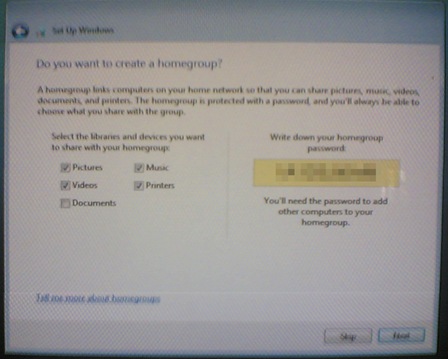


Please don't spam & don't swear!
Subscribe to my feed
Windows 7 is awesome! I'm not going back to XP, unless 7 has issues with my 3D apps. I'll check that and let you know.
Vista always gets on my nerves whenever I use it on my dad's computer.
To me, 7 is the real successor to XP. Vista is the worst windows ever!
Thanks for the tip about disabling GUI boot. I'll leave it ON for some time, to make me remember that it's 2009. lol. I hated the loading bar!
Cheers,
Shawin.
@Shawin
About the no GUI Boot, it really means no GUI at all. So if there's an error or BSOD, it won't show up on the boot. :)
I don't know if they now changed that behaviour in 7.
Surely Windows 7 is far better that its predecessor's and as you mentioned, even the beta seems like its a final version ;) in short M$ is building an OS from the comments and feedbacks of its users :)
Have fun and sure w7 FTW :D :D
@sailesh
Yep, at last Microsoft is doing what it has always refused to do. :)
& i'm sure AeroTaskforce.com played a great role as well. :)
Great. With my nomad i can dream abt downloading it... so I am going to run after tushal my supplier to get me a copy :P
Tushal.....am coming ... WLOL
i know i being pesimistic but i wont be using nor vista nor win 7.
-too bulky(10GB)
my HD is already full, only 15 GB remaining
-XP works fine and zer r no hitches(for now)
-compatibility
until i'm assured i'll have all programs and driver are working propely i wont change. this will be my main reason because i play a lot online and a fast glitch-free system is very inportant to me.
i think zat if u r going to use smthng, u have to use it fully or not at all. like playing a game at highest possible graphics
p.s i have this friend whose got a laptop(dual core 1 gb ram). i tried installing ubuntu 8.10 64 bit but it wont work... on my desktop it works fine.. wer is the problem???
@Sleepoholic
Compatibility:
All the apps I use do work on Vista. For the DOS ones, I use DOSBox. ;)
I've read somewhere that Ubuntu recently dropped support for a crucial integrated graphics driver. Maybe that's the problem...
Hi. Have you tried the windows 8 build 7955?, cause I want to know just one thing and no reviews are talking about it; the ram usage. I want to know if its services and other stuff are optimized to eat only, lets say 400-500 MB of ram, not more. When I mean 400-500 MB of ram its with windows search, defender, update, and firewall disabled, and of course without any AV or any installed programs running in the background. If you already got it, can you please tell...
You can delete our comments (one day) after if you want for safety.
@Anonymous
No, I haven't tried any of leaked Windows 8 build & probably won't until Beta 1 is released (should be somewhere in September).
Win 8 is still very much a tweaked Win 7 (hence the buill no. 7955). Things should get more interesting once build 8000 is out...
Thanks. You may delete them if you want now.
Post a Comment
Some html tags like <b>, <i>, <a> are allowed & emos can be used. ;)
Copy your comment before posting in case something fails.
Comments are moderated, may take a while to appear.