
Adobe's Flashplayer has been the backbone of the Web 2.0 revolution... powering almost every Web App on the Internet. But Adobe itself was quite distanced by its competitors - Google, Microsoft & Yahoo & many other startups - by being virtually absent from the Web.
But fortunately, Adobe recognised that the future of software lies on the Web & reacted promptly to Flash rival Silverlight.
Adobe has since acquired Buzzword (the best online word processsor - better than GoogleDocs) & launched Air (allows Web Apps to run on your desktop offline & online).

After Adobe Premiere Express was launched last year, it was widely expected that an online version of Photoshop would be released... & here it is - Adobe PhotoShop Express!
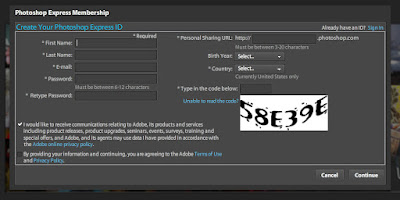
First step first - you need to register. Go to the website & register.
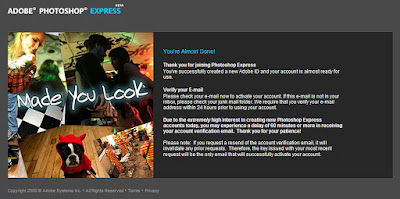
After registering you'll be required to activate your account & you'll be able to use Photoshop Express.

Photoshop Express (like most Web Apps) takes quite a while to load, especially if you have a slow connection.
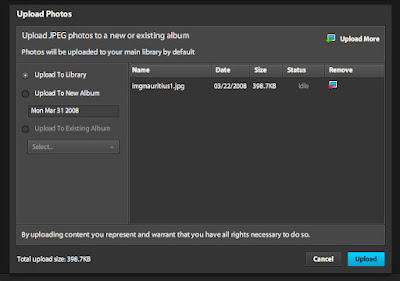
I couldn't upload a file bigger than 100kb (blame my connection), because it kept getting stuck. So i had to satisfy myself with the smallest pic on my desktop (which was a pic of the Top Gear trio).

Well... instead of the ubiquitous Photoshop interface, what you get is something you'd see in a free photo editor tool like Picasa. No layers, no lasso, no gradient... Only a few photo editing tools regrouped into Basics(Crop & Rotate, Auto Correct, Exposure, Red-Eye Removal, Touchup & Saturation), Tuning(White Balance, Highlight, Fill Light, Sharpen & Soft Focus) and Effects(Pop Color, Hue, Black & White, Tint, Sketch, Distort).
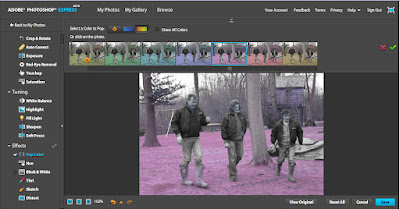
I tried out the Pop Color, which allows you to change the colour of a particular colour channel. That’s the most interesting feature you’d get in Photoshop Express...
The lack of features & the incredibly slow speed of the app quickly bored me off. I've never liked Web Apps because of their slow processing... (Ok, i'm biased because of my slow connection).
Adobe Photoshop Express is a utter disappointment... It's not even deemed to be named Photoshop - Adobe Image Tools or Adobe Image Enhancement Editor would have been better.
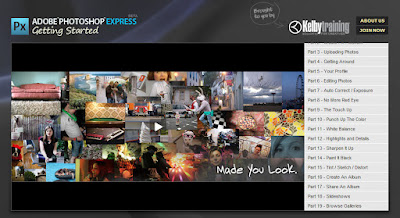
I doubt you would, but if you want to learn how to use Photoshop Express, try this video tutorial site.
PhotoshopExpressTechniques.com
If you are looking for something more than the Photoshop Express, try out these other online photo editors:
- Splashup
- Fotoflexer
- Aviary Phoenix - ultra-exclusive beta… I just got in, review coming up soon.
More reviews:
http://en.wikipedia.org/wiki/Adobe_Photoshop_Express
Webware.com
Macworld.com
Terrywhite.com
Gizmodo.com
http://www.photoshop.com/express

Please don't spam & don't swear!
Subscribe to my feed
Wowww! Photoshop in itself is a masterpiece...
Now considering that this monster has gone online, well, this is just plain seriously, wickedly cool!!
Although, I doubt we can make extensive use of that using out pitifully weak connections.. What say you, Mr Carrot? :P
This Photoshop frakenstein isn't even worth 5 cents...
But no worry, there's something more impressive on the web...
Very interesting! Photoshop is my favourite software. I should try that online version and see what are the tools they provide! Nice post.
Post a Comment
Some html tags like <b>, <i>, <a> are allowed & emos can be used. ;)
Copy your comment before posting in case something fails.
Comments are moderated, may take a while to appear.