Actually there are quite a few thumb-drive Linux distros – with some being as low as 25MB. Check this Wiki. Why Puppy Linux then? Simply because it’s neither too small, nor is it too big as 544MB Xubuntu. It’s perfect for making a bootable pen drive with my old 256MB flash drive. & there was also this LifeHacker review which urged me to try it.
Puppy Linux comes as 94MB iso which can be burnt as a LiveCD & then installed on a bootable pen drive. Download here.
For those who just like to click Next, I must warn that Puppy Linux has quite a bit of instructions - & it's useless to skim over it, you'll just choose the wrong settings.

Frankly I still wonder how they managed to cram all those apps in 94mb of space. Even Ubuntu doesn’t have that much apps. It’s great as an OS to carry around. It’s fantastic for bringing older computers back to life. But it’s most suitable for system recovery if your main OSes have crashed. Let’s say you have to complete an assigment & your Windows crashed on the eve. What to you do? Use Puppy Linux!
Improvements?
I didn’t find any bugs, but Puppy need some more cuddling – i.e. a better theme. & also I would have preferred a fully functional Firefox instead of a limited Seamonkey. The problem I encountered was that it messed up my MBR. Otherwise Puppy Linux is dog to reckon with…
Windows Live Essentials RC

Windows Live Writer features a new photo album mode as demonstrated above. Btw the Audi post has been updated with the pics. However the centre bug that I’ve had since the last beta is still here – I have to manually centre all my photos since the centre control doesn’t work.
In Windows Live Messenger, custom emos bug has been fixed, new transparent notifications added, new UI & in the menubar, icons has been replaced by text.However Signature Sounds have been removed & you still can’t send files by drag-&-dropping. I don’t understand why would they want to remove the Signature Sounds – if it was annoying, they could have easily added the option of turning it off contact-wise. That’s a step backwards. I didn't try the rest of the suite but so far Windows Live seems to be going in the right direction. I just hope the final version will have lesser shortcomings…










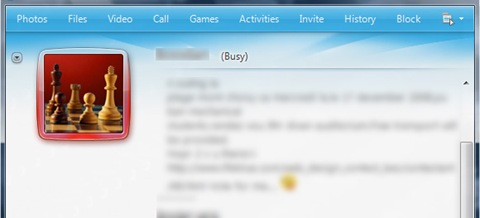
Please don't spam & don't swear!
Subscribe to my feed
The cars are nice :P
Thumb drive Linux is becoming a real trend now. Ibex and Fedora 10 both have thumb drive installers while Puppy Linux has been around for quite some time now. Great review on PL. For the Windows 7 features I don't really know what to think about them, I'm still on XP and I chucked the Vostro 1700 with Vista Pro to my wife.
@WDB
Er... that's not Windows 7, but Windows Live apps - Live Mail, Live Messenger, Live Movie Maker, Live Writer & Live Photo Gallery. :)
Post a Comment
Some html tags like <b>, <i>, <a> are allowed & emos can be used. ;)
Copy your comment before posting in case something fails.
Comments are moderated, may take a while to appear.