Who hasn't had his desktop cluttered with so many things until even the desktop wallpaper was invisible.
Adding everything to a folder? That's what I did until I got more folders & sub-folders (& their sub-folders) on the desktop than on my Windows folder!!
I already gave up trying to sort them, instead preferring to hide everything... until I saw Fences on gHacks (& LifeHacker)!
Fences has solved a long-standing paradox - how to clean your desktop while keeping everything easily at hand?
In addition to the custom layouts, there are predefined layouts. Double-click on the Desktop? That’s the Quick-Hide Fences function. You also can hand-pick which Fence & even which icon to exclude from the Hide.
I must also point out that the Show Desktop shortcut doesn't hide the Fences. From the company that brought us Windowblinds, Fences promises to be another hit desktop mod! It just needs a little polishing to make it near-perfect.... I discovered a couple of bugs & I hope they release it as a free version… :)
More on:
Stardock Fences
Download here.






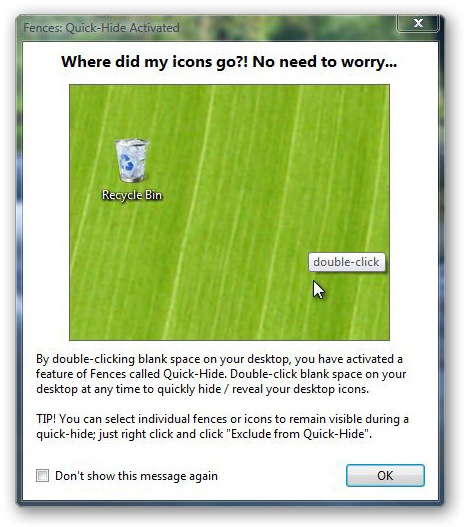

Please don't spam & don't swear!
Subscribe to my feed
Interesting.. will try it!
i too used to fill the files in a folder until they get lost in there. lol
Cool blog post, I wanted to try this since I saw it on Lifehacker but I forget it as soon as I turn on my PC, log on to Facebook, open photoshop, etc.. Tvr
Btw could you tell me how much is fences' memory usage??
Nice post... I may give it a try, but I dont have much icons on my desktop...
btw, change ur wallpaper :P
@sjdvda
As far I've tested it, Fences isn't a separate process. Only the Preferences window is a process with 15MB usage.
I think Fences is bundled with Desktop Window Manager, meaning memory usage should be around 1 to 5MB. :)
Nice share, but I always keep minimal and important shortcuts on desktop, can access all other programs from Start menu :)
Will give this a try thou
wow thanks for sharing this...i have many icons on my desktop and sometimes quite a trouble to locate rapidly a document or software...will surely try it....cheers...
Nice post
thank you
What is the most icons on the desktop
I'll try it
bye
Post a Comment
Some html tags like <b>, <i>, <a> are allowed & emos can be used. ;)
Copy your comment before posting in case something fails.
Comments are moderated, may take a while to appear.