Note: This is the third post in the 3-post review of Windows 7.
- Part I: The Performance
- Part II: The UI
- Part III: The Bugs
The Bugs
Desktop gadgets don't work when UAC is off. When I put UAC a notch above off, it works but it also denies access to my Vista user files. When I'm dragging files out of folders, the copy & move cues are displayed. But after a few sec of moving it around they disappear to give a transparent icon. When I'm using the Select Tool on Paint, it doesn't auto-scroll if I'm selecting an area bigger than the screen. I can scroll up & down using my scroll wheel but how do I scroll sideways? Right-click in any files in the Libraries, & it gives an half-blank context menu. Is that an empty preview pane? All the files/folders I added to Libraries had their attributes turned to Read-only.Maybe because of the mp3 corruption bug - Any mp3 file that was edited by WMP12 became corrupt. So the patch released was perhaps a very simple fix - make all the files Read-only so that WMP12 can't edit them. Windows live Thumbnails/Previews is not totally live. Works only when the window is not minimized. Suppose you are loading a page on Firefox & you switch to another app, you'll be able to check the progress of the page & watch it load. However if you minimize it, you'll only get a snapshot of that window just before was minimized. It's static. The only exception is WMP12. If I open a movie directly from the Jumplist of WMP12 (WMP not open), the seek bar doesn't work. Windows 7 takes much longer time to calculate the ETA when copying or moving files. However I don't think it's a bug, since Vista calculates the ETA first thus delaying the copy action, while 7 starts copying immediately while it calculates the ETA afterwards. Whenever I minimize Firefox, WLM pops-up! The behaviour being only restricted to Firefox, so it's more likely a Firefox or WLM bug.
I found a temporary fix to it (from The Bumper List of Windows 7 secrets) by running WLM under Vista Compatibility mode which moves WLM from the Superbar to the notification area. Animated emoticons do not show up correctly on WLM. The frames do not clear & remain in the background. Perhaps a problem with 7's gif rendering since I use the same version of WLM on Vista.
Improvements
Windows 7 has made it easier to connect to networks, but there is still one thing that was always present since Windows 95, but was removed in Vista. It takes me two steps (Network & Sharing center) to get to the Status of a network connection! Why? It should be just a right-click away from the mini-panel... Simple as that! Why can't Wordpad open doc when it can open docx & ODF?? Change the boot animation. Or at least add a second boot animation option. If Microsoft really wanted to speed up the boot time, replace the new boot - it's way too slow as it needs to load the graphics drivers, load the animation & wait for it to be rendered.It's too much of a resource-hog on older computers. As I proved in the performance review, ditching the boot animation made it lose 10s on the boot time.
WMP12
I've got several complaints with WMP12! Where has all the Aero transparency gone!?!?! Compare WMP11 with WMP12. No doubt which one is better! Add Aero back! The live preview has replaced the WMP toolbar, but it has only 3 buttons. Where is the volume control? Here's what I found on windows7taskforce.com - the volume was already present in the M3 build! So why did they remove it in the Beta 1? It takes two steps to adjust the volume. It would be great if they bring back the volume control. Do these skins look familiar? Sure, they are the default ones since... Windows XP!!! I think it's high time to change them. & I've got a brilliant suggestion. Why not something like this - the compact mode of WMP11. Exposé? If you have many windows open, it's quite hard to cycle through each thumbnail. So why not a kind of Aero Seek Exposé? That could be easily implemented… I'm being over-enthusiastic here, but how about a new BSOD. I haven't had a BSOD yet on 7, but it would be great if the BSODs could be made more user-friendly. I photoshoped the BSOD above & that's how I think it should look like! Most important thing is that it would still be called BSOD because it's black! :)I'm certain Microsoft will take a look at my suggestions as they did at AeroTaskForce.com - which lead to Windows 7 being a bug-less Vista.
If you've discovered any bug, make sure you use the Send Feedback form - it will be most certainly be taken care of.
Goodbye 3.1
Microsoft have finally removed the last remnant of Windows 3.1 - the Add Font window, still available on Vista from the Fonts folder. It has replaced by... nothing in 7 - it's just gone.The Hacks
Here's a list of all Windows 7 hotkeys from Brandon Paddock’s Blog:
General
Win+Up - Maximize
Win+Down - Restore / Minimize
Win+Left - Snap to left
Win+Right - Snap to right
Win+Shift+Left - Jump to left monitor
Win+Shift+Right - Jump to right monitor
Win+Home - Minimize / Restore all other windows
Win+T - Focus the first taskbar entry
Pressing again will cycle through them, you can can arrow around.
Win+Shift+T - cycles backwards.
Win+Space - Peek at the desktop
Win+G - Bring gadgets to the top of the Z-order
Win+P - External display options (mirror, extend desktop, etc)
Win+X - Mobility Center (same as Vista, but still handy!)
Win+# - (# = a number key)
Launches a new instance of the application in the Nth slot on the taskbar.
Example: Win+1 launches first pinned app, Win+2 launches second, etc.
Win + +
Win + -
(plus or minus key)
Zoom in or out.
Explorer
Alt+P - Show/hide Preview Pane
Taskbar modifiers
Shift + Click on icon - Open a new instance
Middle click on icon - Open a new instance
Ctrl + Shift + Click on icon - Open a new instance with Admin privileges
Shift + Right-click on icon - Show window menu (Restore / Minimize / Move / etc)
Note: Normally you can just right-click on the window thumbnail to get this menu
Shift + Right-click on grouped icon - Menu with Restore All / Minimize All / Close All, etc.
Ctrl + Click on grouped icon - Cycle between the windows (or tabs) in the group
For XP/Vista: Use AutoHotkey to assign more Windows shortcuts.
Federated Search.
Did you know you can search Flickr directly from Windows Explorer? Well, I did but I totally forgot to try out Long Zheng's discovery & review it.Anyway, Lifehacker have posted on how you can search Flickr, YouTube, Twitter, Yahoo, Wikipedia, etc. directly from your desktop just by downloading connectors!
Windows 7 Regional Themes
Custom wallpapers and matching Aero schemes according to whether you live in US, Great Britain, Japan & Germany.You can get more themes from Microsoft's official theme site here.
Note that these themes are different shades of Aero & not the popular visual styles of XP/Vista that completely changes its look.
These themes are hidden in C:\Windows\Globalization\MCT
If you have downloaded the Beta 1 English, you’ll get US & GB themes plus the ones for Australia, Canada & South Africa which are the same.
Download the themes here, copy them to the above folder & run this reg file to activate them on the Personalisation settings.
Or you can just grab all the wallpapers here.
Windows 7 theme for XP – Download New Windows 7 PDC Theme (msstyles) for Windows XP
Windows 7 theme for Vista
Since both 7 & Vista use Aero, it was much easier to port the new theme over to Vista. Download the theme here.However I don't prefer the updated version of the theme, since it has single row of notification icons. Download this version if you want double row icons.
Other tricks from AskVG.com:
- Remove Send Feedback link
- Get back QuickLaunch toolbar
- Add Show Desktop Shortcut (Why would anyone want that since there's already a permanent one to the right??)
- Registry Tweaks for Windows 7
- Show Day and Month Names in System Tray Date in Windows 7
- Show AM / PM Symbols in System Tray Clock in Windows 7
- How to Get the Old Thin Taskbar Buttons with Text in Windows 7?
MyDigitalLife.info
- Remove Windows 7 Watermark
- Add and Create Aero Flip 3D Shortcut (on Desktop, Quick Launch or Windows 7 Taskbar)
- How to Install and Enable DreamScene in Windows 7
- Hack to Force Enable Aero in Windows 7
- Hack to change WMP12 Background
Finally once again… The Bumper List of Windows 7 Secrets!




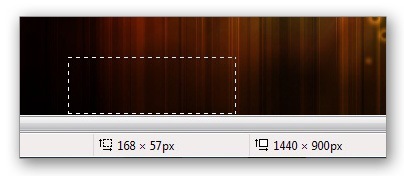





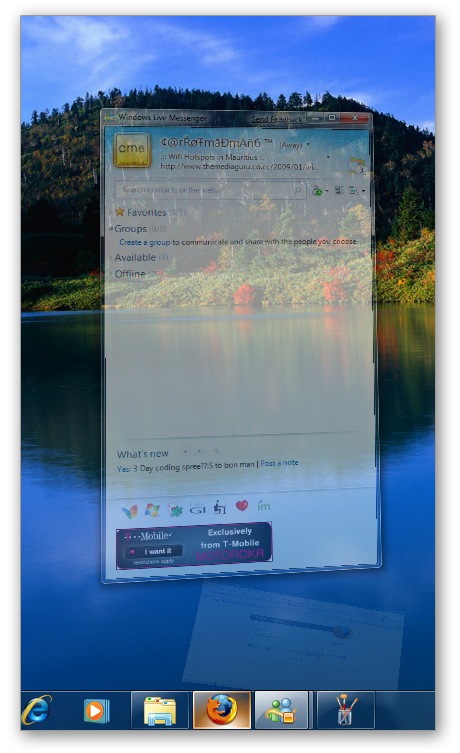



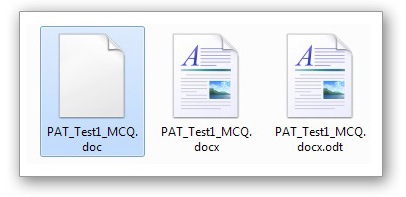












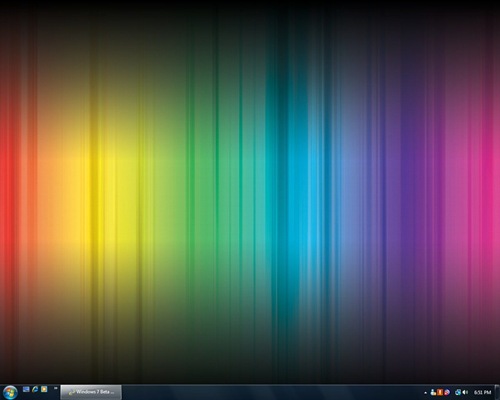
Please don't spam & don't swear!
Subscribe to my feed
As usual very good review boy :-) You really got some patience with that. Keep it up. I think I'll switch to it later on. Am far too stressed with my AI thingy project too even bother about changing my clothes lol :P
@Avish
LOL :P
Sweet review. I've bookmarked your blog.
I'm using Windows 7 as my main OS on all my computers. It has fantastic potential, and I think it might turn into a Windows XP killer, but its still too early to tell.
I tried going back to Vista, to escape the bugs in Windows 7 beta, but it was too painful. I'm gonna stick with Windows 7. It has bugs, and its not a major interface change from Vista, but it works fine, and it is really usable.
I still have issue with some the ways it works, but i can live with that, till the next beta.
BTW: Windows 7 media operations, is rubbish, and WMP12 is unfinished (in my opinion). However, Windows Media Center is excellent, and if you have an extender, e.g. XBOX360, they work fab together. This is one of the main reasons why I'm using a beta as my main OS....Maybe I should write a blog about my experiences. Great review carrotmadman!!
@solidgoblin
I also think that WMP12 was the only app that was kinda ignored by MS. It terribly slows down my PC every time I launch it coz it's always updating its Library with previews. :(
Windows 7 is damned good and very cool to use.
It will kill WXP for sure. It is very fast and stable. I'm using an evalution version and you can install the drivers or leave it as it is. Vista is out from the market, only XP and 7 are competing together.
Post a Comment
Some html tags like <b>, <i>, <a> are allowed & emos can be used. ;)
Copy your comment before posting in case something fails.
Comments are moderated, may take a while to appear.