Note: This is the second post in the 3-post review of Windows 7.The very first time I booted I got this... Exactly like when I installed Vista 7 months ago. That was how I knew my hard disk was failing & I bought a new one. If I had relied on Xp & SMART, I would have been long dead. Oh, & it hasn't failed yet...
- Part I: The Performance
- Part II: The UI
- Part III: The Bugs
The Aero stuff
Have you tried the new Windows Live Messenger or the new Live Mail? Unlike previous versions with flashy graphics, it looks toned down, more sober, more minimalistic. The Aero interface on Windows 7 is exactly like that.The minimalist main bar has no icons! It certainly decreases the information overload & mind you, text is understood faster than an obscure icon. The first thing anyone notices is the radical change the Taskbar (dubbed the Superbar) has undergone. It is much bigger (only 10px), contains no text, but only large icons. Quick Launch has indeed been replaced by pinned icons. To the extreme right, the shiny rectangle is in fact a permanent Show Desktop shortcut. The live thumbnails from Vista are now bigger. But most importantly, they can have enhanced functions.. For example on WMP12, it shows basic playback buttons. On WLM, your avatar & status. & most importantly on IE8, it allows you to switch tabs! That would be awesome on Firefox, when it's supported. If you hover your mouse over the thumbnail, you'll get a live preview of the window, with all other windows becoming transparent. When IE8 is downloading or a file is being transferred or copied, the corresponding icon on the Superbar turns into a progress bar. Awesome!
Aero Shake - Drag-shake a window & all open windows behind it will get minimised. Shake it again, & they get back.
Shortcut: Win+Home
Shortcut: Win+Space Move a window to the left or right of the screen. It'll resize itself to half the width for side by side arrangement.
Shortcut: Win+Right (or Left) Move a windows to the top & it'll maximize.
Shortcut: Win+Top (maximize) & Win+Down (minimize)
The Other Stuff that make a huge difference
Windows 7 is the most user-friendly of all OSes. Here's how:
But on 7, it's just a link to the the tasks that you might want to run. The quick intro guide doesn't beat around the bush - it introduces the new features right away. No fuss. Jumplists are like extended context menus for the Superbar & Start Menu.
It's dependent on the application, such as it shows the recently opened files for apps supporting MRU, played media & playlists for WMP12 & web history for IE8. For WLM, messaging & status options.
Libraries
Unless you have ataxophobia, most of us have folders scattered all over the place. With Libraries, drag & drop all your music, photos & document folders or files & presto! Everything's organised, without moving anything! WMP12 or apps like Picasa can use the libraries for easily updating their database.I can access my most used folders directly from the desktop! Just by pinning it on the Explorer icon - right-click & drag on Superbar!
Remember the problem I had in XP & Vista where I had to reset my network adapter each time on startup. 7 does that automatically for me. When 7 detects a problem, instead of popping up a stupid error message, it tries to find a solution first & apply it. If none work, only then 7 informs you of the problem & the link to how to resolve it.For example, when I connected my phone, 7 sent me straight to Nokia Pc Suite's download page. I installed KMPlayer which crashed on starting. 7 told me that I had to download Adobe Flash - KMPlayer uses Flash for its welcome screen.
75% of times you'd find out that Troubleshooter will always have the solution to your problem... & that's why newbies will totally love Windows 7. Another problem I had on Vista when using Windows Explorer was that I would usually click one of my disc drives by mistake & it would open the tray since it was empty. On 7, you have the option to not show empty drives. Remember that even on Vista, sometimes notification icons would disappear. But on 7, you now have full control over their behaviour. The notification area is fully customizable & all new icons are hidden by default.
UAC
On Vista, you could only turn UAC on or off. But on 7 you get 4 options to choose your annoyance level. I prefer it to be off... Wallpaper addict? You want to shuffle it every 30s? Here you go! The Sidebar is dead. Let me present you Desktop gadgets - which can be placed anywhere on the desktop! Clear Type Tuning - that was actually one of the very first things I did on 7. My font was looking slightly blurry (due to my monitor). Running this wizard made it look as good as an LCD! How many of you know that you are not getting the best colours from your monitor? Display Colour Calibration fixes that!Device Stage
The Apps
Windows Media Player 12
Internet Explorer 8
The IE8 bundled on Windows 7 is a newer version than the Beta 1 I tested last year.So what has changed? A little deathmatch vs Chrome & Firefox. I dropped Opera because it was damn too slow. IE8 is slowest. Note that IE8 like IE7 didn't show up my background, but I suspect it did download it. A mostly javascript page with a large background image. Chrome's fastest. No surprise. Astounding! I wasn't expecting that...
If only IE8 would score more than 17 on the Acid3 test, maybe it would have been a good standalone browser...
Paint
The Ribbon, one of the most ingenuous UIs made by Microsoft, will be integrated in the OS.& it looks terrific on Paint. Basic as it is, I've been using only Paint to edit all these screens. ;)
Wordpad
When combined with the Ribbon, it looks like Word 2007 Lite! Actually it is, since it can open not only docx, but ODF as well!Windows PowerShell
This is aimed at admins & programmers who love doing everything via CLI & scripts.Problem Steps Recorder
If you are a techie, you must be flooded with "Help me, X isn't working. What should I do?" Problem Steps Recorder (psr.exe) is a godsend - run an app & it will record system diagnostics, keystrokes & screenshots all in a html-based slideshow! Solving problems hasn't been any easier!The Bottom Line
Windows Vista laid the foundation for what was supposed to be a great OS. But it was rough, most of its best features were hidden to users & its Aero interface was deemed too flashy. Windows 7 was born to rectify that, polish the rough edges, act on the complaints expressed by users.
Windows 7 circumvented a paradox - adding new features while improving on performance. & the result is an absolutely awesome & extremely fast OS.
Unless you have really really old hardware, I see no reason why you should not move to 7 when it’s released. The compelling amount of new features & the speed will certainly entice almost all XP users. Ten years from now, you may look back & say "You don’t know, Windows 7 was the best OS I've ever used."
Oh, btw do you want know why they added a Siamese fighting fish to the default Windows 7 background. Check out Siamese fighting fish on Wikipedia...I would like to recommend this great post – The Bumper List of all Windows 7 Secrets - must-read for all Windows 7 users. More features are mentioned… :)
Don't forget to check out Ars Technica's Deep inside the Windows 7 Public Beta: an in-depth tour
In Part III, I'll look at the bugs found in 7. Stay tuned!



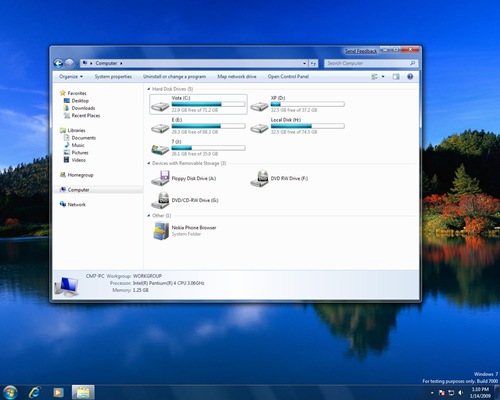








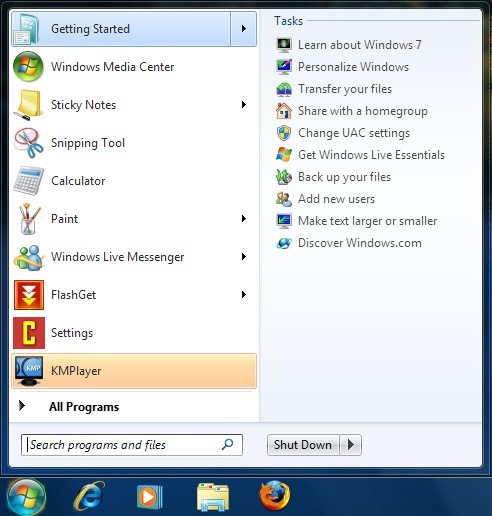







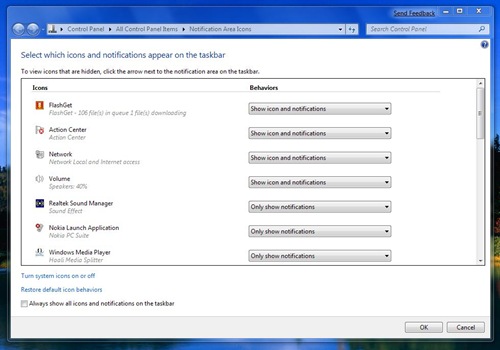











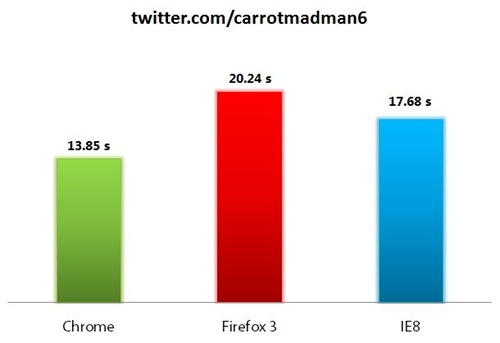




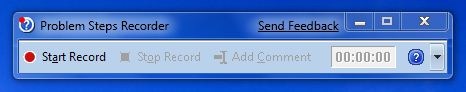


Please don't spam & don't swear!
Subscribe to my feed
wow! awesme! great review. I discoverred quite some things here! :)
waiting for part 3!
Rock ON!!
lol, hope you didnot take much time to write this post :P
anyway, thats a nice hobby during hols :)
@s4ndeep
Thanks! :P
@Yashvin
Yeah just 3 days... in-between watching movies! ;)
1st thing 1st.... KMP FTW!!!
nice post...
KMP FTW!!!
@Sleepoholic
Yeah, KMP is awesome! Except I had to tweak the settings for 15 mins, to get the best performance. :)
Windows 7 "This Time Microsoft Gets It Right" Discuss?????
Superb Unique Review!!! Better than the Official one..!!!
Keep It Going Man!!
hello carrot, have you tried the windows 7 starter edition yet?
If yes, which I suppose is, how about it?
And do old(2001-2007) softwares designed for xp will run on windows 7?
@Anonymous
No, I haven't tried out the Starter Edition & I would definitely not recommend it (check the limitations here).
Try the Home Premium instead.
Most old software on XP will run on Windows 7 (using Compatibility Mode) unless it's really dependent on XP system files.
:)
If I asked you about the Starter Edition its because of i have only 1 Gb of RAM and a 2.4 Ghz Pentium 4. And if I want to move to Windows 7 its because I'm tired of all the windows xp weaknesses, such as the explorer crashing many times, having many Windows files such as notepad, wordpad and calculator getting deleted by viruses, getting my wmv codecs damaged by I don't know what, having graphics and sound drivers damaged by some unknown malicious software, plus there are many stuff that I can't remember right now, but its a long list enough that have made me wanted to move to Windows 7. So, according to my specs, you still recommend me the Home Premium edition?
P.S: I could have moved to a Linux distribution but I don't want to lose the many software available for Windows systems.
@Anonymous
I also have 1GB of RAM & Windows 7 works fine. :)
It seems to me that your problem lies in malware. There are many free antivirus apps available - Avast, AVG & Malwarebytes' Anti-Malware.
Performance-wise, Windows 7 may seem slower compared to a fresh install of Windows XP, but unlike XP, the performance won't degrade with time.
& you'll also need a compatible graphics card to take advantage of the Aero effects.
Well, you may consider dual-booting Xp & 7 - enjoying the best of both worlds. :D
I already have avast, updated regularly plus I usually scan with spybot, superantispyware, xoftspy and malwarebytes.
So, my problem is actually not with malwares. Those incidents I got are simply weaknesses of XP over a certain time while installing different kind of softwares and to get its files deleted by all kinds of stuff or getting all kinds of different problems.
I'm not really interested in Aero, but I have a 128 Mb graphic card.
As a Guru, can you tell me (about) how much costs:
1GB DDR 1 Memory?
A 3.5" internal 500GB hard disk (any brand)
And a casing for the 3.5" hard disk?
thanks
@Anonymous
For the prices, take a look at VEngineers Online Store.
;)
I've found a pretty good hard disk there (the HITACHI 500GB SATAII), but no casing for it and no RAM.
By the way, I wanna try try mandriva KDE linux one (download is from there: ftp://mirrors.kernel.org/mandrake/Mandrakelinux/official/iso/2009.1) but I'm not sure, if the KDE4-europe1-americas-cdrom-i586.iso I'm gonna download from there will be a live cd or an installer??
And when installing Mandriva, should my partition be in NTFS or FAT32?
And if you got any warning or recommendations before I install this and probably self destruct my files, please tell me.
@Anonymous
Yeah, all the Mandriva Linux One versions are LiveCDs.
No, Linux uses filesystems like ext3.
Partitioning tools are already included in the Live mode. Make sure to defragment your hdd before partitioning. :)
A little correction, they are not only liveCDs, but also an installable cds too. Quote from the mandriva page: "A full Linux operating system on a single CD for both new and experienced Linux users, it is fast to download and install, and also safe to try with a live mode".
Anyway, do you think files on an ext3 partition which are transferred on an NTFS one is capable of being damaged?
@Anonymous
It's implied that it's installable. :)
No, there is no reason for files being corrupted when transferred between filesystems. :)
Hi. Recently, I have seen MANY comments on online shops about Samsung & Hitachi hard drives that have failed few weeks after use
The comments were usually "Buy at you own risk", or "Click of death"...
P.S Samsung and Hitachi hard drives benchmarkings are better than western digital, plus the noise level of these two HD are quiter too.
These (frightening) reviews have really changed the way I look at hard drives as from now.
Ok, some people got more chances with those two hard drives. But for how long?
So, has your 200GB Samsung hard disk clicked, or failed so far?
And what are your thoughts about my first written paragraph?
@Anonymous
IMO Samsung is reputed to manufacture very good hard drives & memory.
Like with all other hard drives, it can fail. But I'm not sure whether it has a higher rate of failure than the rest.
Actually, my 250GB hard disk is the Hitachi one, which I bought last year. It's working great so far.
The failing hard disk 80GB Samsung hasn't failed yet (because I've rarely used it). It's not making any noise, but the SMART has reported an abnormally high error rate - which led to Windows flagging it as a failing hard drive.
:)
So those guys who bought those hard disk were certainly unlucky or those online shops (surely) shipped those hard disk carelessly.
How about your hitachi disk, does its level of noise is high, or quiet? (Reviews about Hitachi drives said they are a bit noisy).
But having a answer from someone who really bought and used a Hitachi drive would be more appropriate.
@Anonymous
The noise level is ok. You can reduce the vibrations of a hard disk by using foam or rubber. :)
By using a foam or rubber?
You mean by wrapping it with a foam or rubber and then place in inside its correct position in the cpu case?
And even wrapping it up with a foam or rubber and insert it in an external casing?
Am I right or writing nonsense?
@Anonymous
It's a little more complicated than that, bcoz wrapping anything around the hard drive will cause it to heat up.
Check out the ideas here: link
What I'd recommend is placing packing foam in-between the hard disk & the bay on which it is screwed. It won't be noiseless, but it'll reduce the vibrations. :)
My hard drive is not vibrating or noisy, but its a good tip that I'll try to keep in mind, just in case one of my future hard disk has this problem.
Did you know that hitachi desktar disks were known as deathstars because of its high failure rates. And it was also ranked 18th in PC World's "Worst Tech Products of All Time" feature.
And I'm still wondering why you bought a "deathstar" hard disk... ??
Remember you told me to defrag my drive before installing a linux distro, well Ive 3 different software to analyze the fragmentation level and it showed different results;
smartdefrag shows 26% of fragments, Defraggler 31% and PerfectDisk 2.1%.
I don't know whom to trust... Any idea please?
@Anonymous
No, I didn't know that. If I had known, probably I would have chosen otherwise.
I suppose SmartDefrag & Defraggler are indeed reporting the correct fragmentation level.
Hello
Make as if I have a windows 7 home basic installation disc, and when you try to install it asks you if you want to install between starter, home basic, home premium, professional, enterprise and ultimate.
Still, make as if I have the home basic dvd and poof, I choose the professional one during the installation wizard...
Do you have an idea what will happen?
Will the professional get installed?!
p.s; I'm not the anonymous who posted that thing about downloading from rs at two megabytes, but lets be honest and realist carrot, its theoretically and practically, therefore tangibly impossible to download at that speed from rs with a 512Kbps connection...
Your thoughts about my windows 7 question and rs at two megabytes please.
@Anonymous
Yes, the Pro will get installed, but won't get activated because the key you have is only for Home Basic (if you bought the Home Basic version).
Yes, it's impossible to get 2Mbps directly from RS.
But if you have access to a local host server, you could download the files from RS to that server.
& download from that server at 2Mbps on your My.T 512K connection. :)
Is it still possible to upgrade from starter to professional, assuming I have a valid key?
(Ive seen some negative stuff about upgrading from starter on wikipedia, that's why I want a clarification)
Plus, do you know if ALL 32 bit version of windows 7 takes 16GB of hard disk space?
(Thats really sick if the starter edition uses 16GB!!)
@Anonymous
Yes, it's possible to upgrade all version of Windows 7, sometimes without a reinstall.
The recommended disk space is 16GB, but the actual footprint is less - between 10 to 14GB.
Dear friend,
the anonymous said 2 Megabytes, not 2 Megabits.
An there's absolutely no rs servers in our country nor akamai caching rs files...
This is why its impossible...
I hope you share the same views and don't try to be insane by searching a way to get 2 megabytes from rs.
@Anonymous
Nothing is impossible...
I think he definitely meant 2Megabits (take a look at the comment).
While there are no local RS servers, nor does Akamai cache RS files & or provide hosting... Mauritius Telecom does provide hosting (with download speeds of 2Mbit/s for My.T users). ;)
Saw you posting the W7 links on twitter, and I already have the starter N iso by crbs. As W7 dvds are all in one bundled edition, I was wondering if I can use the starter N iso by crbs to install the professional edition?
Or do I have to redownload the professional one in the links you gave on twitter?
@Nonono
Check out these 2 posts on mydigitallife.info:
- Direct Download Links for Windows 7 x86/x64
- Create Windows 7 Universal Iso
:)
I've already checked those links before coming here... but still, thanks. I do have the edition selection with the starter N(without ie & wmp) iso i downloaded before. Compared to the other iso out there which makes 2.32GB, mine makes 2.09613037GB(to be exact). This is why I'm wondering if the pro will work on this starter N by cbrs?
@Nonono
There should be no problems installing the Pro, except that it will be Pro N, without WMP & IE.
:)
You were absolutely right!
The w7 pro takes a commit charge(memory use) of 365MB on start without any prgrams installed, as I know you're also running vista, can you tell me how much does it takes for it?(without any running background processes such as antivirus, firewall etc, only those which were here at the very first)
@Nonono
As far as I remember, running a "virgin" Vista took around 450-550MB. :)
Post a Comment
Some html tags like <b>, <i>, <a> are allowed & emos can be used. ;)
Copy your comment before posting in case something fails.
Comments are moderated, may take a while to appear.